#1 Le 05/11/2018, à 19:58
- AGPArchitecture
[RESOLU] - installation kubuntu impossible sur hp omen 17-an134nb
Bonsoir à tous,
Je viens d'essayer d'installer kubuntu depuis une clef usb live sur mon tout nouveau PC. La clef a été tester sur 2 autres PC et fonctionne parfaitement.
Le problème survient lors du démarrage de kubuntu. J'ai bien le petit logo du clavier avec ensuite quelque message de boot et puis le logo kubuntu avec les bords bleus et c'est sur le logo que la clef freeze. Je n'arrive jamais au choix du test ou de l'installation.
Le PC est un HP omen Laptop 17-an134nb AZERTY (machine
Ce que je souhaiterais faire c'est :
disque SSD : Windows uniquement
Disque 1 TO :
partition 1: installation kubuntu sur 150 Go
partition 2 : partition d'échange entre OS
multiboot par démarrage sur le disque 2.
Auriez-vous la gentillesse de m'aider à résoudre ce problème de freeze et terminer cette instalation de kubuntu.
Merci beacoup
Dernière modification par AGPArchitecture (Le 10/11/2018, à 16:27)
Hors ligne
#2 Le 05/11/2018, à 20:16
- NicoApi73
Re : [RESOLU] - installation kubuntu impossible sur hp omen 17-an134nb
Bonjour,
Carte graph. NVIDIA® GeForce® GTX 1050
C'est ça qui engendre des difficultés.
Démarre ta session en passant modprobe.blacklist=nouveau à grub. Il faudra le passer de nouveau lors du lancement de ta session installée pour la première fois, pour que tu puisses installer le driver propriétaire nVidia
Hors ligne
#3 Le 05/11/2018, à 21:20
- AGPArchitecture
Re : [RESOLU] - installation kubuntu impossible sur hp omen 17-an134nb
Merci.
Donc si je comprends bien il faut sue je modifie grub sur la clef usb pour démarrer avec prise en charge de la carte graphique.
Bon j ai quelque connaissance avec Ubuntu. Mais de la à modifier des paramètres de démarrage...
Est ce qu il y aurais possibilité d avoir des explications sur comment faire? Je vais encore en apprendre sur linux super
Merci
Hors ligne
#4 Le 05/11/2018, à 21:28
- Mornagest

Re : [RESOLU] - installation kubuntu impossible sur hp omen 17-an134nb
Salut,
Regarde ici : https://doc.ubuntu-fr.org/kernel au point 7.2 pour modifier les paramètres pour ta session liveUSB ![]()
N'oubliez pas de consulter la documentation pour vous donner un coup de main !
Merci de modifier le premier message de votre sujet pour ajouter [Résolu] lorsque votre problème l'est :)
Xubuntu 20.04 sur deux ordinateurs, zéro souci. Passez à Xubuntu ;)
Hors ligne
#5 Le 05/11/2018, à 21:56
- NicoApi73
Re : [RESOLU] - installation kubuntu impossible sur hp omen 17-an134nb
Ne modifie pas grub sur ta clé. Le paramètre se passe à la volée, comme indiqué dans le lien fourni par Mornagest.
Par contre, vu ta machine tu devrais être en UEFI. Or dans ta description, on pourrait penser que tu es en Legacy. As tu fais une modification dans le bios?
Hors ligne
#6 Le 06/11/2018, à 10:25
- AGPArchitecture
Re : [RESOLU] - installation kubuntu impossible sur hp omen 17-an134nb
Bien compris que c'était à la "volée" que je devait modifier les paramètre de grub.
Par contre j'avoue avoir du mal avec le légacy et le uefi. Et pour répondre à la question, je n'ai pas encore fait de modification dans le bios.
J'ai juste préparé les disque pour pouvoir installer linux sur une partition à part.
Y a-t-il quelque chose de particulmier que je dois faire par rapport au UEFI/legacy avant d'installer kubuntu?
Hors ligne
#7 Le 06/11/2018, à 10:47
- NicoApi73
Re : [RESOLU] - installation kubuntu impossible sur hp omen 17-an134nb
Bonjour,
Comme tu veux l'installer en dual boot, il est important que windows et ubuntu soit installer de la même façon, soit en UEFI, soit en Legacy. Si tu n'as rien modifié dans le bios, laisse comme ça pour l'instant. Il faudra peut être s'occuper du secure boot si nécessaire.
Ce que je te propose dans un premier temps, c'est de démarrer une session live. Et on va regarder la structure de ta machine.
Mets ton support d'installation et boote dessus. Dès que tu as cette image (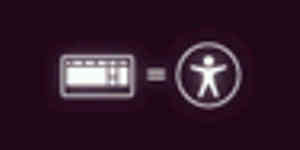 ) ou celle là (
) ou celle là (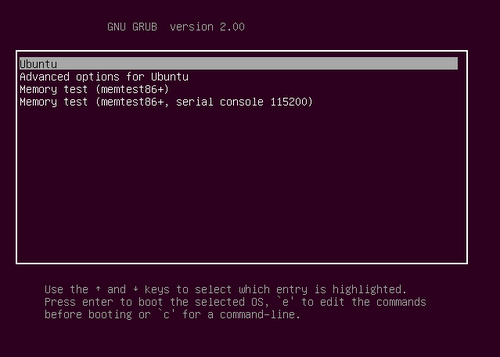 ) qui apparaît, appuie sur Shift
) qui apparaît, appuie sur Shift
Si c'est la première image qui apparaît, tu va pouvoir choisir la langue, puis tu tapes sur F6, Echap, une ligne va apparaître. Tu te positionnes avec les touches du clavier juste après splash, tu passes une espace et tu tapes modprobe.blacklist=nouveau. Tu valides par entrée.
Si c'est la seconde image qui apparaît, en appuyant sur e tu as une fenêtre qui va s'ouvrir, avec les paramètres de grub. Tu te déplaces dans cette fenêtre pour te positionner juste après splash (de quiet splash). De même tu écris modprobe.blacklist=nouveau (qu'il va falloir probablement taper ,odprobe:blqcklist=nouvequ) et tu valides par F10
A partir de là ça doit booter.
Une fois démarré, tu ouvres un shell (un terminal) et tu vas donner le retour de la commande suivante :
[ -d /sys/firmware/efi ] && echo "Session EFI" || echo "Session non-EFI"Puis tu vas donner l'URL retournée par les commandes suivantes :
sudo add-apt-repository -y ppa:yannubuntu/boot-repair
sudo apt update
sudo apt install -y boot-info
sudo boot-info Et enfin tu donnes le retour de la commande suivante :
dmesg -lerr | tail -25Hors ligne
#8 Le 06/11/2018, à 10:53
- AGPArchitecture
Re : [RESOLU] - installation kubuntu impossible sur hp omen 17-an134nb
Bon j'ai pas la machine avec moi mais j'essaye ca dés mon retour chez moi.
Par contre je peux déjà dire que mon windows est installé en UEFI (testé en ligne de commande windows) et le mode sécure est à activé dans le bios.
Pour le reste je fournit le retour de la commande dés que j'ai les info.
Hors ligne
#9 Le 06/11/2018, à 11:00
- NicoApi73
Re : [RESOLU] - installation kubuntu impossible sur hp omen 17-an134nb
ok. Il faut impérativement démarrer l'installateur Ubuntu en UEFI également. La commande nous le confirmera.
Hors ligne
#10 Le 06/11/2018, à 11:04
- NicoApi73
Re : [RESOLU] - installation kubuntu impossible sur hp omen 17-an134nb
[hs] @ Mornagest : je vais peut être avoir besoin de ton expérience sur ce fil : https://forum.ubuntu-fr.org/viewtopic.php?id=2032965 [/hs]
Hors ligne
#11 Le 06/11/2018, à 18:13
- AGPArchitecture
Re : [RESOLU] - installation kubuntu impossible sur hp omen 17-an134nb
bon j ai récuperai la main sur le pc.
donc voici les résulktats des commandes après démmarrage réussis sur la clef usb.
premiere commande : Session EFI
et pour le boot-info :boot-info
Boot Info Script 8f991e4 + Boot-Repair extra info [Boot-Info 25oct2017]
============================= Boot Info Summary: ===============================
=> No boot loader is installed in the MBR of /dev/sda.
=> No known boot loader is installed in the MBR of /dev/sdb.
sda1: __________________________________________________________________________
File system: ntfs
Boot sector type: Windows 8/2012: NTFS
Boot sector info: No errors found in the Boot Parameter Block.
Operating System:
Boot files:
sda2: __________________________________________________________________________
File system: ntfs
Boot sector type: Windows 8/2012: NTFS
Boot sector info: No errors found in the Boot Parameter Block.
Operating System:
Boot files:
sda3: __________________________________________________________________________
File system: ntfs
Boot sector type: Windows 8/2012: NTFS
Boot sector info: No errors found in the Boot Parameter Block.
Operating System:
Boot files: /bootmgr /Boot/BCD
sdb1: __________________________________________________________________________
File system: iso9660
Boot sector type: Unknown
Boot sector info:
Mounting failed: mount: /mnt/BootInfo/sdb1: /dev/sdb1 already mounted or mount point busy.
sdb2: __________________________________________________________________________
File system: vfat
Boot sector type: FAT16
Boot sector info: According to the info in the boot sector, sdb2 starts
at sector 0. But according to the info from fdisk,
sdb2 starts at sector 3593184. According to the info
in the boot sector, sdb2 has 0 sectors.
Mounting failed: mount: /mnt/BootInfo/sdb1: /dev/sdb1 already mounted or mount point busy.
mount: /mnt/BootInfo/sdb2: /dev/sdb2 already mounted or mount point busy.
============================ Drive/Partition Info: =============================
Drive: sda _____________________________________________________________________
Disk /dev/sda: 931.5 GiB, 1000204886016 bytes, 1953525168 sectors
Units: sectors of 1 * 512 = 512 bytes
Sector size (logical/physical): 512 bytes / 4096 bytes
I/O size (minimum/optimal): 4096 bytes / 4096 bytes
Disklabel type: gpt
Partition Boot Start Sector End Sector # of Sectors Id System
/dev/sda1 1 4,294,967,295 4,294,967,295 ee GPT
/dev/sda1 ends after the last sector of /dev/sda
GUID Partition Table detected.
Partition Attrs Start Sector End Sector # of Sectors System
/dev/sda1 2,048 314,574,847 314,572,800 Data partition (Windows/Linux)
/dev/sda2 314,574,848 1,921,091,583 1,606,516,736 Data partition (Windows/Linux)
/dev/sda3 R 1,921,093,632 1,953,523,711 32,430,080 Data partition (Windows/Linux)
Attributes: R=Required, N=No Block IO, B=Legacy BIOS Bootable, +=More bits set
Drive: sdb _____________________________________________________________________
Disk /dev/sdb: 3.8 GiB, 4051697664 bytes, 7913472 sectors
Units: sectors of 1 * 512 = 512 bytes
Sector size (logical/physical): 512 bytes / 512 bytes
I/O size (minimum/optimal): 512 bytes / 512 bytes
Disklabel type: dos
Partition Boot Start Sector End Sector # of Sectors Id System
/dev/sdb1 * 0 3,673,855 3,673,856 0 Empty
/dev/sdb2 3,593,184 3,597,855 4,672 ef EFI (FAT-12/16/32)
/dev/sdb1 overlaps with /dev/sdb2
GUID Partition Table detected, but does not seem to be used.
Partition Attrs Start Sector End Sector # of Sectors System
/dev/sdb1 + R 0 3,673,799 3,673,800 Data partition (Windows/Linux)
/dev/sdb2 + R 3,593,184 3,597,855 4,672 Data partition (Windows/Linux)
Attributes: R=Required, N=No Block IO, B=Legacy BIOS Bootable, +=More bits set
"blkid" output: ________________________________________________________________
Device UUID TYPE LABEL
/dev/loop0 squashfs
/dev/nvme0n1
/dev/nvme0n1p1 0A16-F1EF vfat
/dev/nvme0n1p2
/dev/nvme0n1p3 726656116655D707 ntfs Windows
/dev/nvme0n1p4 BC6EAFC86EAF79B2 ntfs Windows RE tools
/dev/sda1 CCB02A28B02A198A ntfs Nouveau nom
/dev/sda2 3ABC335ABC330FBD ntfs Data
/dev/sda3 809C4A2F9C4A1FD0 ntfs RECOVERY
/dev/sdb1 2018-07-25-03-28-48-00 iso9660 Kubuntu 18.04.1 LTS amd64
/dev/sdb2 0D5F-1DB6 vfat
========================= "ls -l /dev/disk/by-id" output: ======================
total 0
lrwxrwxrwx 1 root root 9 Nov 6 17:10 ata-ST1000LM049-2GH172_WGS1V9CR -> ../../sda
lrwxrwxrwx 1 root root 10 Nov 6 17:10 ata-ST1000LM049-2GH172_WGS1V9CR-part1 -> ../../sda1
lrwxrwxrwx 1 root root 10 Nov 6 17:10 ata-ST1000LM049-2GH172_WGS1V9CR-part2 -> ../../sda2
lrwxrwxrwx 1 root root 10 Nov 6 17:10 ata-ST1000LM049-2GH172_WGS1V9CR-part3 -> ../../sda3
lrwxrwxrwx 1 root root 13 Nov 6 17:10 nvme-KBG30ZMV128G_TOSHIBA_78CPC333P11P -> ../../nvme0n1
lrwxrwxrwx 1 root root 15 Nov 6 17:10 nvme-KBG30ZMV128G_TOSHIBA_78CPC333P11P-part1 -> ../../nvme0n1p1
lrwxrwxrwx 1 root root 15 Nov 6 17:10 nvme-KBG30ZMV128G_TOSHIBA_78CPC333P11P-part2 -> ../../nvme0n1p2
lrwxrwxrwx 1 root root 15 Nov 6 17:10 nvme-KBG30ZMV128G_TOSHIBA_78CPC333P11P-part3 -> ../../nvme0n1p3
lrwxrwxrwx 1 root root 15 Nov 6 17:10 nvme-KBG30ZMV128G_TOSHIBA_78CPC333P11P-part4 -> ../../nvme0n1p4
lrwxrwxrwx 1 root root 13 Nov 6 17:10 nvme-eui.00080d04001f0a8c -> ../../nvme0n1
lrwxrwxrwx 1 root root 15 Nov 6 17:10 nvme-eui.00080d04001f0a8c-part1 -> ../../nvme0n1p1
lrwxrwxrwx 1 root root 15 Nov 6 17:10 nvme-eui.00080d04001f0a8c-part2 -> ../../nvme0n1p2
lrwxrwxrwx 1 root root 15 Nov 6 17:10 nvme-eui.00080d04001f0a8c-part3 -> ../../nvme0n1p3
lrwxrwxrwx 1 root root 15 Nov 6 17:10 nvme-eui.00080d04001f0a8c-part4 -> ../../nvme0n1p4
lrwxrwxrwx 1 root root 9 Nov 6 17:10 usb-USB_Flash_DISK_1411034270004046-0:0 -> ../../sdb
lrwxrwxrwx 1 root root 10 Nov 6 17:10 usb-USB_Flash_DISK_1411034270004046-0:0-part1 -> ../../sdb1
lrwxrwxrwx 1 root root 10 Nov 6 17:10 usb-USB_Flash_DISK_1411034270004046-0:0-part2 -> ../../sdb2
lrwxrwxrwx 1 root root 9 Nov 6 17:10 wwn-0x5000c500ba9d53de -> ../../sda
lrwxrwxrwx 1 root root 10 Nov 6 17:10 wwn-0x5000c500ba9d53de-part1 -> ../../sda1
lrwxrwxrwx 1 root root 10 Nov 6 17:10 wwn-0x5000c500ba9d53de-part2 -> ../../sda2
lrwxrwxrwx 1 root root 10 Nov 6 17:10 wwn-0x5000c500ba9d53de-part3 -> ../../sda3
================================ Mount points: =================================
Device Mount_Point Type Options
/dev/loop0 /rofs squashfs (ro,noatime)
/dev/sdb /cdrom iso9660 (ro,noatime,nojoliet,check=s,map=n,blocksize=2048)
======================== Unknown MBRs/Boot Sectors/etc: ========================
Unknown MBR on /dev/sdb
00000000 45 52 08 00 00 00 90 90 00 00 00 00 00 00 00 00 |ER..............|
00000010 00 00 00 00 00 00 00 00 00 00 00 00 00 00 00 00 |................|
00000020 33 ed fa 8e d5 bc 00 7c fb fc 66 31 db 66 31 c9 |3......|..f1.f1.|
00000030 66 53 66 51 06 57 8e dd 8e c5 52 be 00 7c bf 00 |fSfQ.W....R..|..|
00000040 06 b9 00 01 f3 a5 ea 4b 06 00 00 52 b4 41 bb aa |.......K...R.A..|
00000050 55 31 c9 30 f6 f9 cd 13 72 16 81 fb 55 aa 75 10 |U1.0....r...U.u.|
00000060 83 e1 01 74 0b 66 c7 06 f3 06 b4 42 eb 15 eb 02 |...t.f.....B....|
00000070 31 c9 5a 51 b4 08 cd 13 5b 0f b6 c6 40 50 83 e1 |1.ZQ....[...@P..|
00000080 3f 51 f7 e1 53 52 50 bb 00 7c b9 04 00 66 a1 b0 |?Q..SRP..|...f..|
00000090 07 e8 44 00 0f 82 80 00 66 40 80 c7 02 e2 f2 66 |..D.....f@.....f|
000000a0 81 3e 40 7c fb c0 78 70 75 09 fa bc ec 7b ea 44 |.>@|..xpu....{.D|
000000b0 7c 00 00 e8 83 00 69 73 6f 6c 69 6e 75 78 2e 62 ||.....isolinux.b|
000000c0 69 6e 20 6d 69 73 73 69 6e 67 20 6f 72 20 63 6f |in missing or co|
000000d0 72 72 75 70 74 2e 0d 0a 66 60 66 31 d2 66 03 06 |rrupt...f`f1.f..|
000000e0 f8 7b 66 13 16 fc 7b 66 52 66 50 06 53 6a 01 6a |.{f...{fRfP.Sj.j|
000000f0 10 89 e6 66 f7 36 e8 7b c0 e4 06 88 e1 88 c5 92 |...f.6.{........|
00000100 f6 36 ee 7b 88 c6 08 e1 41 b8 01 02 8a 16 f2 7b |.6.{....A......{|
00000110 cd 13 8d 64 10 66 61 c3 e8 1e 00 4f 70 65 72 61 |...d.fa....Opera|
00000120 74 69 6e 67 20 73 79 73 74 65 6d 20 6c 6f 61 64 |ting system load|
00000130 20 65 72 72 6f 72 2e 0d 0a 5e ac b4 0e 8a 3e 62 | error...^....>b|
00000140 04 b3 07 cd 10 3c 0a 75 f1 cd 18 f4 eb fd 00 00 |.....<.u........|
00000150 00 00 00 00 00 00 00 00 00 00 00 00 00 00 00 00 |................|
00000160 00 00 00 00 00 00 00 00 00 00 00 00 00 00 00 00 |................|
00000170 00 00 00 00 00 00 00 00 00 00 00 00 00 00 00 00 |................|
00000180 00 00 00 00 00 00 00 00 00 00 00 00 00 00 00 00 |................|
00000190 00 00 00 00 00 00 00 00 00 00 00 00 00 00 00 00 |................|
000001a0 00 00 00 00 00 00 00 00 00 00 00 00 00 00 00 00 |................|
000001b0 54 04 00 00 00 00 00 00 c0 5d 8c 41 00 00 80 00 |T........].A....|
000001c0 01 00 00 70 e0 f7 00 00 00 00 00 0f 38 00 00 fe |...p........8...|
000001d0 ff ff ef fe ff ff e0 d3 36 00 40 12 00 00 00 00 |........6.@.....|
000001e0 00 00 00 00 00 00 00 00 00 00 00 00 00 00 00 00 |................|
000001f0 00 00 00 00 00 00 00 00 00 00 00 00 00 00 55 aa |..............U.|
00000200
/dev/sdb1: unknown GPT attributes
1000000000000001
/dev/sdb2: unknown GPT attributes
1000000000000001
Unknown BootLoader on sdb1
00000000 45 52 08 00 00 00 90 90 00 00 00 00 00 00 00 00 |ER..............|
00000010 00 00 00 00 00 00 00 00 00 00 00 00 00 00 00 00 |................|
00000020 33 ed fa 8e d5 bc 00 7c fb fc 66 31 db 66 31 c9 |3......|..f1.f1.|
00000030 66 53 66 51 06 57 8e dd 8e c5 52 be 00 7c bf 00 |fSfQ.W....R..|..|
00000040 06 b9 00 01 f3 a5 ea 4b 06 00 00 52 b4 41 bb aa |.......K...R.A..|
00000050 55 31 c9 30 f6 f9 cd 13 72 16 81 fb 55 aa 75 10 |U1.0....r...U.u.|
00000060 83 e1 01 74 0b 66 c7 06 f3 06 b4 42 eb 15 eb 02 |...t.f.....B....|
00000070 31 c9 5a 51 b4 08 cd 13 5b 0f b6 c6 40 50 83 e1 |1.ZQ....[...@P..|
00000080 3f 51 f7 e1 53 52 50 bb 00 7c b9 04 00 66 a1 b0 |?Q..SRP..|...f..|
00000090 07 e8 44 00 0f 82 80 00 66 40 80 c7 02 e2 f2 66 |..D.....f@.....f|
000000a0 81 3e 40 7c fb c0 78 70 75 09 fa bc ec 7b ea 44 |.>@|..xpu....{.D|
000000b0 7c 00 00 e8 83 00 69 73 6f 6c 69 6e 75 78 2e 62 ||.....isolinux.b|
000000c0 69 6e 20 6d 69 73 73 69 6e 67 20 6f 72 20 63 6f |in missing or co|
000000d0 72 72 75 70 74 2e 0d 0a 66 60 66 31 d2 66 03 06 |rrupt...f`f1.f..|
000000e0 f8 7b 66 13 16 fc 7b 66 52 66 50 06 53 6a 01 6a |.{f...{fRfP.Sj.j|
000000f0 10 89 e6 66 f7 36 e8 7b c0 e4 06 88 e1 88 c5 92 |...f.6.{........|
00000100 f6 36 ee 7b 88 c6 08 e1 41 b8 01 02 8a 16 f2 7b |.6.{....A......{|
00000110 cd 13 8d 64 10 66 61 c3 e8 1e 00 4f 70 65 72 61 |...d.fa....Opera|
00000120 74 69 6e 67 20 73 79 73 74 65 6d 20 6c 6f 61 64 |ting system load|
00000130 20 65 72 72 6f 72 2e 0d 0a 5e ac b4 0e 8a 3e 62 | error...^....>b|
00000140 04 b3 07 cd 10 3c 0a 75 f1 cd 18 f4 eb fd 00 00 |.....<.u........|
00000150 00 00 00 00 00 00 00 00 00 00 00 00 00 00 00 00 |................|
*
000001b0 54 04 00 00 00 00 00 00 c0 5d 8c 41 00 00 80 00 |T........].A....|
000001c0 01 00 00 70 e0 f7 00 00 00 00 00 0f 38 00 00 fe |...p........8...|
000001d0 ff ff ef fe ff ff e0 d3 36 00 40 12 00 00 00 00 |........6.@.....|
000001e0 00 00 00 00 00 00 00 00 00 00 00 00 00 00 00 00 |................|
000001f0 00 00 00 00 00 00 00 00 00 00 00 00 00 00 55 aa |..............U.|
00000200
=============================== StdErr Messages: ===============================
File descriptor 9 (/proc/6081/mountinfo) leaked on lvs invocation. Parent PID 13573: bash
File descriptor 63 (pipe:[89358]) leaked on lvs invocation. Parent PID 13573: bash
ADDITIONAL INFORMATION :
=================== log of boot-info 20181106_1710 ===================
boot-info version : 4ppa65
boot-sav version : 4ppa65
boot-sav-extra version : 4ppa65
glade2script version : 3.2.3~ppa4
grub-probe: error: cannot find a GRUB drive for /dev/sdb1. Check your device.map.
Warning: The driver descriptor says the physical block size is 2048 bytes, but Linux says it is 512 bytes.
boot-info is executed in live-session (Ubuntu 18.04.1 LTS, bionic, Ubuntu, x86_64)
CPU op-mode(s): 32-bit, 64-bit
BOOT_IMAGE=/casper/vmlinuz file=/cdrom/preseed/kubuntu.seed boot=casper maybe-ubiquity quiet splash modprobe.blacklist=nouveau ---
ls: cannot access '/home/usr/.config': No such file or directory
=================== os-prober:
/dev/nvme0n1p1@/efi/Microsoft/Boot/bootmgfw.efi:Windows Boot Manager:Windows:efi
=================== blkid:
/dev/nvme0n1p1: UUID="0A16-F1EF" TYPE="vfat" PARTLABEL="EFI system partition" PARTUUID="228ae909-75ac-4a39-b3ad-8a981bac08cf"
/dev/nvme0n1p3: LABEL="Windows" UUID="726656116655D707" TYPE="ntfs" PARTLABEL="Basic data partition" PARTUUID="b7bc0509-97ee-47b7-af56-724a32401e63"
/dev/nvme0n1p4: LABEL="Windows RE tools" UUID="BC6EAFC86EAF79B2" TYPE="ntfs" PARTLABEL="Basic data partition" PARTUUID="48bebb93-77ef-4ba4-a34f-795c5fcbb2ff"
/dev/sda1: LABEL="Nouveau nom" UUID="CCB02A28B02A198A" TYPE="ntfs" PARTLABEL="Basic data partition" PARTUUID="49f7faaa-c0c4-42f0-bc32-9d3353127bf2"
/dev/sda2: LABEL="Data" UUID="3ABC335ABC330FBD" TYPE="ntfs" PARTLABEL="Basic data partition" PARTUUID="0ffb7c8b-1475-43a3-8c12-8048e0c4c5e3"
/dev/sda3: LABEL="RECOVERY" UUID="809C4A2F9C4A1FD0" TYPE="ntfs" PARTLABEL="Basic data partition" PARTUUID="5e37d3df-7252-4ee5-9d91-edb51dd47eb4"
/dev/loop0: TYPE="squashfs"
/dev/sdb1: UUID="2018-07-25-03-28-48-00" LABEL="Kubuntu 18.04.1 LTS amd64" TYPE="iso9660" PTUUID="418c5dc0" PTTYPE="dos" PARTUUID="418c5dc0-01"
/dev/sdb2: SEC_TYPE="msdos" UUID="0D5F-1DB6" TYPE="vfat" PARTUUID="418c5dc0-02"
/dev/nvme0n1: PTUUID="07baa0a7-c98b-41c1-bb5a-750c74fdd771" PTTYPE="gpt"
/dev/nvme0n1p2: PARTLABEL="Microsoft reserved partition" PARTUUID="6fbec4b5-2463-4434-99d7-ff38c680dbec"
1 disks with OS, 1 OS : 0 Linux, 0 MacOS, 1 Windows, 0 unknown type OS.
Windows not detected by os-prober on nvme0n1p3.
Presence of EFI/Microsoft file detected: /mnt/boot-sav/nvme0n1p1/EFI/Microsoft/Boot/bootmgfw.efi
Presence of EFI/Boot file detected: /mnt/boot-sav/nvme0n1p1/EFI/Boot/bootx64.efi
Presence of EFI/Boot file detected: /mnt/boot-sav/sda3/EFI/Boot/bootx64.efi
=================== efibootmgr -v
BootCurrent: 0004
Timeout: 0 seconds
BootOrder: 0001,0002,0004,0003
Boot0001* Windows Boot Manager HD(1,GPT,228ae909-75ac-4a39-b3ad-8a981bac08cf,0x800,0x82000)/File(EFIMicrosoftBootbootmgfw.efi)WINDOWS.........x...B.C.D.O.B.J.E.C.T.=.{.9.d.e.a.8.6.2.c.-.5.c.d.d.-.4.e.7.0.-.a.c.c.1.-.f.3.2.b.3.4.4.d.4.7.9.5.}....................
Boot0002* Solid State Disk PciRoot(0x0)/Pci(0x1d,0x0)/Pci(0x0,0x0)/NVMe(0x1,00-08-0D-04-00-1F-0A-8C)/HD(1,GPT,228ae909-75ac-4a39-b3ad-8a981bac08cf,0x800,0x82000)..BO
Boot0003* USB Drive (UEFI) - USB Flash DISK 1100 PciRoot(0x0)/Pci(0x14,0x0)/USB(0,0)/CDROM(1,0x36d3e0,0x4900)..BO
Boot0004* USB Drive (UEFI) - USB Flash DISK 1100 PciRoot(0x0)/Pci(0x14,0x0)/USB(0,0)/HD(2,MBR,0x418c5dc0,0x36d3e0,0x1240)..BO
=================== UEFI/Legacy mode:
BIOS is EFI-compatible, and is setup in EFI-mode for this live-session.
SecureBoot enabled.
=================== PARTITIONS & DISKS:
nvme0n1p1 : nvme0n1, not-sepboot, no-grubenv nogrub, no-docgrub, no-update-grub, 32, no-boot, is-os, is-correct-EFI, part-has-no-fstab, part-has-no-fstab, no-nt, no-winload, no-recov-nor-hid, no-bmgr, notwinboot, nopakmgr, nogrubinstall, no---usr, part-has-no-fstab, not-sep-usr, standard, not-far, notbiosboot, /mnt/boot-sav/nvme0n1p1.
nvme0n1p3 : nvme0n1, not-sepboot, no-grubenv nogrub, no-docgrub, no-update-grub, 32, no-boot, is-os, not--efi--part, part-has-no-fstab, part-has-no-fstab, no-nt, haswinload, no-recov-nor-hid, no-bmgr, notwinboot, nopakmgr, nogrubinstall, no---usr, part-has-no-fstab, not-sep-usr, standard, farbios, notbiosboot, /mnt/boot-sav/nvme0n1p3.
nvme0n1p4 : nvme0n1, not-sepboot, no-grubenv nogrub, no-docgrub, no-update-grub, 32, no-boot, no-os, not--efi--part, part-has-no-fstab, part-has-no-fstab, no-nt, no-winload, recovery-or-hidden, no-bmgr, notwinboot, nopakmgr, nogrubinstall, no---usr, part-has-no-fstab, not-sep-usr, standard, farbios, notbiosboot, /mnt/boot-sav/nvme0n1p4.
sda1 : sda, not-sepboot, no-grubenv nogrub, no-docgrub, no-update-grub, 32, no-boot, no-os, not--efi--part, part-has-no-fstab, part-has-no-fstab, no-nt, no-winload, no-recov-nor-hid, no-bmgr, notwinboot, nopakmgr, nogrubinstall, no---usr, part-has-no-fstab, not-sep-usr, standard, farbios, notbiosboot, /mnt/boot-sav/sda1.
sda2 : sda, not-sepboot, no-grubenv nogrub, no-docgrub, no-update-grub, 32, no-boot, no-os, not--efi--part, part-has-no-fstab, part-has-no-fstab, no-nt, no-winload, no-recov-nor-hid, no-bmgr, notwinboot, nopakmgr, nogrubinstall, no---usr, part-has-no-fstab, not-sep-usr, standard, farbios, notbiosboot, /mnt/boot-sav/sda2.
sda3 : sda, not-sepboot, no-grubenv nogrub, no-docgrub, no-update-grub, 32, no-boot, no-os, is-maybe-EFI, part-has-no-fstab, part-has-no-fstab, no-nt, no-winload, recovery-or-hidden, bootmgr, is-winboot, nopakmgr, nogrubinstall, no---usr, part-has-no-fstab, not-sep-usr, standard, farbios, notbiosboot, /mnt/boot-sav/sda3.
nvme0n1 : GPT, no-BIOS_boot, has-correctEFI, not-usb, not-mmc, has-os, 2048 sectors * 512 bytes
sda : GPT, no-BIOS_boot, has-maybe-EFI, not-usb, not-mmc, no-os, 2048 sectors * 512 bytes
=================== parted -lm:
BYT;
/dev/sda:1000GB:scsi:512:4096:gpt:ATA ST1000LM049-2GH1:;
1:1049kB:161GB:161GB:ntfs:Basic data partition:msftdata;
2:161GB:984GB:823GB:ntfs:Basic data partition:msftdata;
3:984GB:1000GB:16.6GB:ntfs:Basic data partition:hidden, msftdata;
BYT;
/dev/sdb:4052MB:scsi:512:512:unknown:USB Flash DISK:;
BYT;
/dev/nvme0n1:128GB:nvme:512:512:gpt:NVMe Device:;
1:1049kB:274MB:273MB:fat32:EFI system partition:boot, esp;
2:274MB:290MB:16.8MB::Microsoft reserved partition:msftres;
3:290MB:127GB:127GB:ntfs:Basic data partition:msftdata;
4:127GB:128GB:1028MB:ntfs:Basic data partition:hidden, diag;
=================== lsblk:
KNAME TYPE FSTYPE SIZE LABEL
loop0 loop squashfs 1.7G
sda disk 931.5G
sda1 part ntfs 150G Nouveau nom
sda2 part ntfs 766G Data
sda3 part ntfs 15.5G RECOVERY
sdb disk iso9660 3.8G Kubuntu 18.04.1 LTS amd64
sdb1 part iso9660 1.8G Kubuntu 18.04.1 LTS amd64
sdb2 part vfat 2.3M Kubuntu 18.04.1 LTS amd64
nvme0n1 disk 119.2G
nvme0n1p1 part vfat 260M
nvme0n1p2 part 16M
nvme0n1p3 part ntfs 118G Windows
nvme0n1p4 part ntfs 980M Windows RE tools
KNAME ROTA RO RM STATE MOUNTPOINT
loop0 1 1 0 /rofs
sda 1 0 0 running
sda1 1 0 0 /mnt/boot-sav/sda1
sda2 1 0 0 /mnt/boot-sav/sda2
sda3 1 0 0 /mnt/boot-sav/sda3
sdb 1 0 1 running /cdrom
sdb1 1 0 1
sdb2 1 0 1
nvme0n1 0 0 0 live
nvme0n1p1 0 0 0 /mnt/boot-sav/nvme0n1p1
nvme0n1p2 0 0 0
nvme0n1p3 0 0 0 /mnt/boot-sav/nvme0n1p3
nvme0n1p4 0 0 0 /mnt/boot-sav/nvme0n1p4
=================== mount:
sysfs on /sys type sysfs (rw,nosuid,nodev,noexec,relatime)
proc on /proc type proc (rw,nosuid,nodev,noexec,relatime)
udev on /dev type devtmpfs (rw,nosuid,relatime,size=3985112k,nr_inodes=996278,mode=755)
devpts on /dev/pts type devpts (rw,nosuid,noexec,relatime,gid=5,mode=620,ptmxmode=000)
tmpfs on /run type tmpfs (rw,nosuid,noexec,relatime,size=801260k,mode=755)
/dev/sdb on /cdrom type iso9660 (ro,noatime,nojoliet,check=s,map=n,blocksize=2048)
/dev/loop0 on /rofs type squashfs (ro,noatime)
/cow on / type overlay (rw,relatime,lowerdir=//filesystem.squashfs,upperdir=/cow/upper,workdir=/cow/work)
securityfs on /sys/kernel/security type securityfs (rw,nosuid,nodev,noexec,relatime)
tmpfs on /dev/shm type tmpfs (rw,nosuid,nodev)
tmpfs on /run/lock type tmpfs (rw,nosuid,nodev,noexec,relatime,size=5120k)
tmpfs on /sys/fs/cgroup type tmpfs (ro,nosuid,nodev,noexec,mode=755)
cgroup on /sys/fs/cgroup/unified type cgroup2 (rw,nosuid,nodev,noexec,relatime,nsdelegate)
cgroup on /sys/fs/cgroup/systemd type cgroup (rw,nosuid,nodev,noexec,relatime,xattr,name=systemd)
pstore on /sys/fs/pstore type pstore (rw,nosuid,nodev,noexec,relatime)
efivarfs on /sys/firmware/efi/efivars type efivarfs (rw,nosuid,nodev,noexec,relatime)
cgroup on /sys/fs/cgroup/blkio type cgroup (rw,nosuid,nodev,noexec,relatime,blkio)
cgroup on /sys/fs/cgroup/memory type cgroup (rw,nosuid,nodev,noexec,relatime,memory)
cgroup on /sys/fs/cgroup/net_cls,net_prio type cgroup (rw,nosuid,nodev,noexec,relatime,net_cls,net_prio)
cgroup on /sys/fs/cgroup/rdma type cgroup (rw,nosuid,nodev,noexec,relatime,rdma)
cgroup on /sys/fs/cgroup/freezer type cgroup (rw,nosuid,nodev,noexec,relatime,freezer)
cgroup on /sys/fs/cgroup/hugetlb type cgroup (rw,nosuid,nodev,noexec,relatime,hugetlb)
cgroup on /sys/fs/cgroup/cpuset type cgroup (rw,nosuid,nodev,noexec,relatime,cpuset)
cgroup on /sys/fs/cgroup/cpu,cpuacct type cgroup (rw,nosuid,nodev,noexec,relatime,cpu,cpuacct)
cgroup on /sys/fs/cgroup/perf_event type cgroup (rw,nosuid,nodev,noexec,relatime,perf_event)
cgroup on /sys/fs/cgroup/pids type cgroup (rw,nosuid,nodev,noexec,relatime,pids)
cgroup on /sys/fs/cgroup/devices type cgroup (rw,nosuid,nodev,noexec,relatime,devices)
systemd-1 on /proc/sys/fs/binfmt_misc type autofs (rw,relatime,fd=28,pgrp=1,timeout=0,minproto=5,maxproto=5,direct,pipe_ino=19565)
mqueue on /dev/mqueue type mqueue (rw,relatime)
hugetlbfs on /dev/hugepages type hugetlbfs (rw,relatime,pagesize=2M)
debugfs on /sys/kernel/debug type debugfs (rw,relatime)
tracefs on /sys/kernel/debug/tracing type tracefs (rw,relatime)
configfs on /sys/kernel/config type configfs (rw,relatime)
fusectl on /sys/fs/fuse/connections type fusectl (rw,relatime)
tmpfs on /tmp type tmpfs (rw,nosuid,nodev,relatime)
tmpfs on /run/user/999 type tmpfs (rw,nosuid,nodev,relatime,size=801256k,mode=700,uid=999,gid=999)
/dev/nvme0n1p1 on /mnt/boot-sav/nvme0n1p1 type vfat (rw,relatime,fmask=0022,dmask=0022,codepage=437,iocharset=iso8859-1,shortname=mixed,errors=remount-ro)
/dev/nvme0n1p3 on /mnt/boot-sav/nvme0n1p3 type fuseblk (rw,relatime,user_id=0,group_id=0,allow_other,blksize=4096)
/dev/nvme0n1p4 on /mnt/boot-sav/nvme0n1p4 type fuseblk (rw,relatime,user_id=0,group_id=0,allow_other,blksize=4096)
/dev/sda1 on /mnt/boot-sav/sda1 type fuseblk (rw,relatime,user_id=0,group_id=0,allow_other,blksize=4096)
/dev/sda2 on /mnt/boot-sav/sda2 type fuseblk (rw,relatime,user_id=0,group_id=0,allow_other,blksize=4096)
/dev/sda3 on /mnt/boot-sav/sda3 type fuseblk (rw,relatime,user_id=0,group_id=0,allow_other,blksize=4096)
=================== ls:
/sys/block/nvme0n1 (filtered): alignment_offset bdi capability dev device discard_alignment eui ext_range hidden holders inflight integrity mq nsid nvme0n1p1 nvme0n1p2 nvme0n1p3 nvme0n1p4 power queue range removable ro size slaves stat subsystem trace uevent wwid
/sys/block/sda (filtered): alignment_offset bdi capability dev device discard_alignment events events_async events_poll_msecs ext_range hidden holders inflight integrity power queue range removable ro sda1 sda2 sda3 size slaves stat subsystem trace uevent
/sys/block/sdb (filtered): alignment_offset bdi capability dev device discard_alignment events events_async events_poll_msecs ext_range hidden holders inflight integrity power queue range removable ro sdb1 sdb2 size slaves stat subsystem trace uevent
/dev (filtered): acpi_thermal_rel autofs block bsg btrfs-control bus char console core cpu cpu_dma_latency cuse disk dri drm_dp_aux0 drm_dp_aux1 ecryptfs fb0 fd freefall full fuse hidraw0 hpet hugepages hwrng i2c-0 i2c-1 i2c-2 i2c-3 i2c-4 i2c-5 initctl input kmsg lightnvm log mapper mcelog media0 mei0 mem memory_bandwidth mqueue net network_latency network_throughput null nvme0 nvme0n1 nvme0n1p1 nvme0n1p2 nvme0n1p3 nvme0n1p4 port ppp psaux ptmx pts random rfkill rtc rtc0 sda sda1 sda2 sda3 sdb sdb1 sdb2 sg0 sg1 shm snapshot snd stderr stdin stdout uhid uinput urandom userio v4l vfio vga_arbiter vhci vhost-net vhost-vsock video0 zero
ls /dev/mapper: control
=================== hexdump -n512 -C /dev/nvme0n1p1
00000000 eb 58 90 4d 53 44 4f 53 35 2e 30 00 02 08 fe 1b |.X.MSDOS5.0.....|
00000010 02 00 00 00 00 f8 00 00 3f 00 ff 00 00 08 00 00 |........?.......|
00000020 00 20 08 00 01 02 00 00 00 00 00 00 02 00 00 00 |. ..............|
00000030 01 00 06 00 00 00 00 00 00 00 00 00 00 00 00 00 |................|
00000040 80 01 29 ef f1 16 0a 4e 4f 20 4e 41 4d 45 20 20 |..)....NO NAME |
00000050 20 20 46 41 54 33 32 20 20 20 33 c9 8e d1 bc f4 | FAT32 3.....|
00000060 7b 8e c1 8e d9 bd 00 7c 88 56 40 88 4e 02 8a 56 |{......|.V@.N..V|
00000070 40 b4 41 bb aa 55 cd 13 72 10 81 fb 55 aa 75 0a |@.A..U..r...U.u.|
00000080 f6 c1 01 74 05 fe 46 02 eb 2d 8a 56 40 b4 08 cd |...t..F..-.V@...|
00000090 13 73 05 b9 ff ff 8a f1 66 0f b6 c6 40 66 0f b6 |.s......f...@f..|
000000a0 d1 80 e2 3f f7 e2 86 cd c0 ed 06 41 66 0f b7 c9 |...?.......Af...|
000000b0 66 f7 e1 66 89 46 f8 83 7e 16 00 75 39 83 7e 2a |f..f.F..~..u9.~*|
000000c0 00 77 33 66 8b 46 1c 66 83 c0 0c bb 00 80 b9 01 |.w3f.F.f........|
000000d0 00 e8 2c 00 e9 a8 03 a1 f8 7d 80 c4 7c 8b f0 ac |..,......}..|...|
000000e0 84 c0 74 17 3c ff 74 09 b4 0e bb 07 00 cd 10 eb |..t.<.t.........|
000000f0 ee a1 fa 7d eb e4 a1 7d 80 eb df 98 cd 16 cd 19 |...}...}........|
00000100 66 60 80 7e 02 00 0f 84 20 00 66 6a 00 66 50 06 |f`.~.... .fj.fP.|
00000110 53 66 68 10 00 01 00 b4 42 8a 56 40 8b f4 cd 13 |Sfh.....B.V@....|
00000120 66 58 66 58 66 58 66 58 eb 33 66 3b 46 f8 72 03 |fXfXfXfX.3f;F.r.|
00000130 f9 eb 2a 66 33 d2 66 0f b7 4e 18 66 f7 f1 fe c2 |..*f3.f..N.f....|
00000140 8a ca 66 8b d0 66 c1 ea 10 f7 76 1a 86 d6 8a 56 |..f..f....v....V|
00000150 40 8a e8 c0 e4 06 0a cc b8 01 02 cd 13 66 61 0f |@............fa.|
00000160 82 74 ff 81 c3 00 02 66 40 49 75 94 c3 42 4f 4f |.t.....f@Iu..BOO|
00000170 54 4d 47 52 20 20 20 20 00 00 00 00 00 00 00 00 |TMGR ........|
00000180 00 00 00 00 00 00 00 00 00 00 00 00 00 00 00 00 |................|
*
000001a0 00 00 00 00 00 00 00 00 00 00 00 00 0d 0a 44 69 |..............Di|
000001b0 73 6b 20 65 72 72 6f 72 ff 0d 0a 50 72 65 73 73 |sk error...Press|
000001c0 20 61 6e 79 20 6b 65 79 20 74 6f 20 72 65 73 74 | any key to rest|
000001d0 61 72 74 0d 0a 00 00 00 00 00 00 00 00 00 00 00 |art.............|
000001e0 00 00 00 00 00 00 00 00 00 00 00 00 00 00 00 00 |................|
000001f0 00 00 00 00 00 00 00 00 ac 01 b9 01 00 00 55 aa |..............U.|
00000200
=================== hexdump -n512 -C /dev/nvme0n1p3
00000000 eb 52 90 4e 54 46 53 20 20 20 20 00 02 08 00 00 |.R.NTFS .....|
00000010 00 00 00 00 00 f8 00 00 3f 00 ff 00 00 a8 08 00 |........?.......|
00000020 00 00 00 00 80 00 80 00 ff 47 c0 0e 00 00 00 00 |.........G......|
00000030 00 00 0c 00 00 00 00 00 02 00 00 00 00 00 00 00 |................|
00000040 f6 00 00 00 01 00 00 00 07 d7 55 66 11 56 66 72 |..........Uf.Vfr|
00000050 00 00 00 00 fa 33 c0 8e d0 bc 00 7c fb 68 c0 07 |.....3.....|.h..|
00000060 1f 1e 68 66 00 cb 88 16 0e 00 66 81 3e 03 00 4e |..hf......f.>..N|
00000070 54 46 53 75 15 b4 41 bb aa 55 cd 13 72 0c 81 fb |TFSu..A..U..r...|
00000080 55 aa 75 06 f7 c1 01 00 75 03 e9 dd 00 1e 83 ec |U.u.....u.......|
00000090 18 68 1a 00 b4 48 8a 16 0e 00 8b f4 16 1f cd 13 |.h...H..........|
000000a0 9f 83 c4 18 9e 58 1f 72 e1 3b 06 0b 00 75 db a3 |.....X.r.;...u..|
000000b0 0f 00 c1 2e 0f 00 04 1e 5a 33 db b9 00 20 2b c8 |........Z3... +.|
000000c0 66 ff 06 11 00 03 16 0f 00 8e c2 ff 06 16 00 e8 |f...............|
000000d0 4b 00 2b c8 77 ef b8 00 bb cd 1a 66 23 c0 75 2d |K.+.w......f#.u-|
000000e0 66 81 fb 54 43 50 41 75 24 81 f9 02 01 72 1e 16 |f..TCPAu$....r..|
000000f0 68 07 bb 16 68 52 11 16 68 09 00 66 53 66 53 66 |h...hR..h..fSfSf|
00000100 55 16 16 16 68 b8 01 66 61 0e 07 cd 1a 33 c0 bf |U...h..fa....3..|
00000110 0a 13 b9 f6 0c fc f3 aa e9 fe 01 90 90 66 60 1e |.............f`.|
00000120 06 66 a1 11 00 66 03 06 1c 00 1e 66 68 00 00 00 |.f...f.....fh...|
00000130 00 66 50 06 53 68 01 00 68 10 00 b4 42 8a 16 0e |.fP.Sh..h...B...|
00000140 00 16 1f 8b f4 cd 13 66 59 5b 5a 66 59 66 59 1f |.......fY[ZfYfY.|
00000150 0f 82 16 00 66 ff 06 11 00 03 16 0f 00 8e c2 ff |....f...........|
00000160 0e 16 00 75 bc 07 1f 66 61 c3 a1 f6 01 e8 09 00 |...u...fa.......|
00000170 a1 fa 01 e8 03 00 f4 eb fd 8b f0 ac 3c 00 74 09 |............<.t.|
00000180 b4 0e bb 07 00 cd 10 eb f2 c3 0d 0a 41 20 64 69 |............A di|
00000190 73 6b 20 72 65 61 64 20 65 72 72 6f 72 20 6f 63 |sk read error oc|
000001a0 63 75 72 72 65 64 00 0d 0a 42 4f 4f 54 4d 47 52 |curred...BOOTMGR|
000001b0 20 69 73 20 63 6f 6d 70 72 65 73 73 65 64 00 0d | is compressed..|
000001c0 0a 50 72 65 73 73 20 43 74 72 6c 2b 41 6c 74 2b |.Press Ctrl+Alt+|
000001d0 44 65 6c 20 74 6f 20 72 65 73 74 61 72 74 0d 0a |Del to restart..|
000001e0 00 00 00 00 00 00 00 00 00 00 00 00 00 00 00 00 |................|
000001f0 00 00 00 00 00 00 8a 01 a7 01 bf 01 00 00 55 aa |..............U.|
00000200
=================== hexdump -n512 -C /dev/nvme0n1p4
00000000 eb 52 90 4e 54 46 53 20 20 20 20 00 02 08 00 00 |.R.NTFS .....|
00000010 00 00 00 00 00 f8 00 00 3f 00 ff 00 00 f0 c8 0e |........?.......|
00000020 00 00 00 00 80 00 80 00 ff 9f 1e 00 00 00 00 00 |................|
00000030 aa 48 01 00 00 00 00 00 02 00 00 00 00 00 00 00 |.H..............|
00000040 f6 00 00 00 01 00 00 00 b2 79 af 6e c8 af 6e bc |.........y.n..n.|
00000050 00 00 00 00 fa 33 c0 8e d0 bc 00 7c fb 68 c0 07 |.....3.....|.h..|
00000060 1f 1e 68 66 00 cb 88 16 0e 00 66 81 3e 03 00 4e |..hf......f.>..N|
00000070 54 46 53 75 15 b4 41 bb aa 55 cd 13 72 0c 81 fb |TFSu..A..U..r...|
00000080 55 aa 75 06 f7 c1 01 00 75 03 e9 dd 00 1e 83 ec |U.u.....u.......|
00000090 18 68 1a 00 b4 48 8a 16 0e 00 8b f4 16 1f cd 13 |.h...H..........|
000000a0 9f 83 c4 18 9e 58 1f 72 e1 3b 06 0b 00 75 db a3 |.....X.r.;...u..|
000000b0 0f 00 c1 2e 0f 00 04 1e 5a 33 db b9 00 20 2b c8 |........Z3... +.|
000000c0 66 ff 06 11 00 03 16 0f 00 8e c2 ff 06 16 00 e8 |f...............|
000000d0 4b 00 2b c8 77 ef b8 00 bb cd 1a 66 23 c0 75 2d |K.+.w......f#.u-|
000000e0 66 81 fb 54 43 50 41 75 24 81 f9 02 01 72 1e 16 |f..TCPAu$....r..|
000000f0 68 07 bb 16 68 52 11 16 68 09 00 66 53 66 53 66 |h...hR..h..fSfSf|
00000100 55 16 16 16 68 b8 01 66 61 0e 07 cd 1a 33 c0 bf |U...h..fa....3..|
00000110 0a 13 b9 f6 0c fc f3 aa e9 fe 01 90 90 66 60 1e |.............f`.|
00000120 06 66 a1 11 00 66 03 06 1c 00 1e 66 68 00 00 00 |.f...f.....fh...|
00000130 00 66 50 06 53 68 01 00 68 10 00 b4 42 8a 16 0e |.fP.Sh..h...B...|
00000140 00 16 1f 8b f4 cd 13 66 59 5b 5a 66 59 66 59 1f |.......fY[ZfYfY.|
00000150 0f 82 16 00 66 ff 06 11 00 03 16 0f 00 8e c2 ff |....f...........|
00000160 0e 16 00 75 bc 07 1f 66 61 c3 a1 f6 01 e8 09 00 |...u...fa.......|
00000170 a1 fa 01 e8 03 00 f4 eb fd 8b f0 ac 3c 00 74 09 |............<.t.|
00000180 b4 0e bb 07 00 cd 10 eb f2 c3 0d 0a 41 20 64 69 |............A di|
00000190 73 6b 20 72 65 61 64 20 65 72 72 6f 72 20 6f 63 |sk read error oc|
000001a0 63 75 72 72 65 64 00 0d 0a 42 4f 4f 54 4d 47 52 |curred...BOOTMGR|
000001b0 20 69 73 20 63 6f 6d 70 72 65 73 73 65 64 00 0d | is compressed..|
000001c0 0a 50 72 65 73 73 20 43 74 72 6c 2b 41 6c 74 2b |.Press Ctrl+Alt+|
000001d0 44 65 6c 20 74 6f 20 72 65 73 74 61 72 74 0d 0a |Del to restart..|
000001e0 00 00 00 00 00 00 00 00 00 00 00 00 00 00 00 00 |................|
000001f0 00 00 00 00 00 00 8a 01 a7 01 bf 01 00 00 55 aa |..............U.|
00000200
=================== hexdump -n512 -C /dev/sda1
00000000 eb 52 90 4e 54 46 53 20 20 20 20 00 02 08 00 00 |.R.NTFS .....|
00000010 00 00 00 00 00 f8 00 00 3f 00 ff 00 00 08 00 00 |........?.......|
00000020 00 00 00 00 80 00 80 00 ff ff bf 12 00 00 00 00 |................|
00000030 00 00 0c 00 00 00 00 00 02 00 00 00 00 00 00 00 |................|
00000040 f6 00 00 00 01 00 00 00 8a 19 2a b0 28 2a b0 cc |..........*.(*..|
00000050 00 00 00 00 fa 33 c0 8e d0 bc 00 7c fb 68 c0 07 |.....3.....|.h..|
00000060 1f 1e 68 66 00 cb 88 16 0e 00 66 81 3e 03 00 4e |..hf......f.>..N|
00000070 54 46 53 75 15 b4 41 bb aa 55 cd 13 72 0c 81 fb |TFSu..A..U..r...|
00000080 55 aa 75 06 f7 c1 01 00 75 03 e9 dd 00 1e 83 ec |U.u.....u.......|
00000090 18 68 1a 00 b4 48 8a 16 0e 00 8b f4 16 1f cd 13 |.h...H..........|
000000a0 9f 83 c4 18 9e 58 1f 72 e1 3b 06 0b 00 75 db a3 |.....X.r.;...u..|
000000b0 0f 00 c1 2e 0f 00 04 1e 5a 33 db b9 00 20 2b c8 |........Z3... +.|
000000c0 66 ff 06 11 00 03 16 0f 00 8e c2 ff 06 16 00 e8 |f...............|
000000d0 4b 00 2b c8 77 ef b8 00 bb cd 1a 66 23 c0 75 2d |K.+.w......f#.u-|
000000e0 66 81 fb 54 43 50 41 75 24 81 f9 02 01 72 1e 16 |f..TCPAu$....r..|
000000f0 68 07 bb 16 68 52 11 16 68 09 00 66 53 66 53 66 |h...hR..h..fSfSf|
00000100 55 16 16 16 68 b8 01 66 61 0e 07 cd 1a 33 c0 bf |U...h..fa....3..|
00000110 0a 13 b9 f6 0c fc f3 aa e9 fe 01 90 90 66 60 1e |.............f`.|
00000120 06 66 a1 11 00 66 03 06 1c 00 1e 66 68 00 00 00 |.f...f.....fh...|
00000130 00 66 50 06 53 68 01 00 68 10 00 b4 42 8a 16 0e |.fP.Sh..h...B...|
00000140 00 16 1f 8b f4 cd 13 66 59 5b 5a 66 59 66 59 1f |.......fY[ZfYfY.|
00000150 0f 82 16 00 66 ff 06 11 00 03 16 0f 00 8e c2 ff |....f...........|
00000160 0e 16 00 75 bc 07 1f 66 61 c3 a1 f6 01 e8 09 00 |...u...fa.......|
00000170 a1 fa 01 e8 03 00 f4 eb fd 8b f0 ac 3c 00 74 09 |............<.t.|
00000180 b4 0e bb 07 00 cd 10 eb f2 c3 0d 0a 45 72 72 65 |............Erre|
00000190 75 72 20 6c 65 63 74 75 72 65 20 64 69 73 71 75 |ur lecture disqu|
000001a0 65 00 0d 0a 42 4f 4f 54 4d 47 52 20 63 6f 6d 70 |e...BOOTMGR comp|
000001b0 72 65 73 73 82 00 0d 0a 43 74 72 6c 2b 41 6c 74 |ress....Ctrl+Alt|
000001c0 2b 53 75 70 70 72 20 70 6f 75 72 20 72 65 64 82 |+Suppr pour red.|
000001d0 6d 61 72 72 65 72 0d 0a 00 73 74 61 72 74 0d 0a |marrer...start..|
000001e0 00 00 00 00 00 00 00 00 00 00 00 00 00 00 00 00 |................|
000001f0 00 00 00 00 00 00 8a 01 a2 01 b6 01 00 00 55 aa |..............U.|
00000200
=================== hexdump -n512 -C /dev/sda2
00000000 eb 52 90 4e 54 46 53 20 20 20 20 00 02 08 00 00 |.R.NTFS .....|
00000010 00 00 00 00 00 f8 00 00 3f 00 ff 00 00 08 c0 12 |........?.......|
00000020 00 00 00 00 80 00 80 00 ff 7f c1 5f 00 00 00 00 |..........._....|
00000030 00 00 0c 00 00 00 00 00 02 00 00 00 00 00 00 00 |................|
00000040 f6 00 00 00 01 00 00 00 bd 0f 33 bc 5a 33 bc 3a |..........3.Z3.:|
00000050 00 00 00 00 fa 33 c0 8e d0 bc 00 7c fb 68 c0 07 |.....3.....|.h..|
00000060 1f 1e 68 66 00 cb 88 16 0e 00 66 81 3e 03 00 4e |..hf......f.>..N|
00000070 54 46 53 75 15 b4 41 bb aa 55 cd 13 72 0c 81 fb |TFSu..A..U..r...|
00000080 55 aa 75 06 f7 c1 01 00 75 03 e9 dd 00 1e 83 ec |U.u.....u.......|
00000090 18 68 1a 00 b4 48 8a 16 0e 00 8b f4 16 1f cd 13 |.h...H..........|
000000a0 9f 83 c4 18 9e 58 1f 72 e1 3b 06 0b 00 75 db a3 |.....X.r.;...u..|
000000b0 0f 00 c1 2e 0f 00 04 1e 5a 33 db b9 00 20 2b c8 |........Z3... +.|
000000c0 66 ff 06 11 00 03 16 0f 00 8e c2 ff 06 16 00 e8 |f...............|
000000d0 4b 00 2b c8 77 ef b8 00 bb cd 1a 66 23 c0 75 2d |K.+.w......f#.u-|
000000e0 66 81 fb 54 43 50 41 75 24 81 f9 02 01 72 1e 16 |f..TCPAu$....r..|
000000f0 68 07 bb 16 68 52 11 16 68 09 00 66 53 66 53 66 |h...hR..h..fSfSf|
00000100 55 16 16 16 68 b8 01 66 61 0e 07 cd 1a 33 c0 bf |U...h..fa....3..|
00000110 0a 13 b9 f6 0c fc f3 aa e9 fe 01 90 90 66 60 1e |.............f`.|
00000120 06 66 a1 11 00 66 03 06 1c 00 1e 66 68 00 00 00 |.f...f.....fh...|
00000130 00 66 50 06 53 68 01 00 68 10 00 b4 42 8a 16 0e |.fP.Sh..h...B...|
00000140 00 16 1f 8b f4 cd 13 66 59 5b 5a 66 59 66 59 1f |.......fY[ZfYfY.|
00000150 0f 82 16 00 66 ff 06 11 00 03 16 0f 00 8e c2 ff |....f...........|
00000160 0e 16 00 75 bc 07 1f 66 61 c3 a1 f6 01 e8 09 00 |...u...fa.......|
00000170 a1 fa 01 e8 03 00 f4 eb fd 8b f0 ac 3c 00 74 09 |............<.t.|
00000180 b4 0e bb 07 00 cd 10 eb f2 c3 0d 0a 45 72 72 65 |............Erre|
00000190 75 72 20 6c 65 63 74 75 72 65 20 64 69 73 71 75 |ur lecture disqu|
000001a0 65 00 0d 0a 42 4f 4f 54 4d 47 52 20 63 6f 6d 70 |e...BOOTMGR comp|
000001b0 72 65 73 73 82 00 0d 0a 43 74 72 6c 2b 41 6c 74 |ress....Ctrl+Alt|
000001c0 2b 53 75 70 70 72 20 70 6f 75 72 20 72 65 64 82 |+Suppr pour red.|
000001d0 6d 61 72 72 65 72 0d 0a 00 73 74 61 72 74 0d 0a |marrer...start..|
000001e0 00 00 00 00 00 00 00 00 00 00 00 00 00 00 00 00 |................|
000001f0 00 00 00 00 00 00 8a 01 a2 01 b6 01 00 00 55 aa |..............U.|
00000200
=================== hexdump -n512 -C /dev/sda3
00000000 eb 52 90 4e 54 46 53 20 20 20 20 00 02 08 00 00 |.R.NTFS .....|
00000010 00 00 00 00 00 f8 00 00 3f 00 ff 00 00 90 81 72 |........?......r|
00000020 00 00 00 00 80 00 80 00 ff d7 ee 01 00 00 00 00 |................|
00000030 00 00 0c 00 00 00 00 00 02 00 00 00 00 00 00 00 |................|
00000040 f6 00 00 00 01 00 00 00 d0 1f 4a 9c 2f 4a 9c 80 |..........J./J..|
00000050 00 00 00 00 fa 33 c0 8e d0 bc 00 7c fb 68 c0 07 |.....3.....|.h..|
00000060 1f 1e 68 66 00 cb 88 16 0e 00 66 81 3e 03 00 4e |..hf......f.>..N|
00000070 54 46 53 75 15 b4 41 bb aa 55 cd 13 72 0c 81 fb |TFSu..A..U..r...|
00000080 55 aa 75 06 f7 c1 01 00 75 03 e9 dd 00 1e 83 ec |U.u.....u.......|
00000090 18 68 1a 00 b4 48 8a 16 0e 00 8b f4 16 1f cd 13 |.h...H..........|
000000a0 9f 83 c4 18 9e 58 1f 72 e1 3b 06 0b 00 75 db a3 |.....X.r.;...u..|
000000b0 0f 00 c1 2e 0f 00 04 1e 5a 33 db b9 00 20 2b c8 |........Z3... +.|
000000c0 66 ff 06 11 00 03 16 0f 00 8e c2 ff 06 16 00 e8 |f...............|
000000d0 4b 00 2b c8 77 ef b8 00 bb cd 1a 66 23 c0 75 2d |K.+.w......f#.u-|
000000e0 66 81 fb 54 43 50 41 75 24 81 f9 02 01 72 1e 16 |f..TCPAu$....r..|
000000f0 68 07 bb 16 68 52 11 16 68 09 00 66 53 66 53 66 |h...hR..h..fSfSf|
00000100 55 16 16 16 68 b8 01 66 61 0e 07 cd 1a 33 c0 bf |U...h..fa....3..|
00000110 0a 13 b9 f6 0c fc f3 aa e9 fe 01 90 90 66 60 1e |.............f`.|
00000120 06 66 a1 11 00 66 03 06 1c 00 1e 66 68 00 00 00 |.f...f.....fh...|
00000130 00 66 50 06 53 68 01 00 68 10 00 b4 42 8a 16 0e |.fP.Sh..h...B...|
00000140 00 16 1f 8b f4 cd 13 66 59 5b 5a 66 59 66 59 1f |.......fY[ZfYfY.|
00000150 0f 82 16 00 66 ff 06 11 00 03 16 0f 00 8e c2 ff |....f...........|
00000160 0e 16 00 75 bc 07 1f 66 61 c3 a1 f6 01 e8 09 00 |...u...fa.......|
00000170 a1 fa 01 e8 03 00 f4 eb fd 8b f0 ac 3c 00 74 09 |............<.t.|
00000180 b4 0e bb 07 00 cd 10 eb f2 c3 0d 0a 41 20 64 69 |............A di|
00000190 73 6b 20 72 65 61 64 20 65 72 72 6f 72 20 6f 63 |sk read error oc|
000001a0 63 75 72 72 65 64 00 0d 0a 42 4f 4f 54 4d 47 52 |curred...BOOTMGR|
000001b0 20 69 73 20 63 6f 6d 70 72 65 73 73 65 64 00 0d | is compressed..|
000001c0 0a 50 72 65 73 73 20 43 74 72 6c 2b 41 6c 74 2b |.Press Ctrl+Alt+|
000001d0 44 65 6c 20 74 6f 20 72 65 73 74 61 72 74 0d 0a |Del to restart..|
000001e0 00 00 00 00 00 00 00 00 00 00 00 00 00 00 00 00 |................|
000001f0 00 00 00 00 00 00 8a 01 a7 01 bf 01 00 00 55 aa |..............U.|
00000200
=================== df -Th:
Filesystem Type Size Used Avail Use% Mounted on
udev devtmpfs 3.9G 0 3.9G 0% /dev
tmpfs tmpfs 783M 1.6M 781M 1% /run
/dev/sdb iso9660 1.8G 1.8G 0 100% /cdrom
/dev/loop0 squashfs 1.7G 1.7G 0 100% /rofs
/cow overlay 3.9G 328M 3.6G 9% /
tmpfs tmpfs 3.9G 62M 3.8G 2% /dev/shm
tmpfs tmpfs 5.0M 8.0K 5.0M 1% /run/lock
tmpfs tmpfs 3.9G 0 3.9G 0% /sys/fs/cgroup
tmpfs tmpfs 3.9G 528K 3.9G 1% /tmp
tmpfs tmpfs 783M 12K 783M 1% /run/user/999
/dev/nvme0n1p1 vfat 256M 77M 180M 31% /mnt/boot-sav/nvme0n1p1
/dev/nvme0n1p3 fuseblk 119G 48G 71G 40% /mnt/boot-sav/nvme0n1p3
/dev/nvme0n1p4 fuseblk 980M 506M 475M 52% /mnt/boot-sav/nvme0n1p4
/dev/sda1 fuseblk 150G 109M 150G 1% /mnt/boot-sav/sda1
/dev/sda2 fuseblk 767G 275M 766G 1% /mnt/boot-sav/sda2
/dev/sda3 fuseblk 16G 14G 1.9G 89% /mnt/boot-sav/sda3
=================== fdisk -l:
Disk /dev/loop0: 1.7 GiB, 1790558208 bytes, 3497184 sectors
Units: sectors of 1 * 512 = 512 bytes
Sector size (logical/physical): 512 bytes / 512 bytes
I/O size (minimum/optimal): 512 bytes / 512 bytes
Disk /dev/nvme0n1: 119.2 GiB, 128035676160 bytes, 250069680 sectors
Units: sectors of 1 * 512 = 512 bytes
Sector size (logical/physical): 512 bytes / 512 bytes
I/O size (minimum/optimal): 512 bytes / 512 bytes
Disklabel type: gpt
Disk identifier: 07BAA0A7-C98B-41C1-BB5A-750C74FDD771
Device Start End Sectors Size Type
/dev/nvme0n1p1 2048 534527 532480 260M EFI System
/dev/nvme0n1p2 534528 567295 32768 16M Microsoft reserved
/dev/nvme0n1p3 567296 248049663 247482368 118G Microsoft basic data
/dev/nvme0n1p4 248049664 250056703 2007040 980M Windows recovery environment
Disk /dev/sda: 931.5 GiB, 1000204886016 bytes, 1953525168 sectors
Units: sectors of 1 * 512 = 512 bytes
Sector size (logical/physical): 512 bytes / 4096 bytes
I/O size (minimum/optimal): 4096 bytes / 4096 bytes
Disklabel type: gpt
Disk identifier: 4D2F668A-36A1-4929-88D6-335B981EB457
Device Start End Sectors Size Type
/dev/sda1 2048 314574847 314572800 150G Microsoft basic data
/dev/sda2 314574848 1921091583 1606516736 766G Microsoft basic data
/dev/sda3 1921093632 1953523711 32430080 15.5G Microsoft basic data
Disk /dev/sdb: 3.8 GiB, 4051697664 bytes, 7913472 sectors
Units: sectors of 1 * 512 = 512 bytes
Sector size (logical/physical): 512 bytes / 512 bytes
I/O size (minimum/optimal): 512 bytes / 512 bytes
Disklabel type: dos
Disk identifier: 0x418c5dc0
Device Boot Start End Sectors Size Id Type
/dev/sdb1 * 0 3673855 3673856 1.8G 0 Empty
/dev/sdb2 3593184 3597855 4672 2.3M ef EFI (FAT-12/16/32)
No OS or WinEFI system
/usr/share/boot-sav/gui-tab-other.sh: line 93: _checkbutton_repairfilesystems: command not found
=================== Suggested repair
The default repair of the Boot-Repair utility would not act on the MBR.
Additional repair would be performed: repair-filesystems fix-windows-boot
=================== User settings
The settings chosen by the user will not act on the boot.et enfin :
dmesg -lerr | tail -25
[ 0.000000] ACPI Error: [GPLD] Namespace lookup failure, AE_ALREADY_EXISTS (20170831/dswload-378)
[ 0.000000] ACPI Exception: AE_ALREADY_EXISTS, During name lookup/catalog (20170831/psobject-252)
[ 0.000000] ACPI Exception: AE_ALREADY_EXISTS, (SSDT:8469 ) while loading table (20170831/tbxfload-228)
[ 0.000000] ACPI Error: 1 table load failures, 13 successful (20170831/tbxfload-246)
[ 23.848392] sd 5:0:0:0: [sdb] No Caching mode page found
[ 23.848463] sd 5:0:0:0: [sdb] Assuming drive cache: write through
[ 38.391970] tpm tpm0: A TPM error (378) occurred get tpm pcr allocation
[ 38.628185] ACPI Error: Field [D128] at bit offset/length 128/1024 exceeds size of target Buffer (160 bits) (20170831/dsopcode-235)
[ 38.628295] ACPI Error: Method parse/execution failed \HWMC, AE_AML_BUFFER_LIMIT (20170831/psparse-550)
[ 38.628340] ACPI Error: Method parse/execution failed \_SB.WMID.WMAA, AE_AML_BUFFER_LIMIT (20170831/psparse-550)
[ 38.628644] ACPI Error: Field [D128] at bit offset/length 128/1024 exceeds size of target Buffer (160 bits) (20170831/dsopcode-235)
[ 38.628735] ACPI Error: Method parse/execution failed \HWMC, AE_AML_BUFFER_LIMIT (20170831/psparse-550)
[ 38.628770] ACPI Error: Method parse/execution failed \_SB.WMID.WMAA, AE_AML_BUFFER_LIMIT (20170831/psparse-550)
[ 38.629059] ACPI Error: Field [D128] at bit offset/length 128/1024 exceeds size of target Buffer (160 bits) (20170831/dsopcode-235)
[ 38.629150] ACPI Error: Method parse/execution failed \HWMC, AE_AML_BUFFER_LIMIT (20170831/psparse-550)
[ 38.629186] ACPI Error: Method parse/execution failed \_SB.WMID.WMAA, AE_AML_BUFFER_LIMIT (20170831/psparse-550)
[ 38.629912] ACPI Error: Field [D128] at bit offset/length 128/1024 exceeds size of target Buffer (160 bits) (20170831/dsopcode-235)
[ 38.630004] ACPI Error: Method parse/execution failed \HWMC, AE_AML_BUFFER_LIMIT (20170831/psparse-550)
[ 38.630034] ACPI Error: Method parse/execution failed \_SB.WMID.WMAA, AE_AML_BUFFER_LIMIT (20170831/psparse-550)
[ 38.630298] ACPI Error: Field [D128] at bit offset/length 128/1024 exceeds size of target Buffer (160 bits) (20170831/dsopcode-235)
[ 38.630390] ACPI Error: Method parse/execution failed \HWMC, AE_AML_BUFFER_LIMIT (20170831/psparse-550)
[ 38.630420] ACPI Error: Method parse/execution failed \_SB.WMID.WMAA, AE_AML_BUFFER_LIMIT (20170831/psparse-550)
[ 44.429218] ucsi_acpi USBC000:00: PPM init failed (-110)Alors au vu des informations coment dois-je installer kubuntu sur le disque de 150 Go et est-ce normal d'avoir des erreur ACPI???
merci pour l'aide
Dernière modification par AGPArchitecture (Le 06/11/2018, à 18:21)
Hors ligne
#12 Le 06/11/2018, à 18:20
- xubu1957

Re : [RESOLU] - installation kubuntu impossible sur hp omen 17-an134nb
Bonjour,
Pour ajouter toi-même les balises code à ton précédent message #11 : Merci ![]()
Cliquer sur le lien « Modifier » en bas à droite du message
Sélectionner le texte
Cliquer sur le <> de l'éditeur de message
comme indiqué dans le : Retour utilisable de commande
_ _ _
Boot-info :
Boot Info Script 8f991e4 + Boot-Repair extra info [Boot-Info 25oct2017]
============================= Boot Info Summary: ===============================
=> No boot loader is installed in the MBR of /dev/sda.
=> No known boot loader is installed in the MBR of /dev/sdb.
sda1: __________________________________________________________________________
File system: ntfs
Boot sector type: Windows 8/2012: NTFS
Boot sector info: No errors found in the Boot Parameter Block.
Operating System:
Boot files:
sda2: __________________________________________________________________________
File system: ntfs
Boot sector type: Windows 8/2012: NTFS
Boot sector info: No errors found in the Boot Parameter Block.
Operating System:
Boot files:
sda3: __________________________________________________________________________
File system: ntfs
Boot sector type: Windows 8/2012: NTFS
Boot sector info: No errors found in the Boot Parameter Block.
Operating System:
Boot files: /bootmgr /Boot/BCD
sdb1: __________________________________________________________________________
File system: iso9660
Boot sector type: Unknown
Boot sector info:
Mounting failed: mount: /mnt/BootInfo/sdb1: /dev/sdb1 already mounted or mount point busy.
sdb2: __________________________________________________________________________
File system: vfat
Boot sector type: FAT16
Boot sector info: According to the info in the boot sector, sdb2 starts
at sector 0. But according to the info from fdisk,
sdb2 starts at sector 3593184. According to the info
in the boot sector, sdb2 has 0 sectors.
Mounting failed: mount: /mnt/BootInfo/sdb1: /dev/sdb1 already mounted or mount point busy.
mount: /mnt/BootInfo/sdb2: /dev/sdb2 already mounted or mount point busy.
============================ Drive/Partition Info: =============================
Drive: sda _____________________________________________________________________
Disk /dev/sda: 931.5 GiB, 1000204886016 bytes, 1953525168 sectors
Units: sectors of 1 * 512 = 512 bytes
Sector size (logical/physical): 512 bytes / 4096 bytes
I/O size (minimum/optimal): 4096 bytes / 4096 bytes
Disklabel type: gpt
Partition Boot Start Sector End Sector # of Sectors Id System
/dev/sda1 1 4,294,967,295 4,294,967,295 ee GPT
/dev/sda1 ends after the last sector of /dev/sda
GUID Partition Table detected.
Partition Attrs Start Sector End Sector # of Sectors System
/dev/sda1 2,048 314,574,847 314,572,800 Data partition (Windows/Linux)
/dev/sda2 314,574,848 1,921,091,583 1,606,516,736 Data partition (Windows/Linux)
/dev/sda3 R 1,921,093,632 1,953,523,711 32,430,080 Data partition (Windows/Linux)
Attributes: R=Required, N=No Block IO, B=Legacy BIOS Bootable, +=More bits set
Drive: sdb _____________________________________________________________________
Disk /dev/sdb: 3.8 GiB, 4051697664 bytes, 7913472 sectors
Units: sectors of 1 * 512 = 512 bytes
Sector size (logical/physical): 512 bytes / 512 bytes
I/O size (minimum/optimal): 512 bytes / 512 bytes
Disklabel type: dos
Partition Boot Start Sector End Sector # of Sectors Id System
/dev/sdb1 * 0 3,673,855 3,673,856 0 Empty
/dev/sdb2 3,593,184 3,597,855 4,672 ef EFI (FAT-12/16/32)
/dev/sdb1 overlaps with /dev/sdb2
GUID Partition Table detected, but does not seem to be used.
Partition Attrs Start Sector End Sector # of Sectors System
/dev/sdb1 + R 0 3,673,799 3,673,800 Data partition (Windows/Linux)
/dev/sdb2 + R 3,593,184 3,597,855 4,672 Data partition (Windows/Linux)
Attributes: R=Required, N=No Block IO, B=Legacy BIOS Bootable, +=More bits set
"blkid" output: ________________________________________________________________
Device UUID TYPE LABEL
/dev/loop0 squashfs
/dev/nvme0n1
/dev/nvme0n1p1 0A16-F1EF vfat
/dev/nvme0n1p2
/dev/nvme0n1p3 726656116655D707 ntfs Windows
/dev/nvme0n1p4 BC6EAFC86EAF79B2 ntfs Windows RE tools
/dev/sda1 CCB02A28B02A198A ntfs Nouveau nom
/dev/sda2 3ABC335ABC330FBD ntfs Data
/dev/sda3 809C4A2F9C4A1FD0 ntfs RECOVERY
/dev/sdb1 2018-07-25-03-28-48-00 iso9660 Kubuntu 18.04.1 LTS amd64
/dev/sdb2 0D5F-1DB6 vfat
========================= "ls -l /dev/disk/by-id" output: ======================
total 0
lrwxrwxrwx 1 root root 9 Nov 6 17:10 ata-ST1000LM049-2GH172_WGS1V9CR -> ../../sda
lrwxrwxrwx 1 root root 10 Nov 6 17:10 ata-ST1000LM049-2GH172_WGS1V9CR-part1 -> ../../sda1
lrwxrwxrwx 1 root root 10 Nov 6 17:10 ata-ST1000LM049-2GH172_WGS1V9CR-part2 -> ../../sda2
lrwxrwxrwx 1 root root 10 Nov 6 17:10 ata-ST1000LM049-2GH172_WGS1V9CR-part3 -> ../../sda3
lrwxrwxrwx 1 root root 13 Nov 6 17:10 nvme-KBG30ZMV128G_TOSHIBA_78CPC333P11P -> ../../nvme0n1
lrwxrwxrwx 1 root root 15 Nov 6 17:10 nvme-KBG30ZMV128G_TOSHIBA_78CPC333P11P-part1 -> ../../nvme0n1p1
lrwxrwxrwx 1 root root 15 Nov 6 17:10 nvme-KBG30ZMV128G_TOSHIBA_78CPC333P11P-part2 -> ../../nvme0n1p2
lrwxrwxrwx 1 root root 15 Nov 6 17:10 nvme-KBG30ZMV128G_TOSHIBA_78CPC333P11P-part3 -> ../../nvme0n1p3
lrwxrwxrwx 1 root root 15 Nov 6 17:10 nvme-KBG30ZMV128G_TOSHIBA_78CPC333P11P-part4 -> ../../nvme0n1p4
lrwxrwxrwx 1 root root 13 Nov 6 17:10 nvme-eui.00080d04001f0a8c -> ../../nvme0n1
lrwxrwxrwx 1 root root 15 Nov 6 17:10 nvme-eui.00080d04001f0a8c-part1 -> ../../nvme0n1p1
lrwxrwxrwx 1 root root 15 Nov 6 17:10 nvme-eui.00080d04001f0a8c-part2 -> ../../nvme0n1p2
lrwxrwxrwx 1 root root 15 Nov 6 17:10 nvme-eui.00080d04001f0a8c-part3 -> ../../nvme0n1p3
lrwxrwxrwx 1 root root 15 Nov 6 17:10 nvme-eui.00080d04001f0a8c-part4 -> ../../nvme0n1p4
lrwxrwxrwx 1 root root 9 Nov 6 17:10 usb-USB_Flash_DISK_1411034270004046-0:0 -> ../../sdb
lrwxrwxrwx 1 root root 10 Nov 6 17:10 usb-USB_Flash_DISK_1411034270004046-0:0-part1 -> ../../sdb1
lrwxrwxrwx 1 root root 10 Nov 6 17:10 usb-USB_Flash_DISK_1411034270004046-0:0-part2 -> ../../sdb2
lrwxrwxrwx 1 root root 9 Nov 6 17:10 wwn-0x5000c500ba9d53de -> ../../sda
lrwxrwxrwx 1 root root 10 Nov 6 17:10 wwn-0x5000c500ba9d53de-part1 -> ../../sda1
lrwxrwxrwx 1 root root 10 Nov 6 17:10 wwn-0x5000c500ba9d53de-part2 -> ../../sda2
lrwxrwxrwx 1 root root 10 Nov 6 17:10 wwn-0x5000c500ba9d53de-part3 -> ../../sda3
================================ Mount points: =================================
Device Mount_Point Type Options
/dev/loop0 /rofs squashfs (ro,noatime)
/dev/sdb /cdrom iso9660 (ro,noatime,nojoliet,check=s,map=n,blocksize=2048)
======================== Unknown MBRs/Boot Sectors/etc: ========================
Unknown MBR on /dev/sdb
00000000 45 52 08 00 00 00 90 90 00 00 00 00 00 00 00 00 |ER..............|
00000010 00 00 00 00 00 00 00 00 00 00 00 00 00 00 00 00 |................|
00000020 33 ed fa 8e d5 bc 00 7c fb fc 66 31 db 66 31 c9 |3......|..f1.f1.|
00000030 66 53 66 51 06 57 8e dd 8e c5 52 be 00 7c bf 00 |fSfQ.W....R..|..|
00000040 06 b9 00 01 f3 a5 ea 4b 06 00 00 52 b4 41 bb aa |.......K...R.A..|
00000050 55 31 c9 30 f6 f9 cd 13 72 16 81 fb 55 aa 75 10 |U1.0....r...U.u.|
00000060 83 e1 01 74 0b 66 c7 06 f3 06 b4 42 eb 15 eb 02 |...t.f.....B....|
00000070 31 c9 5a 51 b4 08 cd 13 5b 0f b6 c6 40 50 83 e1 |1.ZQ....[...@P..|
00000080 3f 51 f7 e1 53 52 50 bb 00 7c b9 04 00 66 a1 b0 |?Q..SRP..|...f..|
00000090 07 e8 44 00 0f 82 80 00 66 40 80 c7 02 e2 f2 66 |..D.....f@.....f|
000000a0 81 3e 40 7c fb c0 78 70 75 09 fa bc ec 7b ea 44 |.>@|..xpu....{.D|
000000b0 7c 00 00 e8 83 00 69 73 6f 6c 69 6e 75 78 2e 62 ||.....isolinux.b|
000000c0 69 6e 20 6d 69 73 73 69 6e 67 20 6f 72 20 63 6f |in missing or co|
000000d0 72 72 75 70 74 2e 0d 0a 66 60 66 31 d2 66 03 06 |rrupt...f`f1.f..|
000000e0 f8 7b 66 13 16 fc 7b 66 52 66 50 06 53 6a 01 6a |.{f...{fRfP.Sj.j|
000000f0 10 89 e6 66 f7 36 e8 7b c0 e4 06 88 e1 88 c5 92 |...f.6.{........|
00000100 f6 36 ee 7b 88 c6 08 e1 41 b8 01 02 8a 16 f2 7b |.6.{....A......{|
00000110 cd 13 8d 64 10 66 61 c3 e8 1e 00 4f 70 65 72 61 |...d.fa....Opera|
00000120 74 69 6e 67 20 73 79 73 74 65 6d 20 6c 6f 61 64 |ting system load|
00000130 20 65 72 72 6f 72 2e 0d 0a 5e ac b4 0e 8a 3e 62 | error...^....>b|
00000140 04 b3 07 cd 10 3c 0a 75 f1 cd 18 f4 eb fd 00 00 |.....<.u........|
00000150 00 00 00 00 00 00 00 00 00 00 00 00 00 00 00 00 |................|
00000160 00 00 00 00 00 00 00 00 00 00 00 00 00 00 00 00 |................|
00000170 00 00 00 00 00 00 00 00 00 00 00 00 00 00 00 00 |................|
00000180 00 00 00 00 00 00 00 00 00 00 00 00 00 00 00 00 |................|
00000190 00 00 00 00 00 00 00 00 00 00 00 00 00 00 00 00 |................|
000001a0 00 00 00 00 00 00 00 00 00 00 00 00 00 00 00 00 |................|
000001b0 54 04 00 00 00 00 00 00 c0 5d 8c 41 00 00 80 00 |T........].A....|
000001c0 01 00 00 70 e0 f7 00 00 00 00 00 0f 38 00 00 fe |...p........8...|
000001d0 ff ff ef fe ff ff e0 d3 36 00 40 12 00 00 00 00 |........6.@.....|
000001e0 00 00 00 00 00 00 00 00 00 00 00 00 00 00 00 00 |................|
000001f0 00 00 00 00 00 00 00 00 00 00 00 00 00 00 55 aa |..............U.|
00000200
/dev/sdb1: unknown GPT attributes
1000000000000001
/dev/sdb2: unknown GPT attributes
1000000000000001
Unknown BootLoader on sdb1
00000000 45 52 08 00 00 00 90 90 00 00 00 00 00 00 00 00 |ER..............|
00000010 00 00 00 00 00 00 00 00 00 00 00 00 00 00 00 00 |................|
00000020 33 ed fa 8e d5 bc 00 7c fb fc 66 31 db 66 31 c9 |3......|..f1.f1.|
00000030 66 53 66 51 06 57 8e dd 8e c5 52 be 00 7c bf 00 |fSfQ.W....R..|..|
00000040 06 b9 00 01 f3 a5 ea 4b 06 00 00 52 b4 41 bb aa |.......K...R.A..|
00000050 55 31 c9 30 f6 f9 cd 13 72 16 81 fb 55 aa 75 10 |U1.0....r...U.u.|
00000060 83 e1 01 74 0b 66 c7 06 f3 06 b4 42 eb 15 eb 02 |...t.f.....B....|
00000070 31 c9 5a 51 b4 08 cd 13 5b 0f b6 c6 40 50 83 e1 |1.ZQ....[...@P..|
00000080 3f 51 f7 e1 53 52 50 bb 00 7c b9 04 00 66 a1 b0 |?Q..SRP..|...f..|
00000090 07 e8 44 00 0f 82 80 00 66 40 80 c7 02 e2 f2 66 |..D.....f@.....f|
000000a0 81 3e 40 7c fb c0 78 70 75 09 fa bc ec 7b ea 44 |.>@|..xpu....{.D|
000000b0 7c 00 00 e8 83 00 69 73 6f 6c 69 6e 75 78 2e 62 ||.....isolinux.b|
000000c0 69 6e 20 6d 69 73 73 69 6e 67 20 6f 72 20 63 6f |in missing or co|
000000d0 72 72 75 70 74 2e 0d 0a 66 60 66 31 d2 66 03 06 |rrupt...f`f1.f..|
000000e0 f8 7b 66 13 16 fc 7b 66 52 66 50 06 53 6a 01 6a |.{f...{fRfP.Sj.j|
000000f0 10 89 e6 66 f7 36 e8 7b c0 e4 06 88 e1 88 c5 92 |...f.6.{........|
00000100 f6 36 ee 7b 88 c6 08 e1 41 b8 01 02 8a 16 f2 7b |.6.{....A......{|
00000110 cd 13 8d 64 10 66 61 c3 e8 1e 00 4f 70 65 72 61 |...d.fa....Opera|
00000120 74 69 6e 67 20 73 79 73 74 65 6d 20 6c 6f 61 64 |ting system load|
00000130 20 65 72 72 6f 72 2e 0d 0a 5e ac b4 0e 8a 3e 62 | error...^....>b|
00000140 04 b3 07 cd 10 3c 0a 75 f1 cd 18 f4 eb fd 00 00 |.....<.u........|
00000150 00 00 00 00 00 00 00 00 00 00 00 00 00 00 00 00 |................|
*
000001b0 54 04 00 00 00 00 00 00 c0 5d 8c 41 00 00 80 00 |T........].A....|
000001c0 01 00 00 70 e0 f7 00 00 00 00 00 0f 38 00 00 fe |...p........8...|
000001d0 ff ff ef fe ff ff e0 d3 36 00 40 12 00 00 00 00 |........6.@.....|
000001e0 00 00 00 00 00 00 00 00 00 00 00 00 00 00 00 00 |................|
000001f0 00 00 00 00 00 00 00 00 00 00 00 00 00 00 55 aa |..............U.|
00000200
=============================== StdErr Messages: ===============================
File descriptor 9 (/proc/6081/mountinfo) leaked on lvs invocation. Parent PID 13573: bash
File descriptor 63 (pipe:[89358]) leaked on lvs invocation. Parent PID 13573: bash
ADDITIONAL INFORMATION :
=================== log of boot-info 20181106_1710 ===================
boot-info version : 4ppa65
boot-sav version : 4ppa65
boot-sav-extra version : 4ppa65
glade2script version : 3.2.3~ppa4
grub-probe: error: cannot find a GRUB drive for /dev/sdb1. Check your device.map.
Warning: The driver descriptor says the physical block size is 2048 bytes, but Linux says it is 512 bytes.
boot-info is executed in live-session (Ubuntu 18.04.1 LTS, bionic, Ubuntu, x86_64)
CPU op-mode(s): 32-bit, 64-bit
BOOT_IMAGE=/casper/vmlinuz file=/cdrom/preseed/kubuntu.seed boot=casper maybe-ubiquity quiet splash modprobe.blacklist=nouveau ---
ls: cannot access '/home/usr/.config': No such file or directory
=================== os-prober:
/dev/nvme0n1p1@/efi/Microsoft/Boot/bootmgfw.efi:Windows Boot Manager:Windows:efi
=================== blkid:
/dev/nvme0n1p1: UUID="0A16-F1EF" TYPE="vfat" PARTLABEL="EFI system partition" PARTUUID="228ae909-75ac-4a39-b3ad-8a981bac08cf"
/dev/nvme0n1p3: LABEL="Windows" UUID="726656116655D707" TYPE="ntfs" PARTLABEL="Basic data partition" PARTUUID="b7bc0509-97ee-47b7-af56-724a32401e63"
/dev/nvme0n1p4: LABEL="Windows RE tools" UUID="BC6EAFC86EAF79B2" TYPE="ntfs" PARTLABEL="Basic data partition" PARTUUID="48bebb93-77ef-4ba4-a34f-795c5fcbb2ff"
/dev/sda1: LABEL="Nouveau nom" UUID="CCB02A28B02A198A" TYPE="ntfs" PARTLABEL="Basic data partition" PARTUUID="49f7faaa-c0c4-42f0-bc32-9d3353127bf2"
/dev/sda2: LABEL="Data" UUID="3ABC335ABC330FBD" TYPE="ntfs" PARTLABEL="Basic data partition" PARTUUID="0ffb7c8b-1475-43a3-8c12-8048e0c4c5e3"
/dev/sda3: LABEL="RECOVERY" UUID="809C4A2F9C4A1FD0" TYPE="ntfs" PARTLABEL="Basic data partition" PARTUUID="5e37d3df-7252-4ee5-9d91-edb51dd47eb4"
/dev/loop0: TYPE="squashfs"
/dev/sdb1: UUID="2018-07-25-03-28-48-00" LABEL="Kubuntu 18.04.1 LTS amd64" TYPE="iso9660" PTUUID="418c5dc0" PTTYPE="dos" PARTUUID="418c5dc0-01"
/dev/sdb2: SEC_TYPE="msdos" UUID="0D5F-1DB6" TYPE="vfat" PARTUUID="418c5dc0-02"
/dev/nvme0n1: PTUUID="07baa0a7-c98b-41c1-bb5a-750c74fdd771" PTTYPE="gpt"
/dev/nvme0n1p2: PARTLABEL="Microsoft reserved partition" PARTUUID="6fbec4b5-2463-4434-99d7-ff38c680dbec"
1 disks with OS, 1 OS : 0 Linux, 0 MacOS, 1 Windows, 0 unknown type OS.
Windows not detected by os-prober on nvme0n1p3.
Presence of EFI/Microsoft file detected: /mnt/boot-sav/nvme0n1p1/EFI/Microsoft/Boot/bootmgfw.efi
Presence of EFI/Boot file detected: /mnt/boot-sav/nvme0n1p1/EFI/Boot/bootx64.efi
Presence of EFI/Boot file detected: /mnt/boot-sav/sda3/EFI/Boot/bootx64.efi
=================== efibootmgr -v
BootCurrent: 0004
Timeout: 0 seconds
BootOrder: 0001,0002,0004,0003
Boot0001* Windows Boot Manager HD(1,GPT,228ae909-75ac-4a39-b3ad-8a981bac08cf,0x800,0x82000)/File(EFIMicrosoftBootbootmgfw.efi)WINDOWS.........x...B.C.D.O.B.J.E.C.T.=.{.9.d.e.a.8.6.2.c.-.5.c.d.d.-.4.e.7.0.-.a.c.c.1.-.f.3.2.b.3.4.4.d.4.7.9.5.}....................
Boot0002* Solid State Disk PciRoot(0x0)/Pci(0x1d,0x0)/Pci(0x0,0x0)/NVMe(0x1,00-08-0D-04-00-1F-0A-8C)/HD(1,GPT,228ae909-75ac-4a39-b3ad-8a981bac08cf,0x800,0x82000)..BO
Boot0003* USB Drive (UEFI) - USB Flash DISK 1100 PciRoot(0x0)/Pci(0x14,0x0)/USB(0,0)/CDROM(1,0x36d3e0,0x4900)..BO
Boot0004* USB Drive (UEFI) - USB Flash DISK 1100 PciRoot(0x0)/Pci(0x14,0x0)/USB(0,0)/HD(2,MBR,0x418c5dc0,0x36d3e0,0x1240)..BO
=================== UEFI/Legacy mode:
BIOS is EFI-compatible, and is setup in EFI-mode for this live-session.
SecureBoot enabled.
=================== PARTITIONS & DISKS:
nvme0n1p1 : nvme0n1, not-sepboot, no-grubenv nogrub, no-docgrub, no-update-grub, 32, no-boot, is-os, is-correct-EFI, part-has-no-fstab, part-has-no-fstab, no-nt, no-winload, no-recov-nor-hid, no-bmgr, notwinboot, nopakmgr, nogrubinstall, no---usr, part-has-no-fstab, not-sep-usr, standard, not-far, notbiosboot, /mnt/boot-sav/nvme0n1p1.
nvme0n1p3 : nvme0n1, not-sepboot, no-grubenv nogrub, no-docgrub, no-update-grub, 32, no-boot, is-os, not--efi--part, part-has-no-fstab, part-has-no-fstab, no-nt, haswinload, no-recov-nor-hid, no-bmgr, notwinboot, nopakmgr, nogrubinstall, no---usr, part-has-no-fstab, not-sep-usr, standard, farbios, notbiosboot, /mnt/boot-sav/nvme0n1p3.
nvme0n1p4 : nvme0n1, not-sepboot, no-grubenv nogrub, no-docgrub, no-update-grub, 32, no-boot, no-os, not--efi--part, part-has-no-fstab, part-has-no-fstab, no-nt, no-winload, recovery-or-hidden, no-bmgr, notwinboot, nopakmgr, nogrubinstall, no---usr, part-has-no-fstab, not-sep-usr, standard, farbios, notbiosboot, /mnt/boot-sav/nvme0n1p4.
sda1 : sda, not-sepboot, no-grubenv nogrub, no-docgrub, no-update-grub, 32, no-boot, no-os, not--efi--part, part-has-no-fstab, part-has-no-fstab, no-nt, no-winload, no-recov-nor-hid, no-bmgr, notwinboot, nopakmgr, nogrubinstall, no---usr, part-has-no-fstab, not-sep-usr, standard, farbios, notbiosboot, /mnt/boot-sav/sda1.
sda2 : sda, not-sepboot, no-grubenv nogrub, no-docgrub, no-update-grub, 32, no-boot, no-os, not--efi--part, part-has-no-fstab, part-has-no-fstab, no-nt, no-winload, no-recov-nor-hid, no-bmgr, notwinboot, nopakmgr, nogrubinstall, no---usr, part-has-no-fstab, not-sep-usr, standard, farbios, notbiosboot, /mnt/boot-sav/sda2.
sda3 : sda, not-sepboot, no-grubenv nogrub, no-docgrub, no-update-grub, 32, no-boot, no-os, is-maybe-EFI, part-has-no-fstab, part-has-no-fstab, no-nt, no-winload, recovery-or-hidden, bootmgr, is-winboot, nopakmgr, nogrubinstall, no---usr, part-has-no-fstab, not-sep-usr, standard, farbios, notbiosboot, /mnt/boot-sav/sda3.
nvme0n1 : GPT, no-BIOS_boot, has-correctEFI, not-usb, not-mmc, has-os, 2048 sectors * 512 bytes
sda : GPT, no-BIOS_boot, has-maybe-EFI, not-usb, not-mmc, no-os, 2048 sectors * 512 bytes
=================== parted -lm:
BYT;
/dev/sda:1000GB:scsi:512:4096:gpt:ATA ST1000LM049-2GH1:;
1:1049kB:161GB:161GB:ntfs:Basic data partition:msftdata;
2:161GB:984GB:823GB:ntfs:Basic data partition:msftdata;
3:984GB:1000GB:16.6GB:ntfs:Basic data partition:hidden, msftdata;
BYT;
/dev/sdb:4052MB:scsi:512:512:unknown:USB Flash DISK:;
BYT;
/dev/nvme0n1:128GB:nvme:512:512:gpt:NVMe Device:;
1:1049kB:274MB:273MB:fat32:EFI system partition:boot, esp;
2:274MB:290MB:16.8MB::Microsoft reserved partition:msftres;
3:290MB:127GB:127GB:ntfs:Basic data partition:msftdata;
4:127GB:128GB:1028MB:ntfs:Basic data partition:hidden, diag;
=================== lsblk:
KNAME TYPE FSTYPE SIZE LABEL
loop0 loop squashfs 1.7G
sda disk 931.5G
sda1 part ntfs 150G Nouveau nom
sda2 part ntfs 766G Data
sda3 part ntfs 15.5G RECOVERY
sdb disk iso9660 3.8G Kubuntu 18.04.1 LTS amd64
sdb1 part iso9660 1.8G Kubuntu 18.04.1 LTS amd64
sdb2 part vfat 2.3M Kubuntu 18.04.1 LTS amd64
nvme0n1 disk 119.2G
nvme0n1p1 part vfat 260M
nvme0n1p2 part 16M
nvme0n1p3 part ntfs 118G Windows
nvme0n1p4 part ntfs 980M Windows RE tools
KNAME ROTA RO RM STATE MOUNTPOINT
loop0 1 1 0 /rofs
sda 1 0 0 running
sda1 1 0 0 /mnt/boot-sav/sda1
sda2 1 0 0 /mnt/boot-sav/sda2
sda3 1 0 0 /mnt/boot-sav/sda3
sdb 1 0 1 running /cdrom
sdb1 1 0 1
sdb2 1 0 1
nvme0n1 0 0 0 live
nvme0n1p1 0 0 0 /mnt/boot-sav/nvme0n1p1
nvme0n1p2 0 0 0
nvme0n1p3 0 0 0 /mnt/boot-sav/nvme0n1p3
nvme0n1p4 0 0 0 /mnt/boot-sav/nvme0n1p4
=================== mount:
sysfs on /sys type sysfs (rw,nosuid,nodev,noexec,relatime)
proc on /proc type proc (rw,nosuid,nodev,noexec,relatime)
udev on /dev type devtmpfs (rw,nosuid,relatime,size=3985112k,nr_inodes=996278,mode=755)
devpts on /dev/pts type devpts (rw,nosuid,noexec,relatime,gid=5,mode=620,ptmxmode=000)
tmpfs on /run type tmpfs (rw,nosuid,noexec,relatime,size=801260k,mode=755)
/dev/sdb on /cdrom type iso9660 (ro,noatime,nojoliet,check=s,map=n,blocksize=2048)
/dev/loop0 on /rofs type squashfs (ro,noatime)
/cow on / type overlay (rw,relatime,lowerdir=//filesystem.squashfs,upperdir=/cow/upper,workdir=/cow/work)
securityfs on /sys/kernel/security type securityfs (rw,nosuid,nodev,noexec,relatime)
tmpfs on /dev/shm type tmpfs (rw,nosuid,nodev)
tmpfs on /run/lock type tmpfs (rw,nosuid,nodev,noexec,relatime,size=5120k)
tmpfs on /sys/fs/cgroup type tmpfs (ro,nosuid,nodev,noexec,mode=755)
cgroup on /sys/fs/cgroup/unified type cgroup2 (rw,nosuid,nodev,noexec,relatime,nsdelegate)
cgroup on /sys/fs/cgroup/systemd type cgroup (rw,nosuid,nodev,noexec,relatime,xattr,name=systemd)
pstore on /sys/fs/pstore type pstore (rw,nosuid,nodev,noexec,relatime)
efivarfs on /sys/firmware/efi/efivars type efivarfs (rw,nosuid,nodev,noexec,relatime)
cgroup on /sys/fs/cgroup/blkio type cgroup (rw,nosuid,nodev,noexec,relatime,blkio)
cgroup on /sys/fs/cgroup/memory type cgroup (rw,nosuid,nodev,noexec,relatime,memory)
cgroup on /sys/fs/cgroup/net_cls,net_prio type cgroup (rw,nosuid,nodev,noexec,relatime,net_cls,net_prio)
cgroup on /sys/fs/cgroup/rdma type cgroup (rw,nosuid,nodev,noexec,relatime,rdma)
cgroup on /sys/fs/cgroup/freezer type cgroup (rw,nosuid,nodev,noexec,relatime,freezer)
cgroup on /sys/fs/cgroup/hugetlb type cgroup (rw,nosuid,nodev,noexec,relatime,hugetlb)
cgroup on /sys/fs/cgroup/cpuset type cgroup (rw,nosuid,nodev,noexec,relatime,cpuset)
cgroup on /sys/fs/cgroup/cpu,cpuacct type cgroup (rw,nosuid,nodev,noexec,relatime,cpu,cpuacct)
cgroup on /sys/fs/cgroup/perf_event type cgroup (rw,nosuid,nodev,noexec,relatime,perf_event)
cgroup on /sys/fs/cgroup/pids type cgroup (rw,nosuid,nodev,noexec,relatime,pids)
cgroup on /sys/fs/cgroup/devices type cgroup (rw,nosuid,nodev,noexec,relatime,devices)
systemd-1 on /proc/sys/fs/binfmt_misc type autofs (rw,relatime,fd=28,pgrp=1,timeout=0,minproto=5,maxproto=5,direct,pipe_ino=19565)
mqueue on /dev/mqueue type mqueue (rw,relatime)
hugetlbfs on /dev/hugepages type hugetlbfs (rw,relatime,pagesize=2M)
debugfs on /sys/kernel/debug type debugfs (rw,relatime)
tracefs on /sys/kernel/debug/tracing type tracefs (rw,relatime)
configfs on /sys/kernel/config type configfs (rw,relatime)
fusectl on /sys/fs/fuse/connections type fusectl (rw,relatime)
tmpfs on /tmp type tmpfs (rw,nosuid,nodev,relatime)
tmpfs on /run/user/999 type tmpfs (rw,nosuid,nodev,relatime,size=801256k,mode=700,uid=999,gid=999)
/dev/nvme0n1p1 on /mnt/boot-sav/nvme0n1p1 type vfat (rw,relatime,fmask=0022,dmask=0022,codepage=437,iocharset=iso8859-1,shortname=mixed,errors=remount-ro)
/dev/nvme0n1p3 on /mnt/boot-sav/nvme0n1p3 type fuseblk (rw,relatime,user_id=0,group_id=0,allow_other,blksize=4096)
/dev/nvme0n1p4 on /mnt/boot-sav/nvme0n1p4 type fuseblk (rw,relatime,user_id=0,group_id=0,allow_other,blksize=4096)
/dev/sda1 on /mnt/boot-sav/sda1 type fuseblk (rw,relatime,user_id=0,group_id=0,allow_other,blksize=4096)
/dev/sda2 on /mnt/boot-sav/sda2 type fuseblk (rw,relatime,user_id=0,group_id=0,allow_other,blksize=4096)
/dev/sda3 on /mnt/boot-sav/sda3 type fuseblk (rw,relatime,user_id=0,group_id=0,allow_other,blksize=4096)
=================== ls:
/sys/block/nvme0n1 (filtered): alignment_offset bdi capability dev device discard_alignment eui ext_range hidden holders inflight integrity mq nsid nvme0n1p1 nvme0n1p2 nvme0n1p3 nvme0n1p4 power queue range removable ro size slaves stat subsystem trace uevent wwid
/sys/block/sda (filtered): alignment_offset bdi capability dev device discard_alignment events events_async events_poll_msecs ext_range hidden holders inflight integrity power queue range removable ro sda1 sda2 sda3 size slaves stat subsystem trace uevent
/sys/block/sdb (filtered): alignment_offset bdi capability dev device discard_alignment events events_async events_poll_msecs ext_range hidden holders inflight integrity power queue range removable ro sdb1 sdb2 size slaves stat subsystem trace uevent
/dev (filtered): acpi_thermal_rel autofs block bsg btrfs-control bus char console core cpu cpu_dma_latency cuse disk dri drm_dp_aux0 drm_dp_aux1 ecryptfs fb0 fd freefall full fuse hidraw0 hpet hugepages hwrng i2c-0 i2c-1 i2c-2 i2c-3 i2c-4 i2c-5 initctl input kmsg lightnvm log mapper mcelog media0 mei0 mem memory_bandwidth mqueue net network_latency network_throughput null nvme0 nvme0n1 nvme0n1p1 nvme0n1p2 nvme0n1p3 nvme0n1p4 port ppp psaux ptmx pts random rfkill rtc rtc0 sda sda1 sda2 sda3 sdb sdb1 sdb2 sg0 sg1 shm snapshot snd stderr stdin stdout uhid uinput urandom userio v4l vfio vga_arbiter vhci vhost-net vhost-vsock video0 zero
ls /dev/mapper: control
=================== hexdump -n512 -C /dev/nvme0n1p1
00000000 eb 58 90 4d 53 44 4f 53 35 2e 30 00 02 08 fe 1b |.X.MSDOS5.0.....|
00000010 02 00 00 00 00 f8 00 00 3f 00 ff 00 00 08 00 00 |........?.......|
00000020 00 20 08 00 01 02 00 00 00 00 00 00 02 00 00 00 |. ..............|
00000030 01 00 06 00 00 00 00 00 00 00 00 00 00 00 00 00 |................|
00000040 80 01 29 ef f1 16 0a 4e 4f 20 4e 41 4d 45 20 20 |..)....NO NAME |
00000050 20 20 46 41 54 33 32 20 20 20 33 c9 8e d1 bc f4 | FAT32 3.....|
00000060 7b 8e c1 8e d9 bd 00 7c 88 56 40 88 4e 02 8a 56 |{......|.V@.N..V|
00000070 40 b4 41 bb aa 55 cd 13 72 10 81 fb 55 aa 75 0a |@.A..U..r...U.u.|
00000080 f6 c1 01 74 05 fe 46 02 eb 2d 8a 56 40 b4 08 cd |...t..F..-.V@...|
00000090 13 73 05 b9 ff ff 8a f1 66 0f b6 c6 40 66 0f b6 |.s......f...@f..|
000000a0 d1 80 e2 3f f7 e2 86 cd c0 ed 06 41 66 0f b7 c9 |...?.......Af...|
000000b0 66 f7 e1 66 89 46 f8 83 7e 16 00 75 39 83 7e 2a |f..f.F..~..u9.~*|
000000c0 00 77 33 66 8b 46 1c 66 83 c0 0c bb 00 80 b9 01 |.w3f.F.f........|
000000d0 00 e8 2c 00 e9 a8 03 a1 f8 7d 80 c4 7c 8b f0 ac |..,......}..|...|
000000e0 84 c0 74 17 3c ff 74 09 b4 0e bb 07 00 cd 10 eb |..t.<.t.........|
000000f0 ee a1 fa 7d eb e4 a1 7d 80 eb df 98 cd 16 cd 19 |...}...}........|
00000100 66 60 80 7e 02 00 0f 84 20 00 66 6a 00 66 50 06 |f`.~.... .fj.fP.|
00000110 53 66 68 10 00 01 00 b4 42 8a 56 40 8b f4 cd 13 |Sfh.....B.V@....|
00000120 66 58 66 58 66 58 66 58 eb 33 66 3b 46 f8 72 03 |fXfXfXfX.3f;F.r.|
00000130 f9 eb 2a 66 33 d2 66 0f b7 4e 18 66 f7 f1 fe c2 |..*f3.f..N.f....|
00000140 8a ca 66 8b d0 66 c1 ea 10 f7 76 1a 86 d6 8a 56 |..f..f....v....V|
00000150 40 8a e8 c0 e4 06 0a cc b8 01 02 cd 13 66 61 0f |@............fa.|
00000160 82 74 ff 81 c3 00 02 66 40 49 75 94 c3 42 4f 4f |.t.....f@Iu..BOO|
00000170 54 4d 47 52 20 20 20 20 00 00 00 00 00 00 00 00 |TMGR ........|
00000180 00 00 00 00 00 00 00 00 00 00 00 00 00 00 00 00 |................|
*
000001a0 00 00 00 00 00 00 00 00 00 00 00 00 0d 0a 44 69 |..............Di|
000001b0 73 6b 20 65 72 72 6f 72 ff 0d 0a 50 72 65 73 73 |sk error...Press|
000001c0 20 61 6e 79 20 6b 65 79 20 74 6f 20 72 65 73 74 | any key to rest|
000001d0 61 72 74 0d 0a 00 00 00 00 00 00 00 00 00 00 00 |art.............|
000001e0 00 00 00 00 00 00 00 00 00 00 00 00 00 00 00 00 |................|
000001f0 00 00 00 00 00 00 00 00 ac 01 b9 01 00 00 55 aa |..............U.|
00000200
=================== hexdump -n512 -C /dev/nvme0n1p3
00000000 eb 52 90 4e 54 46 53 20 20 20 20 00 02 08 00 00 |.R.NTFS .....|
00000010 00 00 00 00 00 f8 00 00 3f 00 ff 00 00 a8 08 00 |........?.......|
00000020 00 00 00 00 80 00 80 00 ff 47 c0 0e 00 00 00 00 |.........G......|
00000030 00 00 0c 00 00 00 00 00 02 00 00 00 00 00 00 00 |................|
00000040 f6 00 00 00 01 00 00 00 07 d7 55 66 11 56 66 72 |..........Uf.Vfr|
00000050 00 00 00 00 fa 33 c0 8e d0 bc 00 7c fb 68 c0 07 |.....3.....|.h..|
00000060 1f 1e 68 66 00 cb 88 16 0e 00 66 81 3e 03 00 4e |..hf......f.>..N|
00000070 54 46 53 75 15 b4 41 bb aa 55 cd 13 72 0c 81 fb |TFSu..A..U..r...|
00000080 55 aa 75 06 f7 c1 01 00 75 03 e9 dd 00 1e 83 ec |U.u.....u.......|
00000090 18 68 1a 00 b4 48 8a 16 0e 00 8b f4 16 1f cd 13 |.h...H..........|
000000a0 9f 83 c4 18 9e 58 1f 72 e1 3b 06 0b 00 75 db a3 |.....X.r.;...u..|
000000b0 0f 00 c1 2e 0f 00 04 1e 5a 33 db b9 00 20 2b c8 |........Z3... +.|
000000c0 66 ff 06 11 00 03 16 0f 00 8e c2 ff 06 16 00 e8 |f...............|
000000d0 4b 00 2b c8 77 ef b8 00 bb cd 1a 66 23 c0 75 2d |K.+.w......f#.u-|
000000e0 66 81 fb 54 43 50 41 75 24 81 f9 02 01 72 1e 16 |f..TCPAu$....r..|
000000f0 68 07 bb 16 68 52 11 16 68 09 00 66 53 66 53 66 |h...hR..h..fSfSf|
00000100 55 16 16 16 68 b8 01 66 61 0e 07 cd 1a 33 c0 bf |U...h..fa....3..|
00000110 0a 13 b9 f6 0c fc f3 aa e9 fe 01 90 90 66 60 1e |.............f`.|
00000120 06 66 a1 11 00 66 03 06 1c 00 1e 66 68 00 00 00 |.f...f.....fh...|
00000130 00 66 50 06 53 68 01 00 68 10 00 b4 42 8a 16 0e |.fP.Sh..h...B...|
00000140 00 16 1f 8b f4 cd 13 66 59 5b 5a 66 59 66 59 1f |.......fY[ZfYfY.|
00000150 0f 82 16 00 66 ff 06 11 00 03 16 0f 00 8e c2 ff |....f...........|
00000160 0e 16 00 75 bc 07 1f 66 61 c3 a1 f6 01 e8 09 00 |...u...fa.......|
00000170 a1 fa 01 e8 03 00 f4 eb fd 8b f0 ac 3c 00 74 09 |............<.t.|
00000180 b4 0e bb 07 00 cd 10 eb f2 c3 0d 0a 41 20 64 69 |............A di|
00000190 73 6b 20 72 65 61 64 20 65 72 72 6f 72 20 6f 63 |sk read error oc|
000001a0 63 75 72 72 65 64 00 0d 0a 42 4f 4f 54 4d 47 52 |curred...BOOTMGR|
000001b0 20 69 73 20 63 6f 6d 70 72 65 73 73 65 64 00 0d | is compressed..|
000001c0 0a 50 72 65 73 73 20 43 74 72 6c 2b 41 6c 74 2b |.Press Ctrl+Alt+|
000001d0 44 65 6c 20 74 6f 20 72 65 73 74 61 72 74 0d 0a |Del to restart..|
000001e0 00 00 00 00 00 00 00 00 00 00 00 00 00 00 00 00 |................|
000001f0 00 00 00 00 00 00 8a 01 a7 01 bf 01 00 00 55 aa |..............U.|
00000200
=================== hexdump -n512 -C /dev/nvme0n1p4
00000000 eb 52 90 4e 54 46 53 20 20 20 20 00 02 08 00 00 |.R.NTFS .....|
00000010 00 00 00 00 00 f8 00 00 3f 00 ff 00 00 f0 c8 0e |........?.......|
00000020 00 00 00 00 80 00 80 00 ff 9f 1e 00 00 00 00 00 |................|
00000030 aa 48 01 00 00 00 00 00 02 00 00 00 00 00 00 00 |.H..............|
00000040 f6 00 00 00 01 00 00 00 b2 79 af 6e c8 af 6e bc |.........y.n..n.|
00000050 00 00 00 00 fa 33 c0 8e d0 bc 00 7c fb 68 c0 07 |.....3.....|.h..|
00000060 1f 1e 68 66 00 cb 88 16 0e 00 66 81 3e 03 00 4e |..hf......f.>..N|
00000070 54 46 53 75 15 b4 41 bb aa 55 cd 13 72 0c 81 fb |TFSu..A..U..r...|
00000080 55 aa 75 06 f7 c1 01 00 75 03 e9 dd 00 1e 83 ec |U.u.....u.......|
00000090 18 68 1a 00 b4 48 8a 16 0e 00 8b f4 16 1f cd 13 |.h...H..........|
000000a0 9f 83 c4 18 9e 58 1f 72 e1 3b 06 0b 00 75 db a3 |.....X.r.;...u..|
000000b0 0f 00 c1 2e 0f 00 04 1e 5a 33 db b9 00 20 2b c8 |........Z3... +.|
000000c0 66 ff 06 11 00 03 16 0f 00 8e c2 ff 06 16 00 e8 |f...............|
000000d0 4b 00 2b c8 77 ef b8 00 bb cd 1a 66 23 c0 75 2d |K.+.w......f#.u-|
000000e0 66 81 fb 54 43 50 41 75 24 81 f9 02 01 72 1e 16 |f..TCPAu$....r..|
000000f0 68 07 bb 16 68 52 11 16 68 09 00 66 53 66 53 66 |h...hR..h..fSfSf|
00000100 55 16 16 16 68 b8 01 66 61 0e 07 cd 1a 33 c0 bf |U...h..fa....3..|
00000110 0a 13 b9 f6 0c fc f3 aa e9 fe 01 90 90 66 60 1e |.............f`.|
00000120 06 66 a1 11 00 66 03 06 1c 00 1e 66 68 00 00 00 |.f...f.....fh...|
00000130 00 66 50 06 53 68 01 00 68 10 00 b4 42 8a 16 0e |.fP.Sh..h...B...|
00000140 00 16 1f 8b f4 cd 13 66 59 5b 5a 66 59 66 59 1f |.......fY[ZfYfY.|
00000150 0f 82 16 00 66 ff 06 11 00 03 16 0f 00 8e c2 ff |....f...........|
00000160 0e 16 00 75 bc 07 1f 66 61 c3 a1 f6 01 e8 09 00 |...u...fa.......|
00000170 a1 fa 01 e8 03 00 f4 eb fd 8b f0 ac 3c 00 74 09 |............<.t.|
00000180 b4 0e bb 07 00 cd 10 eb f2 c3 0d 0a 41 20 64 69 |............A di|
00000190 73 6b 20 72 65 61 64 20 65 72 72 6f 72 20 6f 63 |sk read error oc|
000001a0 63 75 72 72 65 64 00 0d 0a 42 4f 4f 54 4d 47 52 |curred...BOOTMGR|
000001b0 20 69 73 20 63 6f 6d 70 72 65 73 73 65 64 00 0d | is compressed..|
000001c0 0a 50 72 65 73 73 20 43 74 72 6c 2b 41 6c 74 2b |.Press Ctrl+Alt+|
000001d0 44 65 6c 20 74 6f 20 72 65 73 74 61 72 74 0d 0a |Del to restart..|
000001e0 00 00 00 00 00 00 00 00 00 00 00 00 00 00 00 00 |................|
000001f0 00 00 00 00 00 00 8a 01 a7 01 bf 01 00 00 55 aa |..............U.|
00000200
=================== hexdump -n512 -C /dev/sda1
00000000 eb 52 90 4e 54 46 53 20 20 20 20 00 02 08 00 00 |.R.NTFS .....|
00000010 00 00 00 00 00 f8 00 00 3f 00 ff 00 00 08 00 00 |........?.......|
00000020 00 00 00 00 80 00 80 00 ff ff bf 12 00 00 00 00 |................|
00000030 00 00 0c 00 00 00 00 00 02 00 00 00 00 00 00 00 |................|
00000040 f6 00 00 00 01 00 00 00 8a 19 2a b0 28 2a b0 cc |..........*.(*..|
00000050 00 00 00 00 fa 33 c0 8e d0 bc 00 7c fb 68 c0 07 |.....3.....|.h..|
00000060 1f 1e 68 66 00 cb 88 16 0e 00 66 81 3e 03 00 4e |..hf......f.>..N|
00000070 54 46 53 75 15 b4 41 bb aa 55 cd 13 72 0c 81 fb |TFSu..A..U..r...|
00000080 55 aa 75 06 f7 c1 01 00 75 03 e9 dd 00 1e 83 ec |U.u.....u.......|
00000090 18 68 1a 00 b4 48 8a 16 0e 00 8b f4 16 1f cd 13 |.h...H..........|
000000a0 9f 83 c4 18 9e 58 1f 72 e1 3b 06 0b 00 75 db a3 |.....X.r.;...u..|
000000b0 0f 00 c1 2e 0f 00 04 1e 5a 33 db b9 00 20 2b c8 |........Z3... +.|
000000c0 66 ff 06 11 00 03 16 0f 00 8e c2 ff 06 16 00 e8 |f...............|
000000d0 4b 00 2b c8 77 ef b8 00 bb cd 1a 66 23 c0 75 2d |K.+.w......f#.u-|
000000e0 66 81 fb 54 43 50 41 75 24 81 f9 02 01 72 1e 16 |f..TCPAu$....r..|
000000f0 68 07 bb 16 68 52 11 16 68 09 00 66 53 66 53 66 |h...hR..h..fSfSf|
00000100 55 16 16 16 68 b8 01 66 61 0e 07 cd 1a 33 c0 bf |U...h..fa....3..|
00000110 0a 13 b9 f6 0c fc f3 aa e9 fe 01 90 90 66 60 1e |.............f`.|
00000120 06 66 a1 11 00 66 03 06 1c 00 1e 66 68 00 00 00 |.f...f.....fh...|
00000130 00 66 50 06 53 68 01 00 68 10 00 b4 42 8a 16 0e |.fP.Sh..h...B...|
00000140 00 16 1f 8b f4 cd 13 66 59 5b 5a 66 59 66 59 1f |.......fY[ZfYfY.|
00000150 0f 82 16 00 66 ff 06 11 00 03 16 0f 00 8e c2 ff |....f...........|
00000160 0e 16 00 75 bc 07 1f 66 61 c3 a1 f6 01 e8 09 00 |...u...fa.......|
00000170 a1 fa 01 e8 03 00 f4 eb fd 8b f0 ac 3c 00 74 09 |............<.t.|
00000180 b4 0e bb 07 00 cd 10 eb f2 c3 0d 0a 45 72 72 65 |............Erre|
00000190 75 72 20 6c 65 63 74 75 72 65 20 64 69 73 71 75 |ur lecture disqu|
000001a0 65 00 0d 0a 42 4f 4f 54 4d 47 52 20 63 6f 6d 70 |e...BOOTMGR comp|
000001b0 72 65 73 73 82 00 0d 0a 43 74 72 6c 2b 41 6c 74 |ress....Ctrl+Alt|
000001c0 2b 53 75 70 70 72 20 70 6f 75 72 20 72 65 64 82 |+Suppr pour red.|
000001d0 6d 61 72 72 65 72 0d 0a 00 73 74 61 72 74 0d 0a |marrer...start..|
000001e0 00 00 00 00 00 00 00 00 00 00 00 00 00 00 00 00 |................|
000001f0 00 00 00 00 00 00 8a 01 a2 01 b6 01 00 00 55 aa |..............U.|
00000200
=================== hexdump -n512 -C /dev/sda2
00000000 eb 52 90 4e 54 46 53 20 20 20 20 00 02 08 00 00 |.R.NTFS .....|
00000010 00 00 00 00 00 f8 00 00 3f 00 ff 00 00 08 c0 12 |........?.......|
00000020 00 00 00 00 80 00 80 00 ff 7f c1 5f 00 00 00 00 |..........._....|
00000030 00 00 0c 00 00 00 00 00 02 00 00 00 00 00 00 00 |................|
00000040 f6 00 00 00 01 00 00 00 bd 0f 33 bc 5a 33 bc 3a |..........3.Z3.:|
00000050 00 00 00 00 fa 33 c0 8e d0 bc 00 7c fb 68 c0 07 |.....3.....|.h..|
00000060 1f 1e 68 66 00 cb 88 16 0e 00 66 81 3e 03 00 4e |..hf......f.>..N|
00000070 54 46 53 75 15 b4 41 bb aa 55 cd 13 72 0c 81 fb |TFSu..A..U..r...|
00000080 55 aa 75 06 f7 c1 01 00 75 03 e9 dd 00 1e 83 ec |U.u.....u.......|
00000090 18 68 1a 00 b4 48 8a 16 0e 00 8b f4 16 1f cd 13 |.h...H..........|
000000a0 9f 83 c4 18 9e 58 1f 72 e1 3b 06 0b 00 75 db a3 |.....X.r.;...u..|
000000b0 0f 00 c1 2e 0f 00 04 1e 5a 33 db b9 00 20 2b c8 |........Z3... +.|
000000c0 66 ff 06 11 00 03 16 0f 00 8e c2 ff 06 16 00 e8 |f...............|
000000d0 4b 00 2b c8 77 ef b8 00 bb cd 1a 66 23 c0 75 2d |K.+.w......f#.u-|
000000e0 66 81 fb 54 43 50 41 75 24 81 f9 02 01 72 1e 16 |f..TCPAu$....r..|
000000f0 68 07 bb 16 68 52 11 16 68 09 00 66 53 66 53 66 |h...hR..h..fSfSf|
00000100 55 16 16 16 68 b8 01 66 61 0e 07 cd 1a 33 c0 bf |U...h..fa....3..|
00000110 0a 13 b9 f6 0c fc f3 aa e9 fe 01 90 90 66 60 1e |.............f`.|
00000120 06 66 a1 11 00 66 03 06 1c 00 1e 66 68 00 00 00 |.f...f.....fh...|
00000130 00 66 50 06 53 68 01 00 68 10 00 b4 42 8a 16 0e |.fP.Sh..h...B...|
00000140 00 16 1f 8b f4 cd 13 66 59 5b 5a 66 59 66 59 1f |.......fY[ZfYfY.|
00000150 0f 82 16 00 66 ff 06 11 00 03 16 0f 00 8e c2 ff |....f...........|
00000160 0e 16 00 75 bc 07 1f 66 61 c3 a1 f6 01 e8 09 00 |...u...fa.......|
00000170 a1 fa 01 e8 03 00 f4 eb fd 8b f0 ac 3c 00 74 09 |............<.t.|
00000180 b4 0e bb 07 00 cd 10 eb f2 c3 0d 0a 45 72 72 65 |............Erre|
00000190 75 72 20 6c 65 63 74 75 72 65 20 64 69 73 71 75 |ur lecture disqu|
000001a0 65 00 0d 0a 42 4f 4f 54 4d 47 52 20 63 6f 6d 70 |e...BOOTMGR comp|
000001b0 72 65 73 73 82 00 0d 0a 43 74 72 6c 2b 41 6c 74 |ress....Ctrl+Alt|
000001c0 2b 53 75 70 70 72 20 70 6f 75 72 20 72 65 64 82 |+Suppr pour red.|
000001d0 6d 61 72 72 65 72 0d 0a 00 73 74 61 72 74 0d 0a |marrer...start..|
000001e0 00 00 00 00 00 00 00 00 00 00 00 00 00 00 00 00 |................|
000001f0 00 00 00 00 00 00 8a 01 a2 01 b6 01 00 00 55 aa |..............U.|
00000200
=================== hexdump -n512 -C /dev/sda3
00000000 eb 52 90 4e 54 46 53 20 20 20 20 00 02 08 00 00 |.R.NTFS .....|
00000010 00 00 00 00 00 f8 00 00 3f 00 ff 00 00 90 81 72 |........?......r|
00000020 00 00 00 00 80 00 80 00 ff d7 ee 01 00 00 00 00 |................|
00000030 00 00 0c 00 00 00 00 00 02 00 00 00 00 00 00 00 |................|
00000040 f6 00 00 00 01 00 00 00 d0 1f 4a 9c 2f 4a 9c 80 |..........J./J..|
00000050 00 00 00 00 fa 33 c0 8e d0 bc 00 7c fb 68 c0 07 |.....3.....|.h..|
00000060 1f 1e 68 66 00 cb 88 16 0e 00 66 81 3e 03 00 4e |..hf......f.>..N|
00000070 54 46 53 75 15 b4 41 bb aa 55 cd 13 72 0c 81 fb |TFSu..A..U..r...|
00000080 55 aa 75 06 f7 c1 01 00 75 03 e9 dd 00 1e 83 ec |U.u.....u.......|
00000090 18 68 1a 00 b4 48 8a 16 0e 00 8b f4 16 1f cd 13 |.h...H..........|
000000a0 9f 83 c4 18 9e 58 1f 72 e1 3b 06 0b 00 75 db a3 |.....X.r.;...u..|
000000b0 0f 00 c1 2e 0f 00 04 1e 5a 33 db b9 00 20 2b c8 |........Z3... +.|
000000c0 66 ff 06 11 00 03 16 0f 00 8e c2 ff 06 16 00 e8 |f...............|
000000d0 4b 00 2b c8 77 ef b8 00 bb cd 1a 66 23 c0 75 2d |K.+.w......f#.u-|
000000e0 66 81 fb 54 43 50 41 75 24 81 f9 02 01 72 1e 16 |f..TCPAu$....r..|
000000f0 68 07 bb 16 68 52 11 16 68 09 00 66 53 66 53 66 |h...hR..h..fSfSf|
00000100 55 16 16 16 68 b8 01 66 61 0e 07 cd 1a 33 c0 bf |U...h..fa....3..|
00000110 0a 13 b9 f6 0c fc f3 aa e9 fe 01 90 90 66 60 1e |.............f`.|
00000120 06 66 a1 11 00 66 03 06 1c 00 1e 66 68 00 00 00 |.f...f.....fh...|
00000130 00 66 50 06 53 68 01 00 68 10 00 b4 42 8a 16 0e |.fP.Sh..h...B...|
00000140 00 16 1f 8b f4 cd 13 66 59 5b 5a 66 59 66 59 1f |.......fY[ZfYfY.|
00000150 0f 82 16 00 66 ff 06 11 00 03 16 0f 00 8e c2 ff |....f...........|
00000160 0e 16 00 75 bc 07 1f 66 61 c3 a1 f6 01 e8 09 00 |...u...fa.......|
00000170 a1 fa 01 e8 03 00 f4 eb fd 8b f0 ac 3c 00 74 09 |............<.t.|
00000180 b4 0e bb 07 00 cd 10 eb f2 c3 0d 0a 41 20 64 69 |............A di|
00000190 73 6b 20 72 65 61 64 20 65 72 72 6f 72 20 6f 63 |sk read error oc|
000001a0 63 75 72 72 65 64 00 0d 0a 42 4f 4f 54 4d 47 52 |curred...BOOTMGR|
000001b0 20 69 73 20 63 6f 6d 70 72 65 73 73 65 64 00 0d | is compressed..|
000001c0 0a 50 72 65 73 73 20 43 74 72 6c 2b 41 6c 74 2b |.Press Ctrl+Alt+|
000001d0 44 65 6c 20 74 6f 20 72 65 73 74 61 72 74 0d 0a |Del to restart..|
000001e0 00 00 00 00 00 00 00 00 00 00 00 00 00 00 00 00 |................|
000001f0 00 00 00 00 00 00 8a 01 a7 01 bf 01 00 00 55 aa |..............U.|
00000200
=================== df -Th:
Filesystem Type Size Used Avail Use% Mounted on
udev devtmpfs 3.9G 0 3.9G 0% /dev
tmpfs tmpfs 783M 1.6M 781M 1% /run
/dev/sdb iso9660 1.8G 1.8G 0 100% /cdrom
/dev/loop0 squashfs 1.7G 1.7G 0 100% /rofs
/cow overlay 3.9G 328M 3.6G 9% /
tmpfs tmpfs 3.9G 62M 3.8G 2% /dev/shm
tmpfs tmpfs 5.0M 8.0K 5.0M 1% /run/lock
tmpfs tmpfs 3.9G 0 3.9G 0% /sys/fs/cgroup
tmpfs tmpfs 3.9G 528K 3.9G 1% /tmp
tmpfs tmpfs 783M 12K 783M 1% /run/user/999
/dev/nvme0n1p1 vfat 256M 77M 180M 31% /mnt/boot-sav/nvme0n1p1
/dev/nvme0n1p3 fuseblk 119G 48G 71G 40% /mnt/boot-sav/nvme0n1p3
/dev/nvme0n1p4 fuseblk 980M 506M 475M 52% /mnt/boot-sav/nvme0n1p4
/dev/sda1 fuseblk 150G 109M 150G 1% /mnt/boot-sav/sda1
/dev/sda2 fuseblk 767G 275M 766G 1% /mnt/boot-sav/sda2
/dev/sda3 fuseblk 16G 14G 1.9G 89% /mnt/boot-sav/sda3
=================== fdisk -l:
Disk /dev/loop0: 1.7 GiB, 1790558208 bytes, 3497184 sectors
Units: sectors of 1 * 512 = 512 bytes
Sector size (logical/physical): 512 bytes / 512 bytes
I/O size (minimum/optimal): 512 bytes / 512 bytes
Disk /dev/nvme0n1: 119.2 GiB, 128035676160 bytes, 250069680 sectors
Units: sectors of 1 * 512 = 512 bytes
Sector size (logical/physical): 512 bytes / 512 bytes
I/O size (minimum/optimal): 512 bytes / 512 bytes
Disklabel type: gpt
Disk identifier: 07BAA0A7-C98B-41C1-BB5A-750C74FDD771
Device Start End Sectors Size Type
/dev/nvme0n1p1 2048 534527 532480 260M EFI System
/dev/nvme0n1p2 534528 567295 32768 16M Microsoft reserved
/dev/nvme0n1p3 567296 248049663 247482368 118G Microsoft basic data
/dev/nvme0n1p4 248049664 250056703 2007040 980M Windows recovery environment
Disk /dev/sda: 931.5 GiB, 1000204886016 bytes, 1953525168 sectors
Units: sectors of 1 * 512 = 512 bytes
Sector size (logical/physical): 512 bytes / 4096 bytes
I/O size (minimum/optimal): 4096 bytes / 4096 bytes
Disklabel type: gpt
Disk identifier: 4D2F668A-36A1-4929-88D6-335B981EB457
Device Start End Sectors Size Type
/dev/sda1 2048 314574847 314572800 150G Microsoft basic data
/dev/sda2 314574848 1921091583 1606516736 766G Microsoft basic data
/dev/sda3 1921093632 1953523711 32430080 15.5G Microsoft basic data
Disk /dev/sdb: 3.8 GiB, 4051697664 bytes, 7913472 sectors
Units: sectors of 1 * 512 = 512 bytes
Sector size (logical/physical): 512 bytes / 512 bytes
I/O size (minimum/optimal): 512 bytes / 512 bytes
Disklabel type: dos
Disk identifier: 0x418c5dc0
Device Boot Start End Sectors Size Id Type
/dev/sdb1 * 0 3673855 3673856 1.8G 0 Empty
/dev/sdb2 3593184 3597855 4672 2.3M ef EFI (FAT-12/16/32)
No OS or WinEFI system
/usr/share/boot-sav/gui-tab-other.sh: line 93: _checkbutton_repairfilesystems: command not found
=================== Suggested repair
The default repair of the Boot-Repair utility would not act on the MBR.
Additional repair would be performed: repair-filesystems fix-windows-boot
=================== User settings
The settings chosen by the user will not act on the boot.Dernière modification par xubu1957 (Le 06/11/2018, à 18:20)
Conseils pour les nouveaux demandeurs et pas qu'eux
Important : Pensez à passer vos sujets en [Réso|u] lorsque ceux-ci le sont, au début du titre en cliquant sur Modifier sous le premier message, et un bref récapitulatif de la solution à la fin de celui-ci. Merci. Membre de Linux-Azur
En ligne
#13 Le 06/11/2018, à 18:25
- AGPArchitecture
Re : [RESOLU] - installation kubuntu impossible sur hp omen 17-an134nb
j'avais un clavier qwerty avec la clef usb donc j'ai posté puis connecté avec autre pc pour la mise en forme. désolé pour ceux qui ont vu le collage sans la mise en forme mais j'ai pas trouvé l'option pour sauvegarder le message sans publié.
Hors ligne
#14 Le 06/11/2018, à 18:26
- xubu1957

Re : [RESOLU] - installation kubuntu impossible sur hp omen 17-an134nb
Si tu as des soucis avec le clavier :
Bonjour
Pour ton clavier tu peux le mettre azerty en frappant setxkb,qp fr qui devrait s'afficher à l'écran sous le nom setxkbmap fr
et :
S'il s'agit de l' environnement graphique, saisir dans un terminal la commande suivante:
setxkbmap fr
Conseils pour les nouveaux demandeurs et pas qu'eux
Important : Pensez à passer vos sujets en [Réso|u] lorsque ceux-ci le sont, au début du titre en cliquant sur Modifier sous le premier message, et un bref récapitulatif de la solution à la fin de celui-ci. Merci. Membre de Linux-Azur
En ligne
#15 Le 06/11/2018, à 19:36
- NicoApi73
Re : [RESOLU] - installation kubuntu impossible sur hp omen 17-an134nb
Je crois qu'ubuntu n'aime pas trop ce type de ssd :
/dev/nvme0n1p1Il a bien été vu correctement :
Disk /dev/nvme0n1: 119.2 GiB, 128035676160 bytes, 250069680 sectors
Units: sectors of 1 * 512 = 512 bytes
Sector size (logical/physical): 512 bytes / 512 bytes
I/O size (minimum/optimal): 512 bytes / 512 bytes
Disklabel type: gpt
Disk identifier: 07BAA0A7-C98B-41C1-BB5A-750C74FDD771
Device Start End Sectors Size Type
/dev/nvme0n1p1 2048 534527 532480 260M EFI System
/dev/nvme0n1p2 534528 567295 32768 16M Microsoft reserved
/dev/nvme0n1p3 567296 248049663 247482368 118G Microsoft basic data
/dev/nvme0n1p4 248049664 250056703 2007040 980M Windows recovery environmentMais je ne comprends pas
=================== Suggested repair
The default repair of the Boot-Repair utility would not act on the MBR.
Additional repair would be performed: repair-filesystems fix-windows-bootJe tenterai l'installation, en faisant installer à coté de windows, l'installateur devrait trouver ce qu'il faut. Néanmoins, à cause du nvme, je préfèrerai avoir l'avis de quelqu'un d'autre.
Hors ligne
#16 Le 06/11/2018, à 20:05
- Nuliel

Re : [RESOLU] - installation kubuntu impossible sur hp omen 17-an134nb
C'est pas ubuntu qui a des difficultés, c'est le script boot info qui ne voit absolument pas ce type de ssd en règle générale (ici il apparaît dans le retour de blkid, d'habitude il y a que dalle).
On peut tenter l'install ![]()
Hors ligne
#17 Le 06/11/2018, à 20:22
- NicoApi73
Re : [RESOLU] - installation kubuntu impossible sur hp omen 17-an134nb
Merci Naziel ![]()
@AGPArchitecture : nous verrons plus tard pour les erreurs ACPI
Hors ligne
#18 Le 06/11/2018, à 21:14
- AGPArchitecture
Re : [RESOLU] - installation kubuntu impossible sur hp omen 17-an134nb
Je tenterai l'installation, en faisant installer à coté de windows, l'installateur devrait trouver ce qu'il faut.
Ok mais il y a quelque chose que je voudrais savoir avant de lancer l'install. Qu'est-ce que tu entends par installer à coté de windows?
Est-ce que je peux installer kubuntu sur la partition sda1 défini dans le boot-info?
Il suffit juste de faire installer kubuntu à la place de essayer kubuntu et de choisir le disque sda1?
Dés confirmation je lance l'install.
Hors ligne
#19 Le 06/11/2018, à 21:23
- NicoApi73
Re : [RESOLU] - installation kubuntu impossible sur hp omen 17-an134nb
Quand tu vas lancer l'installateur, il va te proposer d'installer ubuntu là où il trouve de la place. Le seul endroit où il y en a c'est sur sda (attention, sda1 est la première partition du disque sda) et il va créer une nouvelle partition dessus, chose qu'il ne pouvait pas faire jusqu'à présent.
Si tu as un doute, lance l'installation et prend une photo là où tu te poses des questions
Hors ligne
#20 Le 07/11/2018, à 18:03
- AGPArchitecture
Re : [RESOLU] - installation kubuntu impossible sur hp omen 17-an134nb
bon encore une nouveauté pour moi.
En effet, le programme d'instalation me demande si je veux ou non configurer le sécure boot et me demande un mdp et une confirmation?
Dois-je le paramètrer? ou non?
Hors ligne
#21 Le 07/11/2018, à 19:50
- NicoApi73
Re : [RESOLU] - installation kubuntu impossible sur hp omen 17-an134nb
Bonjour,
Peux tu prendre une photo, STP, le programme d'installation ne permet pas de changer le secure boot à ma connaissance?
Hors ligne
#22 Le 07/11/2018, à 21:45
- AGPArchitecture
Re : [RESOLU] - installation kubuntu impossible sur hp omen 17-an134nb
NicoApi, désolé mais j'ai été impatient et je n'ai pas coché la case sécure-boot mais voici une image similaire à ce que j'ai eu image similaire
j'ai donc redémarré et j'ai bien obtenu le menu grub avec le choix entre linux et windows. j'ai donc choisi ubuntu avec paramétrage de modprobe.blacklist=nouveau. Et la j'écris depuis la nouvelle installation de linux.
J'ai donc fait la mise à jour du system et j'eissaye d'installer le pilote propriétaire de la carte graphique mais gros soucis: le sécureboot revient:
(je tente d'inserer les images mais impossible : en attendant voici les liens et je modifie dés que j'arrive à les inserer)
https://tof.cx/images/2018/11/07/cd7d31 … 53f386.png
https://tof.cx/images/2018/11/07/54076e … 74c438.png
https://tof.cx/images/2018/11/07/70588a … 0929b4.png
Qu'est ce que je dois faire??? parce que la je patauge.......complètement
Modération : merci d'utiliser des images de petite taille (300x300) ou des miniatures pointant sur ces images (Des hébergeurs comme Toile Libre, TDCT'Pix et pix.debian-fr le permettent).
Dernière modification par cqfd93 (Le 08/11/2018, à 13:36)
Hors ligne
#23 Le 07/11/2018, à 22:39
- NicoApi73
Re : [RESOLU] - installation kubuntu impossible sur hp omen 17-an134nb
il faut que tu ailles dans ton bios et que tu désactives le secure-boot à partir de là.
Hors ligne
#24 Le 08/11/2018, à 11:36
- AGPArchitecture
Re : [RESOLU] - installation kubuntu impossible sur hp omen 17-an134nb
Bon je reviens avec les nouveautés:
Installation sans problème et W10 + Kubuntu accessible avec :
Désactivation du sécureboot
Activation des pilotes Nvidia avec définition d'un mdp ( 2 eme installation de test - demande du mot de pass lors du reboot)
La question est donc faut-il ou non désactiver le sécure boot dans le bios et celui-ci peut-il être désactiver après une installation avec sécureboot?
Hors ligne
#25 Le 08/11/2018, à 11:38
- NicoApi73
Re : [RESOLU] - installation kubuntu impossible sur hp omen 17-an134nb
Si ça fonctionne comme ça, laisse le comme ça.
Tu peux toujours désactiver le secure boot, normalement sans conséquence.
Hors ligne
