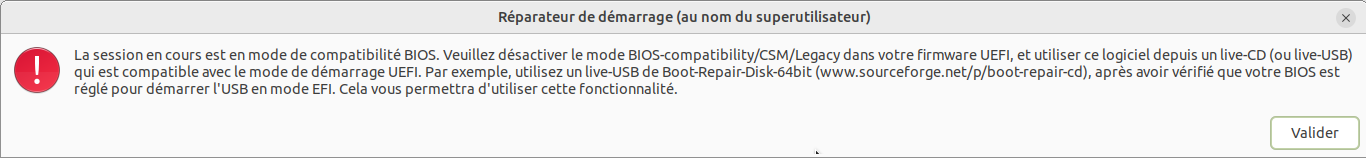#1 Le 23/05/2023, à 10:32
- stephane13
[Resolu] Message d'erreur avec le réparateur de démarrage
Bonjour,
J'ai installé, par formatage, directement sur un SSD Mate 22.04.2. Au redémarrage ça a planté en mode grub rescue. J'ai relancé avec une clef usb de démarrage, ça a marché mais lorsque voulu réparer avec le boot-repair, ça m'a donné ce message:
Sauf que moi j'ai un BIOS, et donc même en me forçant, je ne pourrais pas démarrer en mode EFI. Visiblement il y a un conflit.
Edit: le petit rapport qui va bien:
boot-repair-4ppa2056 [20230523_1958]
============================= Boot Repair Summary ==============================
Default settings: ______________________________________________________________
The default repair of the Boot-Repair utility would reinstall the grub-efi of
sda3,
using the following options: sda2/boot/efi
Additional repair would be performed: unhide-bootmenu-10s use-standard-efi-file restore-efi-backups
Blockers in case of suggested repair: __________________________________________
The current session is in BIOS-compatibility mode. Please disable BIOS-compatibility/CSM/Legacy mode in your UEFI firmware, and use this software from a live-CD (or live-USB) that is compatible with UEFI booting mode. For example, use a live-USB of Boot-Repair-Disk-64bit (www.sourceforge.net/p/boot-repair-cd), after making sure your BIOS is set up to boot USB in EFI mode. This will enable this feature.
Final advice in case of suggested repair: ______________________________________
Please do not forget to make your UEFI firmware boot on the Ubuntu 22.04.2 LTS entry (sda2/efi/****/grub****.efi (**** will be updated in the final message) file) !
The boot of your PC is in BIOS-compatibility/CSM/Legacy mode. You may want to retry after changing it to UEFI mode.
User settings: _________________________________________________________________
The settings chosen by the user will reinstall the grub2 of
sda3 into the MBR of sda.
Additional repair will be performed: unhide-bootmenu-10s
/boot/efi removed in sda3/fstab
Unhide GRUB boot menu in sda3/etc/default/grub
========================= Reinstall the grub2 of sda3 ==========================
grub-install --version
grub-install (GRUB) 2.06-2ubuntu7.1
==> Reinstall the GRUB of sda3 into the MBR of sda
grub-install /dev/sda
Installing for i386-pc platform.
Installation finished. No error reported.
update-grub
Sourcing file `/etc/default/grub'
Sourcing file `/etc/default/grub.d/init-select.cfg'
Generating grub configuration file ...
Found linux image: /boot/vmlinuz-5.19.0-42-generic
Found initrd image: /boot/initrd.img-5.19.0-42-generic
Found linux image: /boot/vmlinuz-5.19.0-32-generic
Found initrd image: /boot/initrd.img-5.19.0-32-generic
Found memtest86+ image: /boot/memtest86+.elf
Found memtest86+ image: /boot/memtest86+.bin
Warning: os-prober will be executed to detect other bootable partitions.
Its output will be used to detect bootable binaries on them and create new boot entries.
Unhide GRUB boot menu in sda3/boot/grub/grub.cfg
Le démarrage de l'ordinateur a été correctement réparé.
Vous pouvez maintenant redémarrer votre ordinateur.
N'oubliez pas de régler votre BIOS pour qu'il amorce sur le disque sda (ATA KINGSTON SV300S3) !
============================ Boot Info After Repair ============================
=> Grub2 (v2.00) is installed in the MBR of /dev/sda and looks at sector 2048
of the same hard drive for core.img. core.img is at this location and
looks for (,gpt3)/boot/grub. It also embeds following components:
modules
---------------------------------------------------------------------------
fshelp ext2 part_gpt biosdisk
---------------------------------------------------------------------------
=> Grub2 (v2.00) is installed in the MBR of /dev/sdb and looks at sector 1 of
the same hard drive for core.img. core.img is at this location and looks
for /boot/grub. It also embeds following components:
modules
---------------------------------------------------------------------------
fshelp ext2 part_msdos biosdisk search_fs_uuid
---------------------------------------------------------------------------
config script
---------------------------------------------------------------------------
search.fs_uuid 83569ef4-2496-422e-b646-02cc50b754dc root hd0,msdos1
set prefix=($root)'/boot/grub'
---------------------------------------------------------------------------
sda1: __________________________________________________________________________
File system: BIOS Boot partition
Boot sector type: Grub2's core.img
Boot sector info:
sda2: __________________________________________________________________________
File system: vfat
Boot sector type: FAT32
Boot sector info: No errors found in the Boot Parameter Block.
Operating System:
Boot files: /efi/BOOT/bkpbootx64.efi /efi/BOOT/bootx64.efi
/efi/BOOT/fbx64.efi /efi/BOOT/mmx64.efi
/efi/ubuntu/grubx64.efi /efi/ubuntu/mmx64.efi
/efi/ubuntu/shimx64.efi /efi/ubuntu/grub.cfg
sda3: __________________________________________________________________________
File system: ext4
Boot sector type: -
Boot sector info:
Operating System: Ubuntu 22.04.2 LTS
Boot files: /boot/grub/grub.cfg /etc/fstab /etc/default/grub
/boot/grub/i386-pc/core.img
sdb1: __________________________________________________________________________
File system: ext4
Boot sector type: -
Boot sector info:
Operating System:
Boot files:
sdc: ___________________________________________________________________________
File system: iso9660
Boot sector type: Unknown
Boot sector info:
Mounting failed: mount: /mnt/BootInfo/FD/sdc: /dev/sdc déjà monté ou point de montage actif.
================================ 1 OS detected =================================
OS#1: Ubuntu 22.04.2 LTS on sda3
================================ Host/Hardware =================================
CPU architecture: 64-bit
Video: 2nd Generation Core Processor Family Integrated Graphics Controller from Intel Corporation
BOOT_IMAGE of the installed session in use:
/boot/vmlinuz-5.19.0-42-generic root=UUID=c07de0f5-df0c-40e4-929b-57b068afead3 ro quiet splash vt.handoff=7
df -Th / : /dev/sda3 ext4 109G 15G 89G 15% /
===================================== UEFI =====================================
BIOS/UEFI firmware: V1.2(4.6) from American Megatrends Inc.
This installed-session is in Legacy/BIOS/CSM mode (not in EFI mode).
64349b3622c65f495a99dbf6102496e3 sda2/BOOT/bkpbootx64.efi
64349b3622c65f495a99dbf6102496e3 sda2/BOOT/bootx64.efi
a9c517741ac31962d7feb152948ad1ee sda2/BOOT/fbx64.efi
a660182adef313615746a665966d2ccc sda2/BOOT/mmx64.efi
5ddf997e8b025bfbc2009e85b32f60dc sda2/ubuntu/grubx64.efi
a660182adef313615746a665966d2ccc sda2/ubuntu/mmx64.efi
64349b3622c65f495a99dbf6102496e3 sda2/ubuntu/shimx64.efi
============================= Drive/Partition Info =============================
Disks info: ____________________________________________________________________
sda : is-GPT, hasBIOSboot, has---ESP, not-usb, not-mmc, has-os, no-wind, 2048 sectors * 512 bytes
sdb : notGPT, no-BIOSboot, has-noESP, not-usb, not-mmc, no-os, no-wind, 2048 sectors * 512 bytes
Partitions info (1/3): _________________________________________________________
sda3 : is-os, 64, apt-get, signed grub-pc grub-efi , grub2, grub-install, grubenv-ok, update-grub, farbios
sdb1 : no-os, 64, nopakmgr, no-docgrub, nogrub, nogrubinstall, no-grubenv, noupdategrub, farbios
sda2 : no-os, 64, nopakmgr, no-docgrub, nogrub, nogrubinstall, no-grubenv, noupdategrub, not-far
Partitions info (2/3): _________________________________________________________
sda3 : isnotESP, fstab-has-goodEFI, no-nt, no-winload, no-recov-nor-hid, no-bmgr, notwinboot
sdb1 : isnotESP, part-has-no-fstab, no-nt, no-winload, no-recov-nor-hid, no-bmgr, notwinboot
sda2 : is---ESP, part-has-no-fstab, no-nt, no-winload, no-recov-nor-hid, no-bmgr, notwinboot
Partitions info (3/3): _________________________________________________________
sda3 : not--sepboot, with-boot, fstab-without-boot, not-sep-usr, with--usr, fstab-without-usr, std-grub.d, sda
sdb1 : maybesepboot, no---boot, part-has-no-fstab, not-sep-usr, no---usr, part-has-no-fstab, no--grub.d, sdb
sda2 : not--sepboot, no---boot, part-has-no-fstab, not-sep-usr, no---usr, part-has-no-fstab, no--grub.d, sda
fdisk -l (filtered): ___________________________________________________________
Disk sda: 111.79 GiB, 120034123776 bytes, 234441648 sectors
Disk identifier: C3575878-5E26-4510-8F38-C3F2EDA38FA2
Start End Sectors Size Type
sda1 2048 4095 2048 1M BIOS boot
sda2 4096 1054719 1050624 513M EFI System
sda3 1054720 234440703 233385984 111.3G Linux filesystem
Disk sdb: 1.82 TiB, 2000398934016 bytes, 3907029168 sectors
Disk identifier: 0x000dd5f2
Boot Start End Sectors Size Id Type
sdb1 2048 3907028991 3907026944 1.8T 83 Linux
Disk sdc: 3.72 GiB, 3999268864 bytes, 7811072 sectors
Disk identifier: 0x0000de07
Boot Start End Sectors Size Id Type
sdc1 * 2048 7806975 7804928 3.7G b W95 FAT32
parted -lm (filtered): _________________________________________________________
sda:120GB:scsi:512:512:gpt:ATA KINGSTON SV300S3:;
1:1049kB:2097kB:1049kB:::bios_grub;
2:2097kB:540MB:538MB:fat32:EFI System Partition:boot, esp;
3:540MB:120GB:119GB:ext4::;
sdb:2000GB:scsi:512:4096:msdos:ATA ST2000DM001-1ER1:;
1:1049kB:2000GB:2000GB:ext4::;
sdc:3999MB:scsi:512:512:msdos: USB DISK 2.0:;
1:1049kB:3997MB:3996MB:fat32::boot;
blkid (filtered): ______________________________________________________________
NAME FSTYPE UUID PARTUUID LABEL PARTLABEL
sda
├─sda1 2679a9d7-aecb-4e33-a2de-13d952a517b7
├─sda2 vfat 0914-12B1 4402a7b5-9d2e-4e00-a788-f0fac479f7cc EFI System Partition
└─sda3 ext4 c07de0f5-df0c-40e4-929b-57b068afead3 20bc70c5-9fa8-47f8-a934-7fd27f263232
sdb
└─sdb1 ext4 84b7aa7e-9640-4a5b-b008-a6e2b514e56f 000dd5f2-01
sdc iso9660 2015-11-29-11-33-21-00 Linux Mint 17.3 Cinnamon 32-bit
└─sdc1 vfat A027-9C6D 0000de07-01 Clé USB
Mount points (filtered): _______________________________________________________
Avail Use% Mounted on
/dev/sda2 505M 1% /mnt/boot-sav/sda2
/dev/sda3 88.7G 13% /
/dev/sdb1 1.6T 5% /mnt/boot-sav/sdb1
/dev/sdc1 2.7G 26% /media/stephane/Clxc3xa9 USB
Mount options (filtered): ______________________________________________________
===================== sda2/efi/ubuntu/grub.cfg (filtered) ======================
search.fs_uuid c07de0f5-df0c-40e4-929b-57b068afead3 root hd0,gpt3
set prefix=($root)'/boot/grub'
configfile $prefix/grub.cfg
====================== sda3/boot/grub/grub.cfg (filtered) ======================
Ubuntu c07de0f5-df0c-40e4-929b-57b068afead3
Ubuntu, with Linux 5.19.0-42-generic c07de0f5-df0c-40e4-929b-57b068afead3
Ubuntu, with Linux 5.19.0-32-generic c07de0f5-df0c-40e4-929b-57b068afead3
### END /etc/grub.d/30_os-prober ###
### END /etc/grub.d/30_uefi-firmware ###
========================== sda3/etc/fstab (filtered) ===========================
# <file system> <mount point> <type> <options> <dump> <pass>
# / was on /dev/sda3 during installation
UUID=c07de0f5-df0c-40e4-929b-57b068afead3 / ext4 errors=remount-ro 0 1
# /boot/efi was on /dev/sda2 during installation
/swapfile none swap sw 0 0
======================= sda3/etc/default/grub (filtered) =======================
GRUB_DEFAULT=0
GRUB_TIMEOUT_STYLE=menu
GRUB_TIMEOUT=10
GRUB_DISTRIBUTOR=`lsb_release -i -s 2> /dev/null || echo Debian`
GRUB_CMDLINE_LINUX_DEFAULT="quiet splash"
GRUB_CMDLINE_LINUX=""
GRUB_DISABLE_OS_PROBER=false
==================== sda3: Location of files loaded by Grub ====================
GiB - GB File Fragment(s)
76,331451416 = 81,960271872 boot/grub/grub.cfg 1
74,837314606 = 80,355954688 boot/grub/i386-pc/core.img 1
74,912727356 = 80,436928512 boot/vmlinuz 1
102,432613373 = 109,986181120 boot/vmlinuz-5.19.0-32-generic 2
74,912727356 = 80,436928512 boot/vmlinuz-5.19.0-42-generic 1
102,432613373 = 109,986181120 boot/vmlinuz.old 2
105,221675873 = 112,980914176 boot/initrd.img 11
88,590190887 = 95,122993152 boot/initrd.img-5.19.0-32-generic 8
105,221675873 = 112,980914176 boot/initrd.img-5.19.0-42-generic 11
88,590190887 = 95,122993152 boot/initrd.img.old 8
===================== sda3: ls -l /etc/grub.d/ (filtered) ======================
-rwxr-xr-x 1 root root 18683 Dec 2 16:18 10_linux
-rwxr-xr-x 1 root root 43031 Dec 2 16:18 10_linux_zfs
-rwxr-xr-x 1 root root 14180 Dec 2 16:18 20_linux_xen
-rwxr-xr-x 1 root root 13369 Dec 2 16:18 30_os-prober
-rwxr-xr-x 1 root root 1372 Dec 2 16:18 30_uefi-firmware
-rwxr-xr-x 1 root root 700 Sep 20 2022 35_fwupd
-rwxr-xr-x 1 root root 214 Dec 2 16:18 40_custom
-rwxr-xr-x 1 root root 215 Dec 2 16:18 41_custom
======================== Unknown MBRs/Boot Sectors/etc =========================
Unknown BootLoader on sdcMerci.
Dernière modification par stephane13 (Le 25/05/2023, à 14:45)
Ubuntu Mate 22.04
Hors ligne
#2 Le 23/05/2023, à 22:06
- geole
Re : [Resolu] Message d'erreur avec le réparateur de démarrage
Bonjour.
Je tiens à te dire que ce message n'est pas un message d'erreur.
Je reconnais volontiers que la traduction automatique qui se termine par
Cela vous permettra d'utiliser cette fonctionnalité. aurait pu ajouter si vous en avez envie
j'ai noté que boot-repair à fait une réparation legacy.
The settings chosen by the user will reinstall the grub2 of de sda3 into the MBR of sda. Je pense qu'elle était peut-être inutile.
Cependant, l'essentiel est que tu puisses maintenant booter. Mais je n'en suis pas certain.
Dernière modification par geole (Le 23/05/2023, à 22:09)
Les grilles de l'installateur https://doc.ubuntu-fr.org/tutoriel/inst … _subiquity
Les partitions EXT4 des disques externes => https://forum.ubuntu-fr.org/viewtopic.p … #p22697248
Hors ligne
#3 Le 23/05/2023, à 22:28
- stephane13
Re : [Resolu] Message d'erreur avec le réparateur de démarrage
Oui là ça fonctionne, mais si j'enlève la clef usb de boot, ça plante.
Ubuntu Mate 22.04
Hors ligne
#4 Le 23/05/2023, à 22:32
- geole
Re : [Resolu] Message d'erreur avec le réparateur de démarrage
Fais simplement un boot-info. Sa présentation est mieux connue.
Les grilles de l'installateur https://doc.ubuntu-fr.org/tutoriel/inst … _subiquity
Les partitions EXT4 des disques externes => https://forum.ubuntu-fr.org/viewtopic.p … #p22697248
Hors ligne
#5 Le 24/05/2023, à 15:32
- stephane13
Re : [Resolu] Message d'erreur avec le réparateur de démarrage
Fais simplement un boot-info. Sa présentation est mieux connue.
https://paste.ubuntu.com/p/d7dZZhxzRn/
boot-info-4ppa2056 [20230524_1529]
============================== Boot Info Summary ===============================
=> Grub2 (v2.00) is installed in the MBR of /dev/sda and looks at sector 2048
of the same hard drive for core.img. core.img is at this location and
looks for (,gpt3)/boot/grub. It also embeds following components:
modules
---------------------------------------------------------------------------
fshelp ext2 part_gpt biosdisk
---------------------------------------------------------------------------
=> Grub2 (v2.00) is installed in the MBR of /dev/sdb and looks at sector 1 of
the same hard drive for core.img. core.img is at this location and looks
for /boot/grub. It also embeds following components:
modules
---------------------------------------------------------------------------
fshelp ext2 part_msdos biosdisk search_fs_uuid
---------------------------------------------------------------------------
config script
---------------------------------------------------------------------------
search.fs_uuid 83569ef4-2496-422e-b646-02cc50b754dc root hd0,msdos1
set prefix=($root)'/boot/grub'
---------------------------------------------------------------------------
sda1: __________________________________________________________________________
File system: BIOS Boot partition
Boot sector type: Grub2's core.img
Boot sector info:
sda2: __________________________________________________________________________
File system: vfat
Boot sector type: FAT32
Boot sector info: No errors found in the Boot Parameter Block.
Operating System:
Boot files: /efi/BOOT/bkpbootx64.efi /efi/BOOT/bootx64.efi
/efi/BOOT/fbx64.efi /efi/BOOT/mmx64.efi
/efi/ubuntu/grubx64.efi /efi/ubuntu/mmx64.efi
/efi/ubuntu/shimx64.efi /efi/ubuntu/grub.cfg
sda3: __________________________________________________________________________
File system: ext4
Boot sector type: -
Boot sector info:
Operating System: Ubuntu 22.04.2 LTS
Boot files: /boot/grub/grub.cfg /etc/fstab /etc/default/grub
/boot/grub/i386-pc/core.img
sdb1: __________________________________________________________________________
File system: ext4
Boot sector type: -
Boot sector info:
Operating System:
Boot files:
sdc: ___________________________________________________________________________
File system: iso9660
Boot sector type: Unknown
Boot sector info:
Mounting failed: mount: /mnt/BootInfo/FD/sdc: /dev/sdc déjà monté ou point de montage actif.
================================ 1 OS detected =================================
OS#1: Ubuntu 22.04.2 LTS on sda3
================================ Host/Hardware =================================
CPU architecture: 64-bit
Video: 2nd Generation Core Processor Family Integrated Graphics Controller from Intel Corporation
BOOT_IMAGE of the installed session in use:
/boot/vmlinuz-5.19.0-42-generic root=UUID=c07de0f5-df0c-40e4-929b-57b068afead3 ro quiet splash vt.handoff=7
df -Th / : /dev/sda3 ext4 109G 16G 89G 15% /
===================================== UEFI =====================================
BIOS/UEFI firmware: V1.2(4.6) from American Megatrends Inc.
This installed-session is in Legacy/BIOS/CSM mode (not in EFI mode).
64349b3622c65f495a99dbf6102496e3 sda2/BOOT/bkpbootx64.efi
64349b3622c65f495a99dbf6102496e3 sda2/BOOT/bootx64.efi
a9c517741ac31962d7feb152948ad1ee sda2/BOOT/fbx64.efi
a660182adef313615746a665966d2ccc sda2/BOOT/mmx64.efi
5ddf997e8b025bfbc2009e85b32f60dc sda2/ubuntu/grubx64.efi
a660182adef313615746a665966d2ccc sda2/ubuntu/mmx64.efi
64349b3622c65f495a99dbf6102496e3 sda2/ubuntu/shimx64.efi
============================= Drive/Partition Info =============================
Disks info: ____________________________________________________________________
sda : is-GPT, hasBIOSboot, has---ESP, not-usb, not-mmc, has-os, no-wind, 2048 sectors * 512 bytes
sdb : notGPT, no-BIOSboot, has-noESP, not-usb, not-mmc, no-os, no-wind, 2048 sectors * 512 bytes
Partitions info (1/3): _________________________________________________________
sda3 : is-os, 64, apt-get, signed grub-pc grub-efi , grub2, grub-install, grubenv-ok, update-grub, farbios
sdb1 : no-os, 64, nopakmgr, no-docgrub, nogrub, nogrubinstall, no-grubenv, noupdategrub, farbios
sda2 : no-os, 64, nopakmgr, no-docgrub, nogrub, nogrubinstall, no-grubenv, noupdategrub, not-far
Partitions info (2/3): _________________________________________________________
sda3 : isnotESP, fstab-without-efi, no-nt, no-winload, no-recov-nor-hid, no-bmgr, notwinboot
sdb1 : isnotESP, part-has-no-fstab, no-nt, no-winload, no-recov-nor-hid, no-bmgr, notwinboot
sda2 : is---ESP, part-has-no-fstab, no-nt, no-winload, no-recov-nor-hid, no-bmgr, notwinboot
Partitions info (3/3): _________________________________________________________
sda3 : not--sepboot, with-boot, fstab-without-boot, not-sep-usr, with--usr, fstab-without-usr, std-grub.d, sda
sdb1 : maybesepboot, no---boot, part-has-no-fstab, not-sep-usr, no---usr, part-has-no-fstab, no--grub.d, sdb
sda2 : not--sepboot, no---boot, part-has-no-fstab, not-sep-usr, no---usr, part-has-no-fstab, no--grub.d, sda
fdisk -l (filtered): ___________________________________________________________
Disk sda: 111.79 GiB, 120034123776 bytes, 234441648 sectors
Disk identifier: C3575878-5E26-4510-8F38-C3F2EDA38FA2
Start End Sectors Size Type
sda1 2048 4095 2048 1M BIOS boot
sda2 4096 1054719 1050624 513M EFI System
sda3 1054720 234440703 233385984 111.3G Linux filesystem
Disk sdb: 1.82 TiB, 2000398934016 bytes, 3907029168 sectors
Disk identifier: 0x000dd5f2
Boot Start End Sectors Size Id Type
sdb1 2048 3907028991 3907026944 1.8T 83 Linux
Disk sdc: 3.72 GiB, 3999268864 bytes, 7811072 sectors
Disk identifier: 0x0000de07
Boot Start End Sectors Size Id Type
sdc1 * 2048 7806975 7804928 3.7G b W95 FAT32
parted -lm (filtered): _________________________________________________________
sda:120GB:scsi:512:512:gpt:ATA KINGSTON SV300S3:;
1:1049kB:2097kB:1049kB:::bios_grub;
2:2097kB:540MB:538MB:fat32:EFI System Partition:boot, esp;
3:540MB:120GB:119GB:ext4::;
sdb:2000GB:scsi:512:4096:msdos:ATA ST2000DM001-1ER1:;
1:1049kB:2000GB:2000GB:ext4::;
sdc:3999MB:scsi:512:512:msdos: USB DISK 2.0:;
1:1049kB:3997MB:3996MB:fat32::boot;
blkid (filtered): ______________________________________________________________
NAME FSTYPE UUID PARTUUID LABEL PARTLABEL
sda
├─sda1 2679a9d7-aecb-4e33-a2de-13d952a517b7
├─sda2 vfat 0914-12B1 4402a7b5-9d2e-4e00-a788-f0fac479f7cc EFI System Partition
└─sda3 ext4 c07de0f5-df0c-40e4-929b-57b068afead3 20bc70c5-9fa8-47f8-a934-7fd27f263232
sdb
└─sdb1 ext4 84b7aa7e-9640-4a5b-b008-a6e2b514e56f 000dd5f2-01
sdc iso9660 2015-11-29-11-33-21-00 Linux Mint 17.3 Cinnamon 32-bit
└─sdc1 vfat A027-9C6D 0000de07-01 Clé USB
Mount points (filtered): _______________________________________________________
Avail Use% Mounted on
/dev/sda2 505M 1% /mnt/boot-sav/sda2
/dev/sda3 88.3G 14% /
/dev/sdb1 1.6T 5% /media/stephane/84b7aa7e-9640-4a5b-b008-a6e2b514e56f
/dev/sdc1 2.7G 26% /media/stephane/Clxc3xa9 USB
Mount options (filtered): ______________________________________________________
===================== sda2/efi/ubuntu/grub.cfg (filtered) ======================
search.fs_uuid c07de0f5-df0c-40e4-929b-57b068afead3 root hd0,gpt3
set prefix=($root)'/boot/grub'
configfile $prefix/grub.cfg
====================== sda3/boot/grub/grub.cfg (filtered) ======================
Ubuntu c07de0f5-df0c-40e4-929b-57b068afead3
Ubuntu, with Linux 5.19.0-42-generic c07de0f5-df0c-40e4-929b-57b068afead3
Ubuntu, with Linux 5.19.0-32-generic c07de0f5-df0c-40e4-929b-57b068afead3
### END /etc/grub.d/30_os-prober ###
### END /etc/grub.d/30_uefi-firmware ###
========================== sda3/etc/fstab (filtered) ===========================
# <file system> <mount point> <type> <options> <dump> <pass>
# / was on /dev/sda3 during installation
UUID=c07de0f5-df0c-40e4-929b-57b068afead3 / ext4 errors=remount-ro 0 1
# /boot/efi was on /dev/sda2 during installation
/swapfile none swap sw 0 0
======================= sda3/etc/default/grub (filtered) =======================
GRUB_DEFAULT=0
GRUB_TIMEOUT_STYLE=menu
GRUB_TIMEOUT=10
GRUB_DISTRIBUTOR=`lsb_release -i -s 2> /dev/null || echo Debian`
GRUB_CMDLINE_LINUX_DEFAULT="quiet splash"
GRUB_CMDLINE_LINUX=""
GRUB_DISABLE_OS_PROBER=false
==================== sda3: Location of files loaded by Grub ====================
GiB - GB File Fragment(s)
76,331451416 = 81,960271872 boot/grub/grub.cfg 1
74,837314606 = 80,355954688 boot/grub/i386-pc/core.img 1
74,912727356 = 80,436928512 boot/vmlinuz 1
102,432613373 = 109,986181120 boot/vmlinuz-5.19.0-32-generic 2
74,912727356 = 80,436928512 boot/vmlinuz-5.19.0-42-generic 1
102,432613373 = 109,986181120 boot/vmlinuz.old 2
105,221675873 = 112,980914176 boot/initrd.img 11
88,590190887 = 95,122993152 boot/initrd.img-5.19.0-32-generic 8
105,221675873 = 112,980914176 boot/initrd.img-5.19.0-42-generic 11
88,590190887 = 95,122993152 boot/initrd.img.old 8
===================== sda3: ls -l /etc/grub.d/ (filtered) ======================
-rwxr-xr-x 1 root root 18683 Dec 2 16:18 10_linux
-rwxr-xr-x 1 root root 43031 Dec 2 16:18 10_linux_zfs
-rwxr-xr-x 1 root root 14180 Dec 2 16:18 20_linux_xen
-rwxr-xr-x 1 root root 13369 Dec 2 16:18 30_os-prober
-rwxr-xr-x 1 root root 1372 Dec 2 16:18 30_uefi-firmware
-rwxr-xr-x 1 root root 700 Sep 20 2022 35_fwupd
-rwxr-xr-x 1 root root 214 Dec 2 16:18 40_custom
-rwxr-xr-x 1 root root 215 Dec 2 16:18 41_custom
Suggested repair: ______________________________________________________________
The default repair of the Boot-Repair utility would reinstall the grub-efi of
sda3,
using the following options: sda2/boot/efi
Additional repair would be performed: unhide-bootmenu-10s use-standard-efi-file restore-efi-backups
Blockers in case of suggested repair: __________________________________________
The current session is in BIOS-compatibility mode. Please disable BIOS-compatibility/CSM/Legacy mode in your UEFI firmware, and use this software from a live-CD (or live-USB) that is compatible with UEFI booting mode. For example, use a live-USB of Boot-Repair-Disk-64bit (www.sourceforge.net/p/boot-repair-cd), after making sure your BIOS is set up to boot USB in EFI mode. This will enable this feature.
Final advice in case of suggested repair: ______________________________________
Please do not forget to make your UEFI firmware boot on the Ubuntu 22.04.2 LTS entry (sda2/efi/****/grub****.efi (**** will be updated in the final message) file) !
The boot of your PC is in BIOS-compatibility/CSM/Legacy mode. You may want to retry after changing it to UEFI mode.Ubuntu Mate 22.04
Hors ligne
#6 Le 24/05/2023, à 17:23
- geole
Re : [Resolu] Message d'erreur avec le réparateur de démarrage
Bonjour
J ai noté
This installed-session is in Legacy/BIOS/CSM mode (not in EFI mode).
Tout me semble bon si ton bios est réglé pour booter sur SDA.
=> Grub2 (v2.00) is installed in the MBR of /dev/sda and looks at sector 2048
of the same hard drive for core.img. core.img is at this location and looks for (,gpt3)/boot/grub.
sda3: __________________________________________________________________________
Operating System: Ubuntu 22.04.2 LTS
Boot files: /boot/grub/grub.cfg /etc/fstab /etc/default/grub
/boot/grub/i386-pc/core.img
En revanche, il est impossible de booter si ton bios est réglé sur SDB car
=> Grub2 (v2.00) is installed in the MBR of /dev/sdb and looks at sector 1 of
the same hard drive for core.img. core.img is at this location and looks for /boot/grub. It also embeds following components:
---------------------------------------------------------------------------
search.fs_uuid 83569ef4-2496-422e-b646-02cc50b754dc root hd0,msdos1
set prefix=($root)'/boot/grub'
Et je ne trouve pas trace de la partition indiquée en rouge
Je pense que ton bios est réglé pour booter sur SDB au lieu de SDA.
Lorsque tu insères la clé elle deviendrait SDA et le premier disque deviendra SDB et du coup cela colle.
Rectifie la séquence de boot dans ton bios legacy.
Dernière modification par geole (Le 24/05/2023, à 17:24)
Les grilles de l'installateur https://doc.ubuntu-fr.org/tutoriel/inst … _subiquity
Les partitions EXT4 des disques externes => https://forum.ubuntu-fr.org/viewtopic.p … #p22697248
Hors ligne
#7 Le 24/05/2023, à 18:42
- stephane13
Re : [Resolu] Message d'erreur avec le réparateur de démarrage
Oui bien vu! J'ai 2 disques durs: un gros pour les données et un de 120 où j'ai installé Ubuntu. Je n'avais pas fait attention mais dans le bios j'avais bien sélectionné de démarrer sur un disque dur mais c'était sur celui des données.
Par contre j'ai un soucis c'est qu'il n'est que mon disque de 120Go n'est pas dans la liste.
Vu que c'est frais, est-ce que tu crois que je ne devrais pas refaire l'installation?
Je n'en suis pas sûr mais maintenant ça me revient, pour mon installation précédente j'avais débroché le gros disque pour éviter justement tout risque de conflit.
Merci.
Ubuntu Mate 22.04
Hors ligne
#8 Le 24/05/2023, à 21:45
- geole
Re : [Resolu] Message d'erreur avec le réparateur de démarrage
Puisque le SSD n'est pas proposé dans la liste des disques de boot, lance boot-repair,
Choisis "options avancées"
et dis-lui de mettre la structure de boot sur SDB ou sur tous les disques.
Dernière modification par geole (Le 24/05/2023, à 21:48)
Les grilles de l'installateur https://doc.ubuntu-fr.org/tutoriel/inst … _subiquity
Les partitions EXT4 des disques externes => https://forum.ubuntu-fr.org/viewtopic.p … #p22697248
Hors ligne
#9 Le 24/05/2023, à 22:51
- stephane13
Re : [Resolu] Message d'erreur avec le réparateur de démarrage
Ça a marché! (encore) Bien joué!
Quand j'ai regardé dans le BIOS, j'étais toujours sur le gros disque dur pour le démarrage et le 120 Go n'y était toujours pas dans la liste par contre il y avait un paramètre «hard disk drive BBS priorities» et là il y était. En le sélectionnant, ça l'a mis automatiquement dans le «boot options priorities». La solution était peut-être là?
Une dernière chose à régler: je démarre à chaque fois sur le GRUB.
https://paste.ubuntu.com/p/z2DKWPDFBg/
boot-info-4ppa2056 [20230524_2228]
============================== Boot Info Summary ===============================
=> Grub2 (v2.00) is installed in the MBR of /dev/sda and looks at sector 2048
of the same hard drive for core.img. core.img is at this location and
looks for (,gpt3)/boot/grub. It also embeds following components:
modules
---------------------------------------------------------------------------
fshelp ext2 part_gpt biosdisk
---------------------------------------------------------------------------
=> Grub2 (v2.00) is installed in the MBR of /dev/sdb and looks at sector 1 of
the same hard drive for core.img. core.img is at this location and looks
for /boot/grub. It also embeds following components:
modules
---------------------------------------------------------------------------
fshelp ext2 part_gpt biosdisk search_fs_uuid
---------------------------------------------------------------------------
config script
---------------------------------------------------------------------------
search.fs_uuid c07de0f5-df0c-40e4-929b-57b068afead3 root hd0,gpt3
set prefix=($root)'/boot/grub'
---------------------------------------------------------------------------
sda1: __________________________________________________________________________
File system: BIOS Boot partition
Boot sector type: Grub2's core.img
Boot sector info:
sda2: __________________________________________________________________________
File system: vfat
Boot sector type: FAT32
Boot sector info: No errors found in the Boot Parameter Block.
Operating System:
Boot files: /efi/BOOT/bkpbootx64.efi /efi/BOOT/bootx64.efi
/efi/BOOT/fbx64.efi /efi/BOOT/mmx64.efi
/efi/ubuntu/grubx64.efi /efi/ubuntu/mmx64.efi
/efi/ubuntu/shimx64.efi /efi/ubuntu/grub.cfg
sda3: __________________________________________________________________________
File system: ext4
Boot sector type: -
Boot sector info:
Operating System: Ubuntu 22.04.2 LTS
Boot files: /boot/grub/grub.cfg /etc/fstab /etc/default/grub
/boot/grub/i386-pc/core.img
sdb1: __________________________________________________________________________
File system: ext4
Boot sector type: -
Boot sector info:
Operating System:
Boot files:
================================ 1 OS detected =================================
OS#1: Ubuntu 22.04.2 LTS on sda3
================================ Host/Hardware =================================
CPU architecture: 64-bit
Video: 2nd Generation Core Processor Family Integrated Graphics Controller from Intel Corporation
BOOT_IMAGE of the installed session in use:
/boot/vmlinuz-5.19.0-42-generic root=UUID=c07de0f5-df0c-40e4-929b-57b068afead3 ro quiet splash vt.handoff=7
df -Th / : /dev/sda3 ext4 109G 16G 89G 15% /
===================================== UEFI =====================================
BIOS/UEFI firmware: V1.2(4.6) from American Megatrends Inc.
This installed-session is in Legacy/BIOS/CSM mode (not in EFI mode).
64349b3622c65f495a99dbf6102496e3 sda2/BOOT/bkpbootx64.efi
64349b3622c65f495a99dbf6102496e3 sda2/BOOT/bootx64.efi
a9c517741ac31962d7feb152948ad1ee sda2/BOOT/fbx64.efi
a660182adef313615746a665966d2ccc sda2/BOOT/mmx64.efi
5ddf997e8b025bfbc2009e85b32f60dc sda2/ubuntu/grubx64.efi
a660182adef313615746a665966d2ccc sda2/ubuntu/mmx64.efi
64349b3622c65f495a99dbf6102496e3 sda2/ubuntu/shimx64.efi
============================= Drive/Partition Info =============================
Disks info: ____________________________________________________________________
sda : is-GPT, hasBIOSboot, has---ESP, not-usb, not-mmc, has-os, no-wind, 2048 sectors * 512 bytes
sdb : notGPT, no-BIOSboot, has-noESP, not-usb, not-mmc, no-os, no-wind, 2048 sectors * 512 bytes
Partitions info (1/3): _________________________________________________________
sda3 : is-os, 64, apt-get, signed grub-pc grub-efi , grub2, grub-install, grubenv-ok, update-grub, farbios
sdb1 : no-os, 64, nopakmgr, no-docgrub, nogrub, nogrubinstall, no-grubenv, noupdategrub, farbios
sda2 : no-os, 64, nopakmgr, no-docgrub, nogrub, nogrubinstall, no-grubenv, noupdategrub, not-far
Partitions info (2/3): _________________________________________________________
sda3 : isnotESP, fstab-without-efi, no-nt, no-winload, no-recov-nor-hid, no-bmgr, notwinboot
sdb1 : isnotESP, part-has-no-fstab, no-nt, no-winload, no-recov-nor-hid, no-bmgr, notwinboot
sda2 : is---ESP, part-has-no-fstab, no-nt, no-winload, no-recov-nor-hid, no-bmgr, notwinboot
Partitions info (3/3): _________________________________________________________
sda3 : not--sepboot, with-boot, fstab-without-boot, not-sep-usr, with--usr, fstab-without-usr, std-grub.d, sda
sdb1 : maybesepboot, no---boot, part-has-no-fstab, not-sep-usr, no---usr, part-has-no-fstab, no--grub.d, sdb
sda2 : not--sepboot, no---boot, part-has-no-fstab, not-sep-usr, no---usr, part-has-no-fstab, no--grub.d, sda
fdisk -l (filtered): ___________________________________________________________
Disk sda: 111.79 GiB, 120034123776 bytes, 234441648 sectors
Disk identifier: C3575878-5E26-4510-8F38-C3F2EDA38FA2
Start End Sectors Size Type
sda1 2048 4095 2048 1M BIOS boot
sda2 4096 1054719 1050624 513M EFI System
sda3 1054720 234440703 233385984 111.3G Linux filesystem
Disk sdb: 1.82 TiB, 2000398934016 bytes, 3907029168 sectors
Disk identifier: 0x000dd5f2
Boot Start End Sectors Size Id Type
sdb1 2048 3907028991 3907026944 1.8T 83 Linux
parted -lm (filtered): _________________________________________________________
sda:120GB:scsi:512:512:gpt:ATA KINGSTON SV300S3:;
1:1049kB:2097kB:1049kB:::bios_grub;
2:2097kB:540MB:538MB:fat32:EFI System Partition:boot, esp;
3:540MB:120GB:119GB:ext4::;
sdb:2000GB:scsi:512:4096:msdos:ATA ST2000DM001-1ER1:;
1:1049kB:2000GB:2000GB:ext4::;
blkid (filtered): ______________________________________________________________
NAME FSTYPE UUID PARTUUID LABEL PARTLABEL
sda
├─sda1 2679a9d7-aecb-4e33-a2de-13d952a517b7
├─sda2 vfat 0914-12B1 4402a7b5-9d2e-4e00-a788-f0fac479f7cc EFI System Partition
└─sda3 ext4 c07de0f5-df0c-40e4-929b-57b068afead3 20bc70c5-9fa8-47f8-a934-7fd27f263232
sdb
└─sdb1 ext4 84b7aa7e-9640-4a5b-b008-a6e2b514e56f 000dd5f2-01
Mount points (filtered): _______________________________________________________
Avail Use% Mounted on
/dev/sda2 505M 1% /mnt/boot-sav/sda2
/dev/sda3 88.2G 14% /
/dev/sdb1 1.6T 5% /mnt/boot-sav/sdb1
Mount options (filtered): ______________________________________________________
===================== sda2/efi/ubuntu/grub.cfg (filtered) ======================
search.fs_uuid c07de0f5-df0c-40e4-929b-57b068afead3 root hd0,gpt3
set prefix=($root)'/boot/grub'
configfile $prefix/grub.cfg
====================== sda3/boot/grub/grub.cfg (filtered) ======================
Ubuntu c07de0f5-df0c-40e4-929b-57b068afead3
Ubuntu, with Linux 5.19.0-42-generic c07de0f5-df0c-40e4-929b-57b068afead3
Ubuntu, with Linux 5.19.0-32-generic c07de0f5-df0c-40e4-929b-57b068afead3
### END /etc/grub.d/30_os-prober ###
### END /etc/grub.d/30_uefi-firmware ###
========================== sda3/etc/fstab (filtered) ===========================
# <file system> <mount point> <type> <options> <dump> <pass>
# / was on /dev/sda3 during installation
UUID=c07de0f5-df0c-40e4-929b-57b068afead3 / ext4 errors=remount-ro 0 1
# /boot/efi was on /dev/sda2 during installation
/swapfile none swap sw 0 0
======================= sda3/etc/default/grub (filtered) =======================
GRUB_DEFAULT=0
GRUB_TIMEOUT_STYLE=menu
GRUB_TIMEOUT=10
GRUB_DISTRIBUTOR=`lsb_release -i -s 2> /dev/null || echo Debian`
GRUB_CMDLINE_LINUX_DEFAULT="quiet splash"
GRUB_CMDLINE_LINUX=""
GRUB_DISABLE_OS_PROBER=false
==================== sda3: Location of files loaded by Grub ====================
GiB - GB File Fragment(s)
2,735538483 = 2,937262080 boot/grub/grub.cfg 1
2,729156494 = 2,930409472 boot/grub/i386-pc/core.img 1
74,912727356 = 80,436928512 boot/vmlinuz 1
102,432613373 = 109,986181120 boot/vmlinuz-5.19.0-32-generic 2
74,912727356 = 80,436928512 boot/vmlinuz-5.19.0-42-generic 1
102,432613373 = 109,986181120 boot/vmlinuz.old 2
105,221675873 = 112,980914176 boot/initrd.img 11
88,590190887 = 95,122993152 boot/initrd.img-5.19.0-32-generic 8
105,221675873 = 112,980914176 boot/initrd.img-5.19.0-42-generic 11
88,590190887 = 95,122993152 boot/initrd.img.old 8
===================== sda3: ls -l /etc/grub.d/ (filtered) ======================
-rwxr-xr-x 1 root root 18683 Dec 2 16:18 10_linux
-rwxr-xr-x 1 root root 43031 Dec 2 16:18 10_linux_zfs
-rwxr-xr-x 1 root root 14180 Dec 2 16:18 20_linux_xen
-rwxr-xr-x 1 root root 13369 Dec 2 16:18 30_os-prober
-rwxr-xr-x 1 root root 1372 Dec 2 16:18 30_uefi-firmware
-rwxr-xr-x 1 root root 700 Sep 20 2022 35_fwupd
-rwxr-xr-x 1 root root 214 Dec 2 16:18 40_custom
-rwxr-xr-x 1 root root 215 Dec 2 16:18 41_custom
Suggested repair: ______________________________________________________________
The default repair of the Boot-Repair utility would reinstall the grub-efi of
sda3,
using the following options: sda2/boot/efi
Additional repair would be performed: unhide-bootmenu-10s use-standard-efi-file restore-efi-backups
Blockers in case of suggested repair: __________________________________________
The current session is in BIOS-compatibility mode. Please disable BIOS-compatibility/CSM/Legacy mode in your UEFI firmware, and use this software from a live-CD (or live-USB) that is compatible with UEFI booting mode. For example, use a live-USB of Boot-Repair-Disk-64bit (www.sourceforge.net/p/boot-repair-cd), after making sure your BIOS is set up to boot USB in EFI mode. This will enable this feature.
Final advice in case of suggested repair: ______________________________________
Please do not forget to make your UEFI firmware boot on the Ubuntu 22.04.2 LTS entry (sda2/efi/****/grub****.efi (**** will be updated in the final message) file) !
The boot of your PC is in BIOS-compatibility/CSM/Legacy mode. You may want to retry after changing it to UEFI mode.Ubuntu Mate 22.04
Hors ligne
#10 Le 25/05/2023, à 00:05
- geole
Re : [Resolu] Message d'erreur avec le réparateur de démarrage
La solution était certainement dans les bbs priorities.
Il me semble normal que le grub apparraisse.
Un jour, tu pourrais avoir besoin de choisir un autre noyau ou un mode recovery. C'est alors beaucoup simple.
Sinon, il faut modifier une ligne dans le fichier /etc/default/grub
GRUB_TIMEOUT_STYLE=menu
Doit devenir
GRUB_TIMEOUT_STYLE=hidden
puis prise en compte de la modification
sudo update-grubLes grilles de l'installateur https://doc.ubuntu-fr.org/tutoriel/inst … _subiquity
Les partitions EXT4 des disques externes => https://forum.ubuntu-fr.org/viewtopic.p … #p22697248
Hors ligne
#11 Le 25/05/2023, à 14:44
- stephane13
Re : [Resolu] Message d'erreur avec le réparateur de démarrage
Il me semble normal que le grub apparraisse.
Un jour, tu pourrais avoir besoin de choisir un autre noyau ou un mode recovery. C'est alors beaucoup simple.
Oui tu as raison, je vais laisser ainsi.
Merci pour tout. ![]()
Dernière modification par stephane13 (Le 25/05/2023, à 14:45)
Ubuntu Mate 22.04
Hors ligne