#1 Le 09/05/2015, à 02:04
- petitradisgris123
[boot-repair] grub mort, boot-repair ne semble pas fonctionner
Bonjour à tous,
voici mon diagnostic boot-repair:
http://paste.ubuntu.com/11033158/
le problème d'origine était un
cp radisgris.jpg /dev/sda
logiquement ravageur sur le disque principal SSD KINGSTON 60GB (avec l'OS installé dessus).
apparemment les dégats seraient localisé vers le bootloader, le diagnostic semble me conseiller ca:
=================== Suggested repair
The default repair of the Boot-Repair utility would not act on the MBR.
Additional repair would be performed: repair-filesystemsUne première tentative de l'option par Default est est effectivement infructueuse
et je n'ai pas accès à 3 onglets des options avancées qui sont grisés et vide.
J'ai des données très importantes à récupérer, donc je voudrai éviter de tout reformater brutalement.
Merci d'avance.
Hors ligne
#2 Le 09/05/2015, à 02:27
- Rufus T. Firefly
Re : [boot-repair] grub mort, boot-repair ne semble pas fonctionner
Salut,
A mon avis tu es mûr pour testdisk...
Parce que ça, qui devrait être le secteur de boot, c'est en fait ton screenshoot en forme de radis gris (et c'est un png, pas un jpg)...
00000000 89 50 4e 47 0d 0a 1a 0a 00 00 00 0d 49 48 44 52 |.PNG........IHDR|
00000010 00 00 01 d4 00 00 00 34 08 02 00 00 00 bc 76 5e |.......4......v^|
00000020 0d 00 00 00 03 73 42 49 54 08 08 08 db e1 4f e0 |.....sBIT.....O.|
00000030 00 00 00 19 74 45 58 74 53 6f 66 74 77 61 72 65 |....tEXtSoftware|
00000040 00 67 6e 6f 6d 65 2d 73 63 72 65 65 6e 73 68 6f |.gnome-screensho|
00000050 74 ef 03 bf 3e 00 00 08 ec 49 44 41 54 78 9c ed |t...>....IDATx..|
00000060 9c 5b 76 e3 2a 10 45 95 bb 32 0b cd 7f 68 9a c7 |.[v.*.E..2...h..|
00000070 fd f0 6a 2d 5c cf 43 81 64 e4 9c fd 91 4e 23 ea |..j-\.C.d....N#.|
00000080 49 09 03 72 b4 6d 53 39 8e c3 fc fd 22 a6 98 d0 |I..r.mS9...."...|
00000090 3e c7 51 9c 2d a2 b3 27 15 3b d9 2a 49 6d a5 da |>.Q.-..'.;.*Im..|
000000a0 4c d9 b4 11 07 c9 4f cd 10 92 a5 11 fd 2f 91 93 |L.....O....../..|
000000b0 5e 59 42 a6 f3 df a7 1d 78 18 c7 71 ec fb de fe |^YB.....x..q....|
000000c0 b2 ef bb be 99 5f 97 02 25 ba ff a9 50 db 5a 04 |....._..%...P.Z.|
000000d0 d3 9f 4f 79 d8 6b b7 1d af 82 6c da 42 48 2f bf |..Oy.k....l.BH/.|
000000e0 af 7f 5e a5 f9 2a a9 b3 34 cf 0a 3b a7 9b 4d 4d |..^..*..4..;..MM|
000000f0 13 a2 cf 89 b9 38 c2 35 b7 e2 62 b2 13 de a6 3e |.....8.5..b....>|
00000100 eb b8 52 bc 9e 53 66 c3 d3 ed 73 2e 88 8d c6 7a |..R..Sf...s....z|
00000110 36 3f f6 b6 67 9b 55 64 94 0b 2e 99 d6 63 5b 9b |6?..g.Ud.....c[.|
00000120 9a c5 f4 28 07 b6 cc 7a 48 b3 51 88 62 0a 88 66 |...(...zH.Q.b..f|
00000130 e4 4e d1 51 23 b1 e3 d5 12 f8 63 de 95 a2 85 74 |.N.Q#.....c....t|
00000140 d3 ee c5 bc ad a5 f7 b3 d6 67 5c 4a 34 7a 52 3a |.........g\J4zR:|
00000150 2e b1 fd f4 ec 6a 85 5a 9b f6 a7 ed 63 3a 69 b6 |.....j.Z....c:i.|
00000160 68 3c 25 b5 ac a6 6a 03 3d 9e 60 9c 0d bc a2 0a |h<%...j.=.`.....|
00000170 d6 f5 d5 d4 96 f6 59 e3 45 21 aa 45 b4 98 7a cc |......Y.E!.E..z.|
00000180 1a f3 62 09 ac 23 2d 13 f3 3c ee 0f c1 f9 3d 7f |..b..#-..<....=.|
00000190 d3 4b b0 34 9b ed 47 2e f2 b9 77 c3 67 a3 f6 59 |.K.4..G...w.g..Y|
000001a0 c4 85 fb 70 bc af bc 90 15 19 d2 07 f1 21 16 3f |...p.........!.?|
000001b0 fb 08 9d 7a 2c 10 3d 08 5a 4f 60 22 58 cb 5f 77 |...z,.=.ZO`"X._w|
000001c0 7f 82 e5 77 34 ab 45 5c 6d db 5f b7 f4 3a 13 14 |...w4.E\m._..:..|
000001d0 4f d7 dd a4 15 06 87 42 48 b5 14 7c 26 23 fc 06 |O......BH..|&#..|
000001e0 d7 f0 51 d1 b5 38 eb b6 ef 65 96 d1 4f f9 8f e3 |..Q..8...e..O...|
000001f0 dd 69 62 a6 58 2a 90 75 3c 59 13 64 66 1f d1 7c |.ib.X*.u<Y.df..||Et puis ça ne doit pas s'arrêter là, parce qu'une capture d'écran ça peut faire quelques centaines de Ko...
Cette zone-là est perdue.
Mais via les super-blocs de secours, testdisk peut retrouver des choses. Et si ce n'est pas le cas, il reste l'autre, photorec.
Comme c'est un petit disque et en plus ssd, ça ira relativement vite...
Et surtout n'écris rien sur le disque, si tu n'es pas sûr. Demande avant. Il y a ici des gens qui connaissent bien ça...
Dernière modification par Rufus T. Firefly (Le 09/05/2015, à 02:29)
La provocation est une façon de remettre la réalité sur ses pieds. (Bertolt Brecht)
Il n'y a pas de route royale pour la science et ceux-là seulement ont chance d'arriver à ses sommets lumineux qui ne craignent pas de se fatiguer à gravir ses sentiers escarpés. (Karl Marx)
Il est devenu plus facile de penser la fin du monde que la fin du capitalisme
Hors ligne
#3 Le 09/05/2015, à 07:59
- moko138
Re : [boot-repair] grub mort, boot-repair ne semble pas fonctionner
Voici ton boot-info :
Boot Info Script e7fc706 + Boot-Repair extra info [Boot-Info 23Nov2014]
============================= Boot Info Summary: ===============================
=> Grub2 (v2.00) is installed in the MBR of /dev/sda and looks at sector 1 of
the same hard drive for core.img. core.img is at this location and looks
for (,msdos1)/boot/grub.
=> No boot loader is installed in the MBR of /dev/sdb.
=> Syslinux MBR (3.61-4.03) is installed in the MBR of /dev/sdc.
sda1: __________________________________________________________________________
File system:
Boot sector type: Unknown
Boot sector info:
Mounting failed: mount: unknown filesystem type ''
sda2: __________________________________________________________________________
File system: Extended Partition
Boot sector type: -
Boot sector info:
sda5: __________________________________________________________________________
File system: swap
Boot sector type: -
Boot sector info:
sdb1: __________________________________________________________________________
File system: ntfs
Boot sector type: Windows Vista: NTFS
Boot sector info: No errors found in the Boot Parameter Block.
Operating System:
Boot files:
sdc1: __________________________________________________________________________
File system: vfat
Boot sector type: SYSLINUX 4.03 2010-10-22 ........>..sr>..........9...0...~.....~...f...M.f.f....f..0~....>E}.u......
Boot sector info: Syslinux looks at sector 1340104 of /dev/sdc1 for its
second stage. SYSLINUX is installed in the directory.
No errors found in the Boot Parameter Block.
Operating System:
Boot files: /boot/grub/grub.cfg /syslinux.cfg /casper/vmlinuz.efi
/EFI/BOOT/grubx64.efi /ldlinux.sys
============================ Drive/Partition Info: =============================
Drive: sda _____________________________________________________________________
Disk /dev/sda: 60.0 GB, 60022480896 bytes
255 heads, 63 sectors/track, 7297 cylinders, total 117231408 sectors
Units = sectors of 1 * 512 = 512 bytes
Sector size (logical/physical): 512 bytes / 512 bytes
Partition Boot Start Sector End Sector # of Sectors Id System
/dev/sda1 * 2,048 100,618,239 100,616,192 83 Linux
/dev/sda2 100,620,286 117,229,567 16,609,282 5 Extended
/dev/sda5 100,620,288 117,229,567 16,609,280 82 Linux swap / Solaris
Drive: sdb _____________________________________________________________________
Disk /dev/sdb: 1000.2 GB, 1000204886016 bytes
255 heads, 63 sectors/track, 121601 cylinders, total 1953525168 sectors
Units = sectors of 1 * 512 = 512 bytes
Sector size (logical/physical): 512 bytes / 4096 bytes
Partition Boot Start Sector End Sector # of Sectors Id System
/dev/sdb1 1 1,953,525,167 1,953,525,167 ee GPT
GUID Partition Table detected.
Partition Start Sector End Sector # of Sectors System
/dev/sdb1 34 1,953,525,134 1,953,525,101 Data partition (Linux)
Drive: sdc _____________________________________________________________________
Disk /dev/sdc: 4026 MB, 4026531840 bytes
136 heads, 30 sectors/track, 1927 cylinders, total 7864320 sectors
Units = sectors of 1 * 512 = 512 bytes
Sector size (logical/physical): 512 bytes / 512 bytes
Partition Boot Start Sector End Sector # of Sectors Id System
/dev/sdc1 * 56 7,864,319 7,864,264 b W95 FAT32
"blkid" output: ________________________________________________________________
Device UUID TYPE LABEL
/dev/loop0 squashfs
/dev/sda5 7a19be94-fc8c-4358-bc03-a60672fae3c6 swap
/dev/sdb1 7385EA1B53E086AD ntfs DATA
/dev/sdc1 5007-4615 vfat USB CLEM ^^
/dev/zram0 df0a5ab1-c22a-46ab-8d67-3205930c2df9 swap
/dev/zram1 9ad126de-516a-4753-89fb-02118b137bad swap
/dev/zram2 b97bc3a5-066b-4a61-95dc-6b08aac1c64f swap
/dev/zram3 b235eab3-c7d1-4a1f-b7ad-d0bceef275db swap
/dev/zram4 79ebbc9f-8887-48d8-adab-3e950abe6de0 swap
/dev/zram5 a7e92952-9ec6-4f94-bd24-1f8f31c34152 swap
/dev/zram6 f9e91b89-1018-40ab-b337-517473ba78dd swap
/dev/zram7 0ce0b6df-8031-48bb-9aa5-231c7468f92b swap
========================= "ls -l /dev/disk/by-id" output: ======================
total 0
lrwxrwxrwx 1 root root 9 May 8 22:50 ata-HGST_HTS721010A9E630_JG40006PGLPVXC -> ../../sdb
lrwxrwxrwx 1 root root 10 May 8 22:50 ata-HGST_HTS721010A9E630_JG40006PGLPVXC-part1 -> ../../sdb1
lrwxrwxrwx 1 root root 9 May 8 22:50 ata-KINGSTON_SMS200S360G_50026B723904FC56 -> ../../sda
lrwxrwxrwx 1 root root 10 May 8 22:48 ata-KINGSTON_SMS200S360G_50026B723904FC56-part1 -> ../../sda1
lrwxrwxrwx 1 root root 10 May 8 22:48 ata-KINGSTON_SMS200S360G_50026B723904FC56-part2 -> ../../sda2
lrwxrwxrwx 1 root root 10 May 8 22:48 ata-KINGSTON_SMS200S360G_50026B723904FC56-part5 -> ../../sda5
lrwxrwxrwx 1 root root 9 May 8 22:50 usb-General_USB_Flash_Disk_0404150000006290-0:0 -> ../../sdc
lrwxrwxrwx 1 root root 10 May 8 22:48 usb-General_USB_Flash_Disk_0404150000006290-0:0-part1 -> ../../sdc1
lrwxrwxrwx 1 root root 9 May 8 22:50 wwn-0x5000cca6acc880c5 -> ../../sdb
lrwxrwxrwx 1 root root 10 May 8 22:50 wwn-0x5000cca6acc880c5-part1 -> ../../sdb1
lrwxrwxrwx 1 root root 9 May 8 22:50 wwn-0x50026b723904fc56 -> ../../sda
lrwxrwxrwx 1 root root 10 May 8 22:48 wwn-0x50026b723904fc56-part1 -> ../../sda1
lrwxrwxrwx 1 root root 10 May 8 22:48 wwn-0x50026b723904fc56-part2 -> ../../sda2
lrwxrwxrwx 1 root root 10 May 8 22:48 wwn-0x50026b723904fc56-part5 -> ../../sda5
================================ Mount points: =================================
Device Mount_Point Type Options
/dev/loop0 /rofs squashfs (ro,noatime)
/dev/sdc1 /cdrom vfat (ro,noatime,fmask=0022,dmask=0022,codepage=437,iocharset=iso8859-1,shortname=mixed,errors=remount-ro)
=========================== sdc1/boot/grub/grub.cfg: ===========================
--------------------------------------------------------------------------------
if loadfont /boot/grub/font.pf2 ; then
set gfxmode=auto
insmod efi_gop
insmod efi_uga
insmod gfxterm
terminal_output gfxterm
fi
set menu_color_normal=white/black
set menu_color_highlight=black/light-gray
menuentry "Boot-Repair-Disk session" {
set gfxpayload=keep
linux /casper/vmlinuz.efi file=/cdrom/preseed/lubuntu.seed boot=casper quiet splash --
initrd /casper/initrd.lz
}
--------------------------------------------------------------------------------
============================== sdc1/syslinux.cfg: ==============================
--------------------------------------------------------------------------------
default menu.c32
prompt 0
menu title UNetbootin
timeout 100
label unetbootindefault
menu label Default
kernel /ubnkern
append initrd=/ubninit file=/cdrom/preseed/lubuntu.seed boot=casper quiet splash --
label ubnentry0
menu label ^Help
kernel /ubnkern
append initrd=/ubninit
label ubnentry1
menu label ^64bit session
kernel /casper/vmlinuz.efi
append initrd=/casper/initrd.lz file=/cdrom/preseed/lubuntu.seed boot=casper quiet splash --
label ubnentry2
menu label ^64bit session (failsafe)
kernel /casper/vmlinuz.efi
append initrd=/casper/initrd.lz file=/cdrom/preseed/lubuntu.seed boot=casper noapic noapm nodma nomce nolapic nomodeset nosmp vga=normal --
label ubnentry3
menu label Boot-Repair-Disk session
kernel /casper/vmlinuz.efi
append initrd=/casper/initrd.lz file=/cdrom/preseed/lubuntu.seed boot=casper quiet splash --
--------------------------------------------------------------------------------
============== sdc1: Version of COM32(R) files used by Syslinux: ===============
menu.c32 : COM32R module (v4.xx)
======================== Unknown MBRs/Boot Sectors/etc: ========================
Unknown BootLoader on sda1
00000000 89 50 4e 47 0d 0a 1a 0a 00 00 00 0d 49 48 44 52 |.PNG........IHDR|
00000010 00 00 01 d4 00 00 00 34 08 02 00 00 00 bc 76 5e |.......4......v^|
00000020 0d 00 00 00 03 73 42 49 54 08 08 08 db e1 4f e0 |.....sBIT.....O.|
00000030 00 00 00 19 74 45 58 74 53 6f 66 74 77 61 72 65 |....tEXtSoftware|
00000040 00 67 6e 6f 6d 65 2d 73 63 72 65 65 6e 73 68 6f |.gnome-screensho|
00000050 74 ef 03 bf 3e 00 00 08 ec 49 44 41 54 78 9c ed |t...>....IDATx..|
00000060 9c 5b 76 e3 2a 10 45 95 bb 32 0b cd 7f 68 9a c7 |.[v.*.E..2...h..|
00000070 fd f0 6a 2d 5c cf 43 81 64 e4 9c fd 91 4e 23 ea |..j-\.C.d....N#.|
00000080 49 09 03 72 b4 6d 53 39 8e c3 fc fd 22 a6 98 d0 |I..r.mS9...."...|
00000090 3e c7 51 9c 2d a2 b3 27 15 3b d9 2a 49 6d a5 da |>.Q.-..'.;.*Im..|
000000a0 4c d9 b4 11 07 c9 4f cd 10 92 a5 11 fd 2f 91 93 |L.....O....../..|
000000b0 5e 59 42 a6 f3 df a7 1d 78 18 c7 71 ec fb de fe |^YB.....x..q....|
000000c0 b2 ef bb be 99 5f 97 02 25 ba ff a9 50 db 5a 04 |....._..%...P.Z.|
000000d0 d3 9f 4f 79 d8 6b b7 1d af 82 6c da 42 48 2f bf |..Oy.k....l.BH/.|
000000e0 af 7f 5e a5 f9 2a a9 b3 34 cf 0a 3b a7 9b 4d 4d |..^..*..4..;..MM|
000000f0 13 a2 cf 89 b9 38 c2 35 b7 e2 62 b2 13 de a6 3e |.....8.5..b....>|
00000100 eb b8 52 bc 9e 53 66 c3 d3 ed 73 2e 88 8d c6 7a |..R..Sf...s....z|
00000110 36 3f f6 b6 67 9b 55 64 94 0b 2e 99 d6 63 5b 9b |6?..g.Ud.....c[.|
00000120 9a c5 f4 28 07 b6 cc 7a 48 b3 51 88 62 0a 88 66 |...(...zH.Q.b..f|
00000130 e4 4e d1 51 23 b1 e3 d5 12 f8 63 de 95 a2 85 74 |.N.Q#.....c....t|
00000140 d3 ee c5 bc ad a5 f7 b3 d6 67 5c 4a 34 7a 52 3a |.........g\J4zR:|
00000150 2e b1 fd f4 ec 6a 85 5a 9b f6 a7 ed 63 3a 69 b6 |.....j.Z....c:i.|
00000160 68 3c 25 b5 ac a6 6a 03 3d 9e 60 9c 0d bc a2 0a |h<%...j.=.`.....|
00000170 d6 f5 d5 d4 96 f6 59 e3 45 21 aa 45 b4 98 7a cc |......Y.E!.E..z.|
00000180 1a f3 62 09 ac 23 2d 13 f3 3c ee 0f c1 f9 3d 7f |..b..#-..<....=.|
00000190 d3 4b b0 34 9b ed 47 2e f2 b9 77 c3 67 a3 f6 59 |.K.4..G...w.g..Y|
000001a0 c4 85 fb 70 bc af bc 90 15 19 d2 07 f1 21 16 3f |...p.........!.?|
000001b0 fb 08 9d 7a 2c 10 3d 08 5a 4f 60 22 58 cb 5f 77 |...z,.=.ZO`"X._w|
000001c0 7f 82 e5 77 34 ab 45 5c 6d db 5f b7 f4 3a 13 14 |...w4.E\m._..:..|
000001d0 4f d7 dd a4 15 06 87 42 48 b5 14 7c 26 23 fc 06 |O......BH..|&#..|
000001e0 d7 f0 51 d1 b5 38 eb b6 ef 65 96 d1 4f f9 8f e3 |..Q..8...e..O...|
000001f0 dd 69 62 a6 58 2a 90 75 3c 59 13 64 66 1f d1 7c |.ib.X*.u<Y.df..||
00000200
=============================== StdErr Messages: ===============================
cat: write error: Broken pipe
File descriptor 9 (/proc/10203/mounts) leaked on lvs invocation. Parent PID 15280: bash
File descriptor 63 (pipe:[35933]) leaked on lvs invocation. Parent PID 15280: bash
No volume groups found
ADDITIONAL INFORMATION :
=================== log of boot-info 2015-05-08__22h50 ===================
boot-info version : 4ppa14
boot-sav version : 4ppa14
glade2script version : 3.2.2~ppa47~saucy
boot-sav-extra version : 4ppa14
File descriptor 9 (/proc/10203/mounts) leaked on lvs invocation. Parent PID 11699: /bin/sh
No volume groups found
boot-info is executed in live-session (Boot-Repair-Disk 64bit 29nov2014, trusty, Ubuntu, x86_64)
ls: cannot access /home/usr/.config: No such file or directory
CPU op-mode(s): 32-bit, 64-bit
initrd=/ubninit file=/cdrom/preseed/lubuntu.seed boot=casper quiet splash -- BOOT_IMAGE=/ubnkern
WARNING: GPT (GUID Partition Table) detected on '/dev/sdb'! The util fdisk doesn't support GPT. Use GNU Parted.
=================== os-prober:
=================== blkid:
/dev/loop0: TYPE="squashfs"
/dev/sda5: UUID="7a19be94-fc8c-4358-bc03-a60672fae3c6" TYPE="swap"
/dev/sdb1: LABEL="DATA" UUID="7385EA1B53E086AD" TYPE="ntfs"
/dev/sdc1: LABEL="USB CLEM ^^" UUID="5007-4615" TYPE="vfat"
/dev/zram0: UUID="df0a5ab1-c22a-46ab-8d67-3205930c2df9" TYPE="swap"
/dev/zram1: UUID="9ad126de-516a-4753-89fb-02118b137bad" TYPE="swap"
/dev/zram2: UUID="b97bc3a5-066b-4a61-95dc-6b08aac1c64f" TYPE="swap"
/dev/zram3: UUID="b235eab3-c7d1-4a1f-b7ad-d0bceef275db" TYPE="swap"
/dev/zram4: UUID="79ebbc9f-8887-48d8-adab-3e950abe6de0" TYPE="swap"
/dev/zram5: UUID="a7e92952-9ec6-4f94-bd24-1f8f31c34152" TYPE="swap"
/dev/zram6: UUID="f9e91b89-1018-40ab-b337-517473ba78dd" TYPE="swap"
/dev/zram7: UUID="0ce0b6df-8031-48bb-9aa5-231c7468f92b" TYPE="swap"
WARNING: GPT (GUID Partition Table) detected on '/dev/sdb'! The util sfdisk doesn't support GPT. Use GNU Parted.
WARNING: GPT (GUID Partition Table) detected on '/dev/sdb'! The util fdisk doesn't support GPT. Use GNU Parted.
=================== UEFI/Legacy mode:
This live-session is not in EFI-mode.
SecureBoot maybe enabled.
=================== PARTITIONS & DISKS:
sdb1 : sdb, not-sepboot, no-grubenv nogrub, no-docgrub, no-update-grub, 32, no-boot, no-os, not--efi--part, part-has-no-fstab, part-has-no-fstab, no-nt, no-winload, no-recov-nor-hid, no-bmgr, notwinboot, nopakmgr, nogrubinstall, no---usr, part-has-no-fstab, not-sep-usr, standard, farbios, /mnt/boot-sav/sdb1.
sdb : GPT, no-BIOS_boot, has-no-EFIpart, not-usb, no-os, 34 sectors * 512 bytes
=================== parted -l:
Model: ATA KINGSTON SMS200S (scsi)
Disk /dev/sda: 60.0GB
Sector size (logical/physical): 512B/512B
Partition Table: msdos
Number Start End Size Type File system Flags
1 1049kB 51.5GB 51.5GB primary boot
2 51.5GB 60.0GB 8504MB extended
5 51.5GB 60.0GB 8504MB logical linux-swap(v1)
Model: ATA HGST HTS721010A9 (scsi)
Disk /dev/sdb: 1000GB
Sector size (logical/physical): 512B/4096B
Partition Table: gpt
Number Start End Size File system Name Flags
1 17.4kB 1000GB 1000GB ntfs
Model: General USB Flash Disk (scsi)
Disk /dev/sdc: 4027MB
Sector size (logical/physical): 512B/512B
Partition Table: msdos
Number Start End Size Type File system Flags
1 28.7kB 4027MB 4027MB primary fat32 boot
Error: /dev/zram0: unrecognised disk label
Error: /dev/zram1: unrecognised disk label
Error: /dev/zram2: unrecognised disk label
Error: /dev/zram3: unrecognised disk label
Error: /dev/zram4: unrecognised disk label
Error: /dev/zram5: unrecognised disk label
Error: /dev/zram6: unrecognised disk label
Error: /dev/zram7: unrecognised disk label
=================== parted -lm:
BYT;
/dev/sda:60.0GB:scsi:512:512:msdos:ATA KINGSTON SMS200S;
1:1049kB:51.5GB:51.5GB:::boot;
2:51.5GB:60.0GB:8504MB:::;
5:51.5GB:60.0GB:8504MB:linux-swap(v1)::;
BYT;
/dev/sdb:1000GB:scsi:512:4096:gpt:ATA HGST HTS721010A9;
1:17.4kB:1000GB:1000GB:ntfs: :;
BYT;
/dev/sdc:4027MB:scsi:512:512:msdos:General USB Flash Disk;
1:28.7kB:4027MB:4027MB:fat32::boot;
Error: /dev/zram0: unrecognised disk label
Error: /dev/zram1: unrecognised disk label
Error: /dev/zram2: unrecognised disk label
Error: /dev/zram3: unrecognised disk label
Error: /dev/zram4: unrecognised disk label
Error: /dev/zram5: unrecognised disk label
Error: /dev/zram6: unrecognised disk label
Error: /dev/zram7: unrecognised disk label
=================== mount:
/cow on / type overlayfs (rw)
proc on /proc type proc (rw,noexec,nosuid,nodev)
sysfs on /sys type sysfs (rw,noexec,nosuid,nodev)
udev on /dev type devtmpfs (rw,mode=0755)
devpts on /dev/pts type devpts (rw,noexec,nosuid,gid=5,mode=0620)
tmpfs on /run type tmpfs (rw,noexec,nosuid,size=10%,mode=0755)
/dev/sdc1 on /cdrom type vfat (ro,noatime,fmask=0022,dmask=0022,codepage=437,iocharset=iso8859-1,shortname=mixed,errors=remount-ro)
/dev/loop0 on /rofs type squashfs (ro,noatime)
none on /sys/fs/cgroup type tmpfs (rw)
none on /sys/fs/fuse/connections type fusectl (rw)
none on /sys/kernel/debug type debugfs (rw)
none on /sys/kernel/security type securityfs (rw)
tmpfs on /tmp type tmpfs (rw,nosuid,nodev)
none on /run/lock type tmpfs (rw,noexec,nosuid,nodev,size=5242880)
none on /run/shm type tmpfs (rw,nosuid,nodev)
none on /run/user type tmpfs (rw,noexec,nosuid,nodev,size=104857600,mode=0755)
none on /sys/fs/pstore type pstore (rw)
systemd on /sys/fs/cgroup/systemd type cgroup (rw,noexec,nosuid,nodev,none,name=systemd)
gvfsd-fuse on /run/user/999/gvfs type fuse.gvfsd-fuse (rw,nosuid,nodev,user=lubuntu)
/dev/sdb1 on /mnt/boot-sav/sdb1 type fuseblk (rw,nosuid,nodev,allow_other,blksize=4096)
=================== ls:
/sys/block/sda (filtered): alignment_offset bdi capability dev device discard_alignment events events_async events_poll_msecs ext_range holders inflight power queue range removable ro sda1 sda2 sda5 size slaves stat subsystem trace uevent
/sys/block/sdb (filtered): alignment_offset bdi capability dev device discard_alignment events events_async events_poll_msecs ext_range holders inflight power queue range removable ro sdb1 size slaves stat subsystem trace uevent
/sys/block/sdc (filtered): alignment_offset bdi capability dev device discard_alignment events events_async events_poll_msecs ext_range holders inflight power queue range removable ro sdc1 size slaves stat subsystem trace uevent
/dev (filtered): autofs block bsg btrfs-control bus char console core cpu cpu_dma_latency cuse disk dri ecryptfs fb0 fd full fuse hpet input kmsg kvm log mapper mcelog mei mem net network_latency network_throughput null port ppp psaux ptmx pts random rfkill rtc rtc0 sda sda1 sda2 sda5 sdb sdb1 sdc sdc1 sg0 sg1 sg2 shm snapshot snd stderr stdin stdout uhid uinput urandom v4l vga_arbiter vhci vhost-net video0 zero
ls /dev/mapper: control
=================== hexdump -n512 -C /dev/sdb1
00000000 eb 52 90 4e 54 46 53 20 20 20 20 00 02 08 00 00 |.R.NTFS .....|
00000010 00 00 00 00 00 f8 00 00 3f 00 ff 00 22 00 00 00 |........?..."...|
00000020 00 00 00 00 80 00 80 00 6c 6d 70 74 00 00 00 00 |........lmpt....|
00000030 04 00 00 00 00 00 00 00 d6 06 47 07 00 00 00 00 |..........G.....|
00000040 f6 00 00 00 01 00 00 00 ad 86 e0 53 1b ea 85 73 |...........S...s|
00000050 00 00 00 00 fa 33 c0 8e d0 bc 00 7c fb 68 c0 07 |.....3.....|.h..|
00000060 1f 1e 68 66 00 cb 88 16 0e 00 66 81 3e 03 00 4e |..hf......f.>..N|
00000070 54 46 53 75 15 b4 41 bb aa 55 cd 13 72 0c 81 fb |TFSu..A..U..r...|
00000080 55 aa 75 06 f7 c1 01 00 75 03 e9 d2 00 1e 83 ec |U.u.....u.......|
00000090 18 68 1a 00 b4 48 8a 16 0e 00 8b f4 16 1f cd 13 |.h...H..........|
000000a0 9f 83 c4 18 9e 58 1f 72 e1 3b 06 0b 00 75 db a3 |.....X.r.;...u..|
000000b0 0f 00 c1 2e 0f 00 04 1e 5a 33 db b9 00 20 2b c8 |........Z3... +.|
000000c0 66 ff 06 11 00 03 16 0f 00 8e c2 ff 06 16 00 e8 |f...............|
000000d0 40 00 2b c8 77 ef b8 00 bb cd 1a 66 23 c0 75 2d |@.+.w......f#.u-|
000000e0 66 81 fb 54 43 50 41 75 24 81 f9 02 01 72 1e 16 |f..TCPAu$....r..|
000000f0 68 07 bb 16 68 70 0e 16 68 09 00 66 53 66 53 66 |h...hp..h..fSfSf|
00000100 55 16 16 16 68 b8 01 66 61 0e 07 cd 1a e9 6a 01 |U...h..fa.....j.|
00000110 90 90 66 60 1e 06 66 a1 11 00 66 03 06 1c 00 1e |..f`..f...f.....|
00000120 66 68 00 00 00 00 66 50 06 53 68 01 00 68 10 00 |fh....fP.Sh..h..|
00000130 b4 42 8a 16 0e 00 16 1f 8b f4 cd 13 66 59 5b 5a |.B..........fY[Z|
00000140 66 59 66 59 1f 0f 82 16 00 66 ff 06 11 00 03 16 |fYfY.....f......|
00000150 0f 00 8e c2 ff 0e 16 00 75 bc 07 1f 66 61 c3 a0 |........u...fa..|
00000160 f8 01 e8 08 00 a0 fb 01 e8 02 00 eb fe b4 01 8b |................|
00000170 f0 ac 3c 00 74 09 b4 0e bb 07 00 cd 10 eb f2 c3 |..<.t...........|
00000180 0d 0a 41 20 64 69 73 6b 20 72 65 61 64 20 65 72 |..A disk read er|
00000190 72 6f 72 20 6f 63 63 75 72 72 65 64 00 0d 0a 42 |ror occurred...B|
000001a0 4f 4f 54 4d 47 52 20 69 73 20 6d 69 73 73 69 6e |OOTMGR is missin|
000001b0 67 00 0d 0a 42 4f 4f 54 4d 47 52 20 69 73 20 63 |g...BOOTMGR is c|
000001c0 6f 6d 70 72 65 73 73 65 64 00 0d 0a 50 72 65 73 |ompressed...Pres|
000001d0 73 20 43 74 72 6c 2b 41 6c 74 2b 44 65 6c 20 74 |s Ctrl+Alt+Del t|
000001e0 6f 20 72 65 73 74 61 72 74 0d 0a 00 00 00 00 00 |o restart.......|
000001f0 00 00 00 00 00 00 00 00 80 9d b2 ca 00 00 55 aa |..............U.|
00000200
WARNING: GPT (GUID Partition Table) detected on '/dev/sdb'! The util fdisk doesn't support GPT. Use GNU Parted.
=================== df -Th:
Filesystem Type Size Used Avail Use% Mounted on
/cow overlayfs 3.9G 5.5M 3.9G 1% /
udev devtmpfs 3.9G 12K 3.9G 1% /dev
tmpfs tmpfs 791M 1.2M 790M 1% /run
/dev/sdc1 vfat 3.8G 647M 3.2G 17% /cdrom
/dev/loop0 squashfs 549M 549M 0 100% /rofs
none tmpfs 4.0K 0 4.0K 0% /sys/fs/cgroup
tmpfs tmpfs 3.9G 616K 3.9G 1% /tmp
none tmpfs 5.0M 0 5.0M 0% /run/lock
none tmpfs 3.9G 0 3.9G 0% /run/shm
none tmpfs 100M 16K 100M 1% /run/user
/dev/sdb1 fuseblk 932G 641G 291G 69% /mnt/boot-sav/sdb1
=================== fdisk -l:
Disk /dev/sda: 60.0 GB, 60022480896 bytes
255 heads, 63 sectors/track, 7297 cylinders, total 117231408 sectors
Units = sectors of 1 * 512 = 512 bytes
Sector size (logical/physical): 512 bytes / 512 bytes
I/O size (minimum/optimal): 512 bytes / 512 bytes
Disk identifier: 0x00014c5b
Device Boot Start End Blocks Id System
/dev/sda1 * 2048 100618239 50308096 83 Linux
/dev/sda2 100620286 117229567 8304641 5 Extended
/dev/sda5 100620288 117229567 8304640 82 Linux swap / Solaris
Disk /dev/sdb: 1000.2 GB, 1000204886016 bytes
255 heads, 63 sectors/track, 121601 cylinders, total 1953525168 sectors
Units = sectors of 1 * 512 = 512 bytes
Sector size (logical/physical): 512 bytes / 4096 bytes
I/O size (minimum/optimal): 4096 bytes / 4096 bytes
Disk identifier: 0x00000000
Device Boot Start End Blocks Id System
/dev/sdb1 1 1953525167 976762583+ ee GPT
Partition 1 does not start on physical sector boundary.
Disk /dev/sdc: 4026 MB, 4026531840 bytes
136 heads, 30 sectors/track, 1927 cylinders, total 7864320 sectors
Units = sectors of 1 * 512 = 512 bytes
Sector size (logical/physical): 512 bytes / 512 bytes
I/O size (minimum/optimal): 512 bytes / 512 bytes
Disk identifier: 0xc3072e18
Device Boot Start End Blocks Id System
/dev/sdc1 * 56 7864319 3932132 b W95 FAT32
No OS or WinEFI system
gui-tab-other.sh: line 94: _checkbutton_repairfilesystems: command not found
No OS or WinEFI system
=================== Suggested repair
The default repair of the Boot-Repair utility would not act on the MBR.
Additional repair would be performed: repair-filesystems
=================== User settings
The settings chosen by the user will not act on the boot.c'est un png, pas un jpg
et le cp ravageur n'était pas dirigé vers sda, mais vers sda1 :
Unknown BootLoader on sda1
00000000 89 50 4e 47 0d 0a (...) 44 52 |.PNG........IHDR|
La zone amorce de sda1 étant corrompue, le système de fichiers n'est pas détecté, pour la seule sda1 :
sda1: ____________
File system:
Boot sector type: Unknown
Boot sector info:
Mounting failed: mount: unknown filesystem type ''donc boot-info n'a pas pu y lire le fichier fstab.
Mais ton mbr semble intact ![]() :
:
Drive: sda _________
Disk /dev/sda: 60.0 GB, 60022480896 bytes
255 heads, 63 sectors/track, 7297 cylinders, total 117231408 sectors
Units = sectors of 1 * 512 = 512 bytes
Sector size (logical/physical): 512 bytes / 512 bytes
Partition Boot Start Sector End Sector # of Sectors Id System
/dev/sda1 * 2,048 100,618,239 100,616,192 83 Linux
/dev/sda2 100,620,286 117,229,567 16,609,282 5 Extended
/dev/sda5 100,620,288 117,229,567 16,609,280 82 Linux swap / Solaris[Important mais hors-sujet :
1) Mettre une swap sur un SSD est déconseillé car cela nuit à la longévité des SSD ;
et comme boot-info n'a pas pu lire le fstab, quand tu auras récupéré sda1 tu ouvriras sans retard un fil pour faire contrôler dans ton fstab les options de montage de ton ssd.
2) Mettre ses données dans une partition ntfs a du sens quand on partage ses données avec windows.
Mais, quand on n'a pas windows dans son pc pour faire un chkdsk toutes les 3 semaines sur cette partition d'un HD interne, c'est
une c*nnerie monumentale qui garantit à terme des pertes de données !
Remède possible, bien sûr. À faire dès que tu auras recouvré sda1.
FIN du H-S]
parted -l:
Disk /dev/sda: 60.0GB # <-- Ton HD-système
Sector size (logical/physical): 512B/512B
Partition Table: msdos
Number Start End Size Type File system Flags
1 1049kB 51.5GB 51.5GB primary boot # <-- FS ignoré
2 51.5GB 60.0GB 8504MB extended
5 51.5GB 60.0GB 8504MB logical linux-swap(v1) # <-- FS reconnu
Disk /dev/sdb: 1000GB # <-- Ton HD de données
Sector size (logical/physical): 512B/4096B
Partition Table: gpt
Number Start End Size File system Name Flags
1 17.4kB 1000GB 1000GB ntfs # Bizarre, ce début à 17,4 ko...
Disk /dev/sdc: 4027MB # <-- Ta clef live
Number Start End Size Type File system Flags
1 28.7kB 4027MB 4027MB primary fat32 bootCe mbr intact est de bon augure pour le travail à venir de testdisk. Et comme dit Rufus :
surtout n'écris rien sur le disque !
Commence, sans rien écrire sur ton ssd, à te familiariser avec TestDisk_Etape_par_Etape.
%NOINDEX%
Un utilitaire précieux : ncdu
Photo, mini-tutoriel : À la découverte de dcraw
Hors ligne
#4 Le 10/05/2015, à 20:47
- petitradisgris123
Re : [boot-repair] grub mort, boot-repair ne semble pas fonctionner
Bon alors j'ai vraiment fait tout ce que je pouvais, ca fait deux jours que je retourne le pc dans tout les sens.(testdisk+photorec)
en gros je savais pas quel type mettre et je trouvais pas les ext alors j'ai mis ntfs comme le tuto.
j'arrivais a lister les fichiers, mais la copie d'un Workspace java sur la clé était excessivement lente (environ 300 Ko de fait en 15 heures c'est pas cool) alors j'ai "abort".
En ce qui concerne la réparation par superblocks, ceci m'a tout de suite intrigué à ce moment là du tuto:
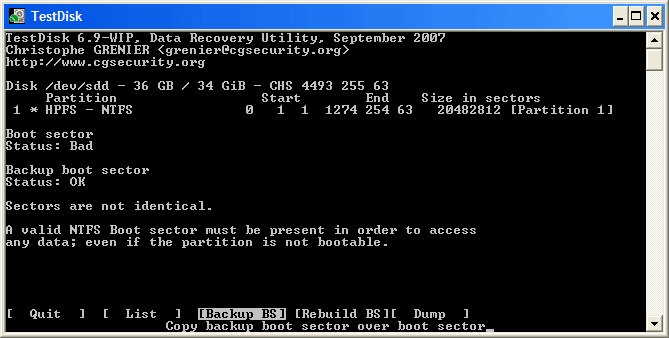
Sauf que j'ai:
backup boot sector
status: BAD
avant de commencer et après ça changeais rien.
Maintenant au démarrage c'est plus le "grub rescue>" c'est "1234F>" mais dans l'idée c'est un peu la même chose je crois ![]()
De Plus (débile que je suis ![]() ), je me suis rendu compte assez tardivement que mon live USB (boot-repair-disk) se "wipe" à chaque extinction. Des que je copie sur la cle usb ou que je créé un fichier ça à disparut à chaque ré-allumage.
), je me suis rendu compte assez tardivement que mon live USB (boot-repair-disk) se "wipe" à chaque extinction. Des que je copie sur la cle usb ou que je créé un fichier ça à disparut à chaque ré-allumage.
Je me dis donc que de toute façon, comme les recuperations Testdisk et photorec nécessitent un redémarrage, bah ça peut pas marcher.
Peut-être que je me trompe.
Alors la j'ai changer de live-usb j'ai mis un Ubuntu tout simple, mais J'ai tout retenté avec bien sur un fichier .log dans mon Desktop mais rien y fait, toutes les données s'effacent au redémarrage.
Pour finir, je suis en train d'utiliser photorec pour copier tout le disque SSD 60G depuis la tête 0 secteur 1, en entier sur mon HDD 1To (qui normalement fonctionne très bien, peut-être c'est parce que de base j'avais copié toutes les données d'un autre HDD 1To).
Qu'en pensez vous? ![]()
Dernière modification par petitradisgris123 (Le 10/05/2015, à 21:15)
Hors ligne
#5 Le 10/05/2015, à 21:18
- moko138
Re : [boot-repair] grub mort, boot-repair ne semble pas fonctionner
j'arrivais a lister les fichiers
Très bon !
Maintenant au démarrage c'est plus le "grub rescue>" c'est "1234F>
C'est ce qui se produit quand on écrit un MBR générique sur sda...
On a été deux à te dire de ne pas écrire sur le disque...
Maintenant, je ne suis plus certain que testdisk suffise.
ca fait deux jours que je retourne le pc dans tout les sens
Rufus et moi étions dispo ; encore faut-il nous transmettre tes questions et ce qu'affichait testdisk.
Ne le lance plus pour l'instant !
/!\ Redémarre sur ta clef, et, sans lancer testdisk, cherche le fichier testdisk.log dans ton home, en ouvrant un terminal puis
cd && ls | grep testSi tu le trouves, tu le postes ici tout de suite ! et tu en fais une copie sur une autre clef.
(Si ta clef a une once de persistence, c'est encore bon pour trouver le log.)
%NOINDEX%
Un utilitaire précieux : ncdu
Photo, mini-tutoriel : À la découverte de dcraw
Hors ligne
#6 Le 10/05/2015, à 21:22
- Rufus T. Firefly
Re : [boot-repair] grub mort, boot-repair ne semble pas fonctionner
En plus il y a un truc que je ne comprends pas. S'il y avait un linux, comment ça se fait que testdisk trouve du ntfs ?
La provocation est une façon de remettre la réalité sur ses pieds. (Bertolt Brecht)
Il n'y a pas de route royale pour la science et ceux-là seulement ont chance d'arriver à ses sommets lumineux qui ne craignent pas de se fatiguer à gravir ses sentiers escarpés. (Karl Marx)
Il est devenu plus facile de penser la fin du monde que la fin du capitalisme
Hors ligne
#7 Le 10/05/2015, à 21:22
- moko138
Re : [boot-repair] grub mort, boot-repair ne semble pas fonctionner
Je vois que tu as édité ton message pendant que je te répondais...
Ne le fais plus pendant un dépannage :
Tu poses ta question, tu attends la réponse.
Pour l'instant c'est le log enregistré avant que tu n'écrives sur sda qui importe.
%NOINDEX%
Un utilitaire précieux : ncdu
Photo, mini-tutoriel : À la découverte de dcraw
Hors ligne
#8 Le 11/05/2015, à 01:31
- petitradisgris123
Re : [boot-repair] grub mort, boot-repair ne semble pas fonctionner
bah..j'ai suivis le tuto a peu de choses près..
La j'ai juste le log du moment ou j'ai fait superblock avant de copier tout le disque..
Donc j'ai pas encore reboot.
Sun May 10 16:32:57 2015
Command line: TestDisk
TestDisk 6.13, Data Recovery Utility, November 2011
Christophe GRENIER <grenier@cgsecurity.org>
http://www.cgsecurity.org
OS: Linux, kernel 3.13.0-32-generic (#57~precise1-Ubuntu SMP Tue Jul 15 03:50:54 UTC 2014) i686
Compiler: GCC 4.6
Compilation date: 2012-02-05T07:16:54
ext2fs lib: 1.42, ntfs lib: 10:0:0, reiserfs lib: none, ewf lib: none
/dev/sda: LBA, HPA, LBA48 support
/dev/sda: size 117231408 sectors
/dev/sda: user_max 117231408 sectors
/dev/sda: native_max 117231408 sectors
/dev/sdb: LBA, HPA, LBA48, DCO support
/dev/sdb: size 1953525168 sectors
/dev/sdb: user_max 1953525168 sectors
/dev/sdb: native_max 1953525168 sectors
Warning: can't get size for Disk /dev/mapper/control - 0 B - CHS 1 1 1, sector size=512
Hard disk list
Disk /dev/sda - 60 GB / 55 GiB - CHS 7297 255 63, sector size=512 - KINGSTON SMS200S360G, S/N:50026B723904FC56, FW:507ABBF0
Disk /dev/sdb - 1000 GB / 931 GiB - CHS 121601 255 63, sector size=512 - HGST HTS721010A9E630, S/N:JG40006PGLPVXC, FW:JB0OA3B0
Disk /dev/sdc - 4026 MB / 3840 MiB - CHS 1022 124 62, sector size=512 - General USB Flash Disk, FW:1100
Partition table type (auto): Intel
Disk /dev/sda - 60 GB / 55 GiB - KINGSTON SMS200S360G
Partition table type: Intel
Interface Advanced
Geometry from i386 MBR: head=255 sector=63
1 * Linux 2756 204 9 3017 225 24 4194304
EXT3 Large file Sparse superblock, 2147 MB / 2048 MiB
search_superblock
recover_EXT2: s_block_group_nr=0/16, s_mnt_count=14/4294967295, s_blocks_per_group=32768, s_inodes_per_group=8192
recover_EXT2: s_blocksize=4096
recover_EXT2: s_blocks_count 524288
recover_EXT2: part_size 4194304
Ext2 superblock found at sector 2 (block=0, blocksize=4096)
block_group_nr 1
recover_EXT2: "e2fsck -b 32768 -B 4096 device" may be needed
recover_EXT2: s_block_group_nr=1/16, s_mnt_count=0/4294967295, s_blocks_per_group=32768, s_inodes_per_group=8192
recover_EXT2: s_blocksize=4096
recover_EXT2: s_blocks_count 524288
recover_EXT2: part_size 4194304
Ext2 superblock found at sector 262144 (block=32768, blocksize=4096)
block_group_nr 3
recover_EXT2: "e2fsck -b 98304 -B 4096 device" may be needed
recover_EXT2: s_block_group_nr=3/16, s_mnt_count=0/4294967295, s_blocks_per_group=32768, s_inodes_per_group=8192
recover_EXT2: s_blocksize=4096
recover_EXT2: s_blocks_count 524288
recover_EXT2: part_size 4194304
Ext2 superblock found at sector 786432 (block=98304, blocksize=4096)
block_group_nr 5
recover_EXT2: "e2fsck -b 163840 -B 4096 device" may be needed
recover_EXT2: s_block_group_nr=5/16, s_mnt_count=0/4294967295, s_blocks_per_group=32768, s_inodes_per_group=8192
recover_EXT2: s_blocksize=4096
recover_EXT2: s_blocks_count 524288
recover_EXT2: part_size 4194304
Ext2 superblock found at sector 1310720 (block=163840, blocksize=4096)
block_group_nr 7
recover_EXT2: "e2fsck -b 229376 -B 4096 device" may be needed
recover_EXT2: s_block_group_nr=7/16, s_mnt_count=0/4294967295, s_blocks_per_group=32768, s_inodes_per_group=8192
recover_EXT2: s_blocksize=4096
recover_EXT2: s_blocks_count 524288
recover_EXT2: part_size 4194304
Ext2 superblock found at sector 1835008 (block=229376, blocksize=4096)
Linux 2756 204 9 3017 225 24 4194304
superblock 0, blocksize=4096 []
superblock 32768, blocksize=4096 []
superblock 98304, blocksize=4096 []
superblock 163840, blocksize=4096 []
superblock 229376, blocksize=4096 []
To repair the filesystem using alternate superblock, run
fsck.ext3 -p -b superblock -B blocksize device
Change partition type:
1 * Linux 2756 204 9 3017 225 24 4194304
EXT3 Large file Sparse superblock, 2147 MB / 2048 MiB
dir_partition inode=2
1 * Linux 2756 204 9 3017 225 24 4194304
EXT3 Large file Sparse superblock, 2147 MB / 2048 MiB
Directory /
2 drwxr-xr-x 0 0 4096 18-Mar-2014 08:03 .
2 drwxr-xr-x 0 0 4096 18-Mar-2014 08:03 ..
11 drwx------ 0 0 4096 lost+found
12 drwxr-xr-x 0 0 8192 18-Mar-2014 08:02 app
225 drwxr-xr-x 0 2000 4096 18-Mar-2014 14:14 bin
442 -rw-r--r-- 0 0 3805 22-Jan-2014 11:37 build.prop
443 drwxr-xr-x 0 0 4096 22-Jan-2014 12:18 etc
792 drwxr-xr-x 0 0 4096 22-Jan-2014 11:58 fonts
837 drwxr-xr-x 0 0 4096 5-Dec-2013 02:32 framework
913 drwxr-xr-x 0 0 12288 20-Jan-2014 03:53 lib
1364 drwxr-xr-x 0 0 4096 22-Jan-2014 11:47 media
1424 drwxr-xr-x 0 0 4096 22-Jan-2014 11:47 res
1433 drwxr-xr-x 0 0 4096 22-Jan-2014 11:47 tts
1447 drwxr-xr-x 0 0 4096 22-Jan-2014 11:51 usr
1512 drwxr-xr-x 0 2000 4096 5-Dec-2013 02:32 vendor
1542 drwxr-xr-x 0 2000 4096 18-Mar-2014 13:40 xbin
X 1553 -rwsr-sr-x 0 0 0 18-Mar-2014 08:03 .tmpsu
dir_partition inode=443
1 * Linux 2756 204 9 3017 225 24 4194304
EXT3 Large file Sparse superblock, 2147 MB / 2048 MiB
Directory /etc
443 drwxr-xr-x 0 0 4096 22-Jan-2014 12:18 .
2 drwxr-xr-x 0 0 4096 18-Mar-2014 08:03 ..
444 drwxr-xr-x 0 0 4096 22-Jan-2014 11:47 .tp
448 -rw-r--r-- 0 0 130164 22-Jan-2014 12:19 NOTICE.html.gz
449 -rw-r--r-- 0 0 10681 22-Jan-2014 11:47 agps_profiles_conf.xml
450 -rw-r--r-- 0 0 218779 22-Jan-2014 11:47 apns-conf.xml
451 drwxr-xr-x 0 0 4096 22-Jan-2014 11:47 appwidget
453 -rw-r--r-- 0 0 4167 22-Jan-2014 11:47 audio_effects.conf
454 -rw-r--r-- 0 0 3236 22-Jan-2014 11:47 audio_policy.conf
455 drwxr-xr-x 0 0 4096 22-Jan-2014 11:51 bluetooth
466 -rw-r--r-- 0 0 1299 22-Jan-2014 11:47 custom.conf
467 -r--r----- 1002 1002 935 22-Jan-2014 11:47 dbus.conf
468 drwxr-xr-x 0 0 4096 22-Jan-2014 11:47 dhcpcd
473 -rw-r--r-- 0 0 478 22-Jan-2014 11:47 disableapplist.txt
474 -rw-r--r-- 0 0 32 22-Jan-2014 11:47 drm_chmod
475 -rw-r--r-- 0 0 13988 22-Jan-2014 11:37 event-log-tags
476 -rw-r--r-- 0 0 1756 22-Jan-2014 11:47 factory.ini
477 -rw-r--r-- 0 0 4497 22-Jan-2014 11:47 fallback_fonts.xml
478 drwxr-xr-x 0 0 4096 22-Jan-2014 11:47 firmware
509 drwxr-xr-x 0 0 4096 22-Jan-2014 11:47 fmr
511 -rw-r--r-- 0 0 6659072 22-Jan-2014 11:47 geocoding.db
512 -rw-r--r-- 0 0 162 22-Jan-2014 11:47 gps.conf
513 -rw-r--r-- 0 0 25 22-Jan-2014 11:47 hosts
514 -r-xr-x--- 0 2000 1755 22-Jan-2014 11:47 init.goldfish.sh
515 -rw-r--r-- 0 0 7150 22-Jan-2014 11:47 media_codecs.xml
516 -rw-r--r-- 0 0 1308 22-Jan-2014 11:47 mkshrc
517 -rw-r--r-- 0 0 2 22-Jan-2014 11:47 mtk_mjc.cfg
518 -rw-r--r-- 0 0 2144 22-Jan-2014 11:47 mtk_omx_core.cfg
519 -rw-r--r-- 0 0 252 22-Jan-2014 11:47 mtklog-config.prop
520 -rw-r--r-- 0 0 24 22-Jan-2014 11:47 perfservicelist.txt
521 drwxr-xr-x 0 0 4096 5-Dec-2013 02:32 permissions
552 -rw-r--r-- 0 0 527 22-Jan-2014 11:47 player.cfg
553 drwxr-xr-x 0 0 4096 22-Jan-2014 12:03 ppp
557 drwxr-xr-x 0 0 4096 22-Jan-2014 11:47 radvd
559 -rw-r--r-- 0 0 280055 22-Jan-2014 12:18 recovery-resource.dat
560 -rw-r--r-- 0 0 638 22-Jan-2014 11:47 resmonwhitelist.txt
561 drwxrwx--- 1001 1000 4096 22-Jan-2014 11:47 ril
563 drwxr-xr-x 0 0 4096 22-Jan-2014 11:47 security
706 -rw-r--r-- 0 0 7306 22-Jan-2014 11:47 settings-config.xml
707 -rw-r--r-- 0 0 47881 22-Jan-2014 11:47 spn-conf.xml
708 -rw-r--r-- 0 0 3418 22-Jan-2014 11:47 system_fonts.xml
709 drwxr-xr-x 0 0 4096 22-Jan-2014 11:47 theme
711 -rwxr-x--- 0 1000 633 22-Jan-2014 11:47 throttle.sh
712 drwxr-xr-x 0 0 4096 22-Jan-2014 11:47 updatecmds
714 drwxr-xr-x 0 0 4096 22-Jan-2014 11:47 voicecommand
776 -rw-r--r-- 0 0 444 22-Jan-2014 11:47 voicemail-conf.xml
777 -rw-r--r-- 0 0 1323 22-Jan-2014 11:47 vold.fstab
778 -rw-r--r-- 0 0 1102 22-Jan-2014 11:47 vold.fstab.nand
779 drwxr-xr-x 0 0 4096 22-Jan-2014 11:47 wide-dhcpv6
787 drwxr-xr-x 0 0 4096 22-Jan-2014 11:47 wifi
790 -rw-r--r-- 0 0 1363 22-Jan-2014 11:37 xlog-filter-default
791 -rw-r--r-- 0 0 785 22-Jan-2014 11:37 xlog-filter-tags
Directory /
2 drwxr-xr-x 0 0 4096 18-Mar-2014 08:03 .
2 drwxr-xr-x 0 0 4096 18-Mar-2014 08:03 ..
11 drwx------ 0 0 4096 lost+found
12 drwxr-xr-x 0 0 8192 18-Mar-2014 08:02 app
225 drwxr-xr-x 0 2000 4096 18-Mar-2014 14:14 bin
442 -rw-r--r-- 0 0 3805 22-Jan-2014 11:37 build.prop
443 drwxr-xr-x 0 0 4096 22-Jan-2014 12:18 etc
792 drwxr-xr-x 0 0 4096 22-Jan-2014 11:58 fonts
837 drwxr-xr-x 0 0 4096 5-Dec-2013 02:32 framework
913 drwxr-xr-x 0 0 12288 20-Jan-2014 03:53 lib
1364 drwxr-xr-x 0 0 4096 22-Jan-2014 11:47 media
1424 drwxr-xr-x 0 0 4096 22-Jan-2014 11:47 res
1433 drwxr-xr-x 0 0 4096 22-Jan-2014 11:47 tts
1447 drwxr-xr-x 0 0 4096 22-Jan-2014 11:51 usr
1512 drwxr-xr-x 0 2000 4096 5-Dec-2013 02:32 vendor
1542 drwxr-xr-x 0 2000 4096 18-Mar-2014 13:40 xbin
X 1553 -rwsr-sr-x 0 0 0 18-Mar-2014 08:03 .tmpsu
dir_partition inode=1364
1 * Linux 2756 204 9 3017 225 24 4194304
EXT3 Large file Sparse superblock, 2147 MB / 2048 MiB
Directory /media
1364 drwxr-xr-x 0 0 4096 22-Jan-2014 11:47 .
2 drwxr-xr-x 0 0 4096 18-Mar-2014 08:03 ..
1365 -rw-r--r-- 0 0 605173 22-Jan-2014 11:47 LMprec_508.emd
1366 -rw-r--r-- 0 0 637001 22-Jan-2014 11:47 PFFprec_600.emd
1367 drwxr-xr-x 0 0 4096 22-Jan-2014 11:47 audio
1412 -rw-r--r-- 0 0 127883 22-Jan-2014 11:47 bootanimation.zip
1413 drwxr-xr-x 0 0 4096 22-Jan-2014 11:51 images
1416 drwxr-xr-x 0 0 4096 22-Jan-2014 11:47 video
Directory /
2 drwxr-xr-x 0 0 4096 18-Mar-2014 08:03 .
2 drwxr-xr-x 0 0 4096 18-Mar-2014 08:03 ..
11 drwx------ 0 0 4096 lost+found
12 drwxr-xr-x 0 0 8192 18-Mar-2014 08:02 app
225 drwxr-xr-x 0 2000 4096 18-Mar-2014 14:14 bin
442 -rw-r--r-- 0 0 3805 22-Jan-2014 11:37 build.prop
443 drwxr-xr-x 0 0 4096 22-Jan-2014 12:18 etc
792 drwxr-xr-x 0 0 4096 22-Jan-2014 11:58 fonts
837 drwxr-xr-x 0 0 4096 5-Dec-2013 02:32 framework
913 drwxr-xr-x 0 0 12288 20-Jan-2014 03:53 lib
1364 drwxr-xr-x 0 0 4096 22-Jan-2014 11:47 media
1424 drwxr-xr-x 0 0 4096 22-Jan-2014 11:47 res
1433 drwxr-xr-x 0 0 4096 22-Jan-2014 11:47 tts
1447 drwxr-xr-x 0 0 4096 22-Jan-2014 11:51 usr
1512 drwxr-xr-x 0 2000 4096 5-Dec-2013 02:32 vendor
1542 drwxr-xr-x 0 2000 4096 18-Mar-2014 13:40 xbin
X 1553 -rwsr-sr-x 0 0 0 18-Mar-2014 08:03 .tmpsu
dir_partition inode=1447
1 * Linux 2756 204 9 3017 225 24 4194304
EXT3 Large file Sparse superblock, 2147 MB / 2048 MiB
Directory /usr
1447 drwxr-xr-x 0 0 4096 22-Jan-2014 11:51 .
2 drwxr-xr-x 0 0 4096 18-Mar-2014 08:03 ..
1448 drwxr-xr-x 0 0 4096 22-Jan-2014 11:51 icu
1450 drwxr-xr-x 0 0 4096 22-Jan-2014 11:47 idc
1454 drwxr-xr-x 0 0 4096 22-Jan-2014 11:47 keychars
1460 drwxr-xr-x 0 0 4096 22-Jan-2014 11:47 keylayout
1475 drwxr-xr-x 0 0 4096 22-Jan-2014 11:51 share
1483 drwxr-xr-x 0 0 4096 22-Jan-2014 11:47 srec
Directory /
2 drwxr-xr-x 0 0 4096 18-Mar-2014 08:03 .
2 drwxr-xr-x 0 0 4096 18-Mar-2014 08:03 ..
11 drwx------ 0 0 4096 lost+found
12 drwxr-xr-x 0 0 8192 18-Mar-2014 08:02 app
225 drwxr-xr-x 0 2000 4096 18-Mar-2014 14:14 bin
442 -rw-r--r-- 0 0 3805 22-Jan-2014 11:37 build.prop
443 drwxr-xr-x 0 0 4096 22-Jan-2014 12:18 etc
792 drwxr-xr-x 0 0 4096 22-Jan-2014 11:58 fonts
837 drwxr-xr-x 0 0 4096 5-Dec-2013 02:32 framework
913 drwxr-xr-x 0 0 12288 20-Jan-2014 03:53 lib
1364 drwxr-xr-x 0 0 4096 22-Jan-2014 11:47 media
1424 drwxr-xr-x 0 0 4096 22-Jan-2014 11:47 res
1433 drwxr-xr-x 0 0 4096 22-Jan-2014 11:47 tts
1447 drwxr-xr-x 0 0 4096 22-Jan-2014 11:51 usr
1512 drwxr-xr-x 0 2000 4096 5-Dec-2013 02:32 vendor
1542 drwxr-xr-x 0 2000 4096 18-Mar-2014 13:40 xbin
X 1553 -rwsr-sr-x 0 0 0 18-Mar-2014 08:03 .tmpsu
search_superblock
recover_EXT2: s_block_group_nr=0/16, s_mnt_count=14/4294967295, s_blocks_per_group=32768, s_inodes_per_group=8192
recover_EXT2: s_blocksize=4096
recover_EXT2: s_blocks_count 524288
recover_EXT2: part_size 4194304
Ext2 superblock found at sector 2 (block=0, blocksize=4096)
block_group_nr 1
recover_EXT2: "e2fsck -b 32768 -B 4096 device" may be needed
recover_EXT2: s_block_group_nr=1/16, s_mnt_count=0/4294967295, s_blocks_per_group=32768, s_inodes_per_group=8192
recover_EXT2: s_blocksize=4096
recover_EXT2: s_blocks_count 524288
recover_EXT2: part_size 4194304
Ext2 superblock found at sector 262144 (block=32768, blocksize=4096)
block_group_nr 3
recover_EXT2: "e2fsck -b 98304 -B 4096 device" may be needed
recover_EXT2: s_block_group_nr=3/16, s_mnt_count=0/4294967295, s_blocks_per_group=32768, s_inodes_per_group=8192
recover_EXT2: s_blocksize=4096
recover_EXT2: s_blocks_count 524288
recover_EXT2: part_size 4194304
Ext2 superblock found at sector 786432 (block=98304, blocksize=4096)
block_group_nr 5
recover_EXT2: "e2fsck -b 163840 -B 4096 device" may be needed
recover_EXT2: s_block_group_nr=5/16, s_mnt_count=0/4294967295, s_blocks_per_group=32768, s_inodes_per_group=8192
recover_EXT2: s_blocksize=4096
recover_EXT2: s_blocks_count 524288
recover_EXT2: part_size 4194304
Ext2 superblock found at sector 1310720 (block=163840, blocksize=4096)
block_group_nr 7
recover_EXT2: "e2fsck -b 229376 -B 4096 device" may be needed
recover_EXT2: s_block_group_nr=7/16, s_mnt_count=0/4294967295, s_blocks_per_group=32768, s_inodes_per_group=8192
recover_EXT2: s_blocksize=4096
recover_EXT2: s_blocks_count 524288
recover_EXT2: part_size 4194304
Ext2 superblock found at sector 1835008 (block=229376, blocksize=4096)
Linux 2756 204 9 3017 225 24 4194304
superblock 0, blocksize=4096 []
superblock 32768, blocksize=4096 []
superblock 98304, blocksize=4096 []
superblock 163840, blocksize=4096 []
superblock 229376, blocksize=4096 []
To repair the filesystem using alternate superblock, run
fsck.ext3 -p -b superblock -B blocksize device
Change partition type:
1 * HPFS - NTFS 2756 204 9 3017 225 24 4194304
EXT3 Large file Sparse superblock, 2147 MB / 2048 MiB
ntfs_boot_sector
1 * HPFS - NTFS 2756 204 9 3017 225 24 4194304
EXT3 Large file Sparse superblock, 2147 MB / 2048 MiB
filesystem size 1 5113768425966127093
sectors_per_cluster 0 68
mft_lcn 0 2331651845
mftmirr_lcn 0 2791309256
clusters_per_mft_record 0 56
clusters_per_index_record 0 31
Boot sector
Status: Bad
Backup boot sector
Status: Bad
Sectors are not identical.
A valid NTFS Boot sector must be present in order to access
any data; even if the partition is not bootable.
rebuild_NTFS_BS
Failed to rebuild NTFS boot sector.
ntfs_boot_sector
1 * HPFS - NTFS 2756 204 9 3017 225 24 4194304
EXT3 Large file Sparse superblock, 2147 MB / 2048 MiB
filesystem size 1 5113768425966127093
sectors_per_cluster 0 68
mft_lcn 0 2331651845
mftmirr_lcn 0 2791309256
clusters_per_mft_record 0 56
clusters_per_index_record 0 31
Boot sector
Status: Bad
Backup boot sector
Status: Bad
Sectors are not identical.
A valid NTFS Boot sector must be present in order to access
any data; even if the partition is not bootable.
Failed to startup volume: Invalid argument.
Failed to startup volume: Invalid argument.
Not an exFAT boot sector.
dir_partition inode=2
1 * HPFS - NTFS 2756 204 9 3017 225 24 4194304
EXT3 Large file Sparse superblock, 2147 MB / 2048 MiB
Directory /
2 drwxr-xr-x 0 0 4096 18-Mar-2014 08:03 .
2 drwxr-xr-x 0 0 4096 18-Mar-2014 08:03 ..
11 drwx------ 0 0 4096 lost+found
12 drwxr-xr-x 0 0 8192 18-Mar-2014 08:02 app
225 drwxr-xr-x 0 2000 4096 18-Mar-2014 14:14 bin
442 -rw-r--r-- 0 0 3805 22-Jan-2014 11:37 build.prop
443 drwxr-xr-x 0 0 4096 22-Jan-2014 12:18 etc
792 drwxr-xr-x 0 0 4096 22-Jan-2014 11:58 fonts
837 drwxr-xr-x 0 0 4096 5-Dec-2013 02:32 framework
913 drwxr-xr-x 0 0 12288 20-Jan-2014 03:53 lib
1364 drwxr-xr-x 0 0 4096 22-Jan-2014 11:47 media
1424 drwxr-xr-x 0 0 4096 22-Jan-2014 11:47 res
1433 drwxr-xr-x 0 0 4096 22-Jan-2014 11:47 tts
1447 drwxr-xr-x 0 0 4096 22-Jan-2014 11:51 usr
1512 drwxr-xr-x 0 2000 4096 5-Dec-2013 02:32 vendor
1542 drwxr-xr-x 0 2000 4096 18-Mar-2014 13:40 xbin
X 1553 -rwsr-sr-x 0 0 0 18-Mar-2014 08:03 .tmpsu
1 * HPFS - NTFS 2756 204 9 3017 225 24 4194304
EXT3 Large file Sparse superblock, 2147 MB / 2048 MiB
Can't open filesystem. Filesystem seems damaged.
Change partition type:
1 * HPFS - NTFS 2756 204 9 3017 225 24 4194304
EXT3 Large file Sparse superblock, 2147 MB / 2048 MiB
TestDisk exited normally.Hors ligne
#9 Le 11/05/2015, à 02:00
- moko138
Re : [boot-repair] grub mort, boot-repair ne semble pas fonctionner
En plus il y a un truc que je ne comprends pas. S'il y avait un linux, comment ça se fait que testdisk trouve du ntfs ?
petitradisgris123 a mis le lien vers cgsecurity. org /mw/images/Backup_bs.gif, ce n'est pas un de ses disques.
%NOINDEX%
Un utilitaire précieux : ncdu
Photo, mini-tutoriel : À la découverte de dcraw
Hors ligne
#10 Le 11/05/2015, à 02:15
- moko138
Re : [boot-repair] grub mort, boot-repair ne semble pas fonctionner
j'ai juste le log du moment ou j'ai fait superblock avant de copier tout le disque.
Peut-être que les cadors sauront exploiter à rebours ce log, moi pas.
Je ne vois pas la racine complète : où sont /home, /mnt, /sbin /var ???
%NOINDEX%
Un utilitaire précieux : ncdu
Photo, mini-tutoriel : À la découverte de dcraw
Hors ligne
#11 Le 11/05/2015, à 03:00
- petitradisgris123
Re : [boot-repair] grub mort, boot-repair ne semble pas fonctionner
bah a priori ils sont dead... et oui c'etait le liens de l'image du tuto ou je bloquais
Dernière modification par petitradisgris123 (Le 11/05/2015, à 03:01)
Hors ligne
#12 Le 12/05/2015, à 15:35
- petitradisgris123
Re : [boot-repair] grub mort, boot-repair ne semble pas fonctionner
dernier up.
J'ai fini par formater et réinstaller un nouvel OS.
En tout cas merci à tous pour votre précieuse aide, même si j'ai pas très bien réussi à suivre la procédure au moins je saurais par ou commencer la prochaine fois.
bon vent sur le net ![]()
Hors ligne