Pages : 1
#1 Le 23/09/2020, à 00:06
- pierreTPE57
[RESOLU] Dual boot - Windows non détecté
Bonjour,
Un grand classique : j'avais 2 ssd, un avec ubuntu, l'autre avec Windows. Le dual boot fonctionnait parfaitement. J'ai changé le ssd ubuntu, (ré)installé la 20.04.1, et grub ne me proposait plus windows. Là j'ai fait un grub-repair en live-CD. Non seulement je ne vois pas windows, mas je ne vois même plus grub au démarrage ! D'ailleurs le boot est extrêmement long, car il essaie de monter un disque pendant 1min30 sans y parvenir, avant de passer à la suite.
Voilà, le boot-info est ici : https://paste.ubuntu.com/p/yrBy72TzKw/
Je précise que windows est installé sur sdc et ubuntu sur sdb.
Si une âme charitable pouvait me venir en aide ce serait super !
Dernière modification par pierreTPE57 (Le 02/10/2020, à 20:50)
Hors ligne
#2 Le 23/09/2020, à 00:21
- geole
Re : [RESOLU] Dual boot - Windows non détecté
Bonsoir.
Il faudrait que tu lances boot-repair en bien surveillant que le boot se fait en legacy et pas en EFI. La réparation standard devrait être bonne. voir la doc ubuntu de boot-repair paragraphe 2.2 https://doc.ubuntu-fr.org/boot-repair
Dernière modification par geole (Le 23/09/2020, à 00:23)
Les grilles de l'installateur https://doc.ubuntu-fr.org/tutoriel/inst … _subiquity
"gedit admin:///etc/fstab" est proscrit, utilisez "pkexec env DISPLAY=$DISPLAY XAUTHORITY=$XAUTHORITY xdg-open /etc/fstab" Voir https://doc.ubuntu-fr.org/gedit
Les partitions EXT4 des disques externes => https://forum.ubuntu-fr.org/viewtopic.p … #p22697248
En ligne
#3 Le 25/09/2020, à 20:20
- pierreTPE57
Re : [RESOLU] Dual boot - Windows non détecté
Merci geole.
J'ai bien démarré en mode legacy sur un liveCD ubuntu, Il y a un "souci" :
GPT detected. Please create a BIOS-Boot partition (>1MB, unformatted filesystem, bios_grub flag). This can be performed via tools such as Gparted. Then try again.
Alternatively, you can retry after activating the [Separate /boot/efi partition:] option. Le boot-info est ici : https://paste.ubuntu.com/p/GXmMRcG9Fm/
Je n'y comprends pas grand chose. Ce serait dû au fait que ma partition de boot n'est pas bonne ? Voilà ce que me donne gparted : 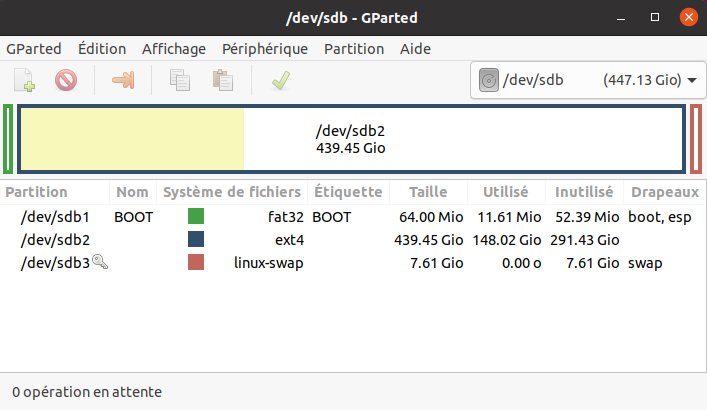
C'est avant la partition BOOT qu'il faudrait que je mette cette partition bios_grub flag ? Pourquoi celle que j'avais créée (sans trop comprendre ce que je faisais...) ne fonctionne-t-elle pas ?
Hors ligne
#4 Le 25/09/2020, à 21:33
- pierreTPE57
Re : [RESOLU] Dual boot - Windows non détecté
pour info, la commande parted -l donne :
Modèle: ATA ST1000DM003-1CH1 (scsi)
Disque /dev/sda : 1000GB
Taille des secteurs (logiques/physiques): 512B/4096B
Table de partitions : msdos
Drapeaux de disque :
Numéro Début Fin Taille Type Système de fichiers Fanions
1 1049kB 21,0GB 21,0GB primary ntfs
2 21,0GB 948GB 927GB primary ntfs
3 948GB 1000GB 52,4GB primary ntfs
Modèle: ATA CT480BX500SSD1 (scsi)
Disque /dev/sdb : 480GB
Taille des secteurs (logiques/physiques): 512B/512B
Table de partitions : gpt
Drapeaux de disque :
Numéro Début Fin Taille Système de fichiers Nom Fanions
1 1049kB 68,2MB 67,1MB fat32 BOOT démarrage, esp
2 68,2MB 472GB 472GB ext4
3 472GB 480GB 8176MB linux-swap(v1) partition d'échange (swap)
Modèle: ATA KINGSTON SV300S3 (scsi)
Disque /dev/sdc : 120GB
Taille des secteurs (logiques/physiques): 512B/512B
Table de partitions : msdos
Drapeaux de disque :
Numéro Début Fin Taille Type Système de fichiers Fanions
1 1049kB 106MB 105MB primary ntfs démarrage
2 106MB 119GB 119GB primary ntfs
3 119GB 120GB 566MB primary ntfs msftres
Modèle: INTEL SSDPEKNW512G8 (nvme)
Disque /dev/nvme0n1 : 512GB
Taille des secteurs (logiques/physiques): 512B/512B
Table de partitions : gpt
Drapeaux de disque :
Numéro Début Fin Taille Système de fichiers Nom Fanions
1 17,4kB 134MB 134MB Microsoft reserved partition msftres
2 135MB 512GB 512GB ntfs Basic data partition msftdataEst-ce qu'il ne faudrait pas que je passe mon disque windows (sdc) en gpt ?
Autre question : mon démarrage sur ubuntu en efi prend 3 plombes en particulier car j'ai un
start job is running for /dev/disk/by-uuid/910b8f43-c458-4881-8df2-f69a5e803d02 qui tourne pendant 1min30 avec une erreur.
Le fichier /etc/fstab présente la ligne suivante :
# swap was on /dev/sdb5 during installation
UUID=910b8f43-c458-4881-8df2-f69a5e803d02 none swap sw 0 0Or en ouvrant l'utilitaire de disque, je vois que je n'ai pas de partition sdb5 ! Il n'y a que 3 partitions sur sdb...
Dans le détail, /etc/fstab donne
# <file system> <mount point> <type> <options> <dump> <pass>
# / was on /dev/sda2 during installation
UUID=16865d51-8240-4c8a-aeb8-c1fa5ec9af15 / ext4 errors=remount-ro 0 1
# /boot/efi was on /dev/sda1 during installation
#UUID=574E-7873 /boot/efi vfat umask=0077 0 1
# swap was on /dev/sda3 during installation
UUID=75d6c153-68b9-4efd-acb6-5aa3c23bb5ad none swap sw 0 0
# swap was on /dev/sdb5 during installation
UUID=910b8f43-c458-4881-8df2-f69a5e803d02 none swap sw 0 0Alors que sda est purement un disque de données (sans OS), que ubuntu est sur sdb (le swap étant sdb3) et windows sur sdc.
Le fichier /etc/fstab m'a l'air complètement à côté de la plaque. Je crois que sda correspond en fait à sdb. Et je ne trouve pas d'UUID correspondant à ce sdb5 dans la liste des partitions.
Une idée ?
Dernière modification par pierreTPE57 (Le 26/09/2020, à 00:04)
Hors ligne
#5 Le 26/09/2020, à 07:47
- malbo

Re : [RESOLU] Dual boot - Windows non détecté
Bonjour,
Je colle ci-dessous le contenu du Boot-info dont tu as donné le lien ( https://paste.ubuntu.com/p/yrBy72TzKw/ ) dans le post #1 :
boot-repair-4ppa125 [20200923_0051]
============================== Boot Info Summary ===============================
=> Windows 7/8/2012 is installed in the MBR of /dev/nvme0n1.
=> Grub2 (v2.00) is installed in the MBR of /dev/sda and looks at sector 1 of
the same hard drive for core.img. core.img is at this location and looks
for /boot/grub. It also embeds following components:
modules
---------------------------------------------------------------------------
fshelp ext2 part_msdos biosdisk search_fs_uuid
---------------------------------------------------------------------------
config script
---------------------------------------------------------------------------
search.fs_uuid 51d92623-d191-4251-be46-c42ac3429ac5 root hd1,msdos2
set prefix=($root)'/boot/grub'
---------------------------------------------------------------------------
=> No boot loader is installed in the MBR of /dev/sdb.
=> Grub2 (v2.00) is installed in the MBR of /dev/sdc and looks at sector 1 of
the same hard drive for core.img. core.img is at this location and looks
for /boot/grub. It also embeds following components:
modules
---------------------------------------------------------------------------
fshelp ext2 part_msdos biosdisk search_fs_uuid
---------------------------------------------------------------------------
config script
---------------------------------------------------------------------------
search.fs_uuid 51d92623-d191-4251-be46-c42ac3429ac5 root hd1,msdos2
set prefix=($root)'/boot/grub'
---------------------------------------------------------------------------
nvme0n1p1: _____________________________________________________________________
File system:
Boot sector type: -
Boot sector info:
nvme0n1p2: _____________________________________________________________________
File system: ntfs
Boot sector type: Windows 8/2012: NTFS
Boot sector info: No errors found in the Boot Parameter Block.
Operating System:
Boot files:
sda1: __________________________________________________________________________
File system: ntfs
Boot sector type: Windows 7/2008: NTFS
Boot sector info: No errors found in the Boot Parameter Block.
Operating System:
Boot files:
sda2: __________________________________________________________________________
File system: ntfs
Boot sector type: Windows 7/2008: NTFS
Boot sector info: No errors found in the Boot Parameter Block.
Operating System:
Boot files:
sda3: __________________________________________________________________________
File system: ntfs
Boot sector type: Windows 7/2008: NTFS
Boot sector info: No errors found in the Boot Parameter Block.
Operating System:
Boot files:
sdb1: __________________________________________________________________________
File system: vfat
Boot sector type: FAT32
Boot sector info: No errors found in the Boot Parameter Block.
Operating System:
Boot files: /efi/BOOT/bkpbootx64.efi /efi/BOOT/bootx64.efi
/efi/BOOT/fbx64.efi /efi/BOOT/grubx64.efi
/efi/BOOT/mmx64.efi /efi/ubuntu/grubx64.efi
/efi/ubuntu/mmx64.efi /efi/ubuntu/shimx64.efi
/efi/ubuntu/grub.cfg
sdb2: __________________________________________________________________________
File system: ext4
Boot sector type: -
Boot sector info:
Operating System: Ubuntu 20.04.1 LTS
Boot files: /boot/grub/grub.cfg /etc/fstab /etc/default/grub
sdb3: __________________________________________________________________________
File system: swap
Boot sector type: -
Boot sector info:
sdc1: __________________________________________________________________________
File system: ntfs
Boot sector type: Windows 8/2012: NTFS
Boot sector info: No errors found in the Boot Parameter Block.
Operating System:
Boot files: /bootmgr /Boot/BCD
sdc2: __________________________________________________________________________
File system: ntfs
Boot sector type: Windows 7/2008: NTFS
Boot sector info: No errors found in the Boot Parameter Block.
Operating System: Windows 10
Boot files: /bootmgr /Boot/BCD /Windows/System32/winload.exe
sdc3: __________________________________________________________________________
File system: ntfs
Boot sector type: Windows 8/2012: NTFS
Boot sector info: No errors found in the Boot Parameter Block.
Operating System:
Boot files:
================================ 2 OS detected =================================
OS#1: L'OS actuellement utilisé - Ubuntu 20.04.1 LTS CurrentSession on sdb2
OS#2: Windows 10 on sdc2
============================ Architecture/Host Info ============================
CPU architecture: 64-bit
BOOT_IMAGE of the installed session in use:
/boot/vmlinuz-5.4.0-48-generic root=UUID=16865d51-8240-4c8a-aeb8-c1fa5ec9af15 ro quiet splash vt.handoff=7
===================================== UEFI =====================================
BIOS is EFI-compatible, and is setup in EFI-mode for this installed-session.
SecureBoot disabled.
efibootmgr -v
BootCurrent: 0003
Timeout: 1 seconds
BootOrder: 0003,0002,0001
Boot0001* Hard Drive BBS(HD,,0x0)/VenHw(5ce8128b-2cec-40f0-8372-80640e3dc858,0200)..GO..NO..........I.N.T.E.L. .S.S.D.P.E.K.N.W.5.1.2.G.8...................\.,.@.r.d.=.X..........A.......................................6..Gd-.;.A..MQ..L.B.T.N.H.8.4.6.3.0.V.U.Q.5.1.2.A........BO..NO..........S.T.1.0.0.0.D.M.0.0.3.-.1.C.H.1.6.2...................\.,.@.r.d.=.X..........A...........................>..Gd-.;.A..MQ..L. . . . . . . . . . . . .1.Z.5.D.8.K.V.T........BO..NO..........C.T.4.8.0.B.X.5.0.0.S.S.D.1...................\.,.@.r.d.=.X..........A...........................>..Gd-.;.A..MQ..L.0.2.1.1.3.E.F.E.3.9.4.4. . . . . . . . ........BO..NO..........K.I.N.G.S.T.O.N. .S.V.3.0.0.S.3.7.A.1.2.0.G...................\.,.@.r.d.=.X..........A...........................>..Gd-.;.A..MQ..L.0.5.2.0.B.6.2.7.7.3.2.0.6.B.1.8. . . . ........BO
Boot0002* CD/DVD Drive BBS(CDROM,,0x0)/VenHw(5ce8128b-2cec-40f0-8372-80640e3dc858,0300)..GO..NO..........H.L.-.D.T.-.S.T. .B.D.D.V.D.R.W. .C.H.1.2.N.S.3.0...................\.,.@.r.d.=.X..........A...........................>..Gd-.;.A..MQ..L.9.K.D.2.R.C.5.I.4.6. .1. . . . . . . . ........BO
Boot0003* ubuntu HD(1,GPT,a57d92b6-fa39-449f-a43e-bce7d3109b67,0x800,0x20000)/File(\EFI\UBUNTU\SHIMX64.EFI)
f7a57b08bc7c1c85417ae4cea582d1d4 sdb1/BOOT/bkpbootx64.efi
f7a57b08bc7c1c85417ae4cea582d1d4 sdb1/BOOT/bootx64.efi
bed45d1c9554cea09924d3814cb7c446 sdb1/BOOT/fbx64.efi
114bd85eec32e3162958ea034020821d sdb1/BOOT/grubx64.efi
4487628005555bfd4a4c0a47211e0700 sdb1/BOOT/mmx64.efi
114bd85eec32e3162958ea034020821d sdb1/ubuntu/grubx64.efi
4487628005555bfd4a4c0a47211e0700 sdb1/ubuntu/mmx64.efi
f7a57b08bc7c1c85417ae4cea582d1d4 sdb1/ubuntu/shimx64.efi
============================= Drive/Partition Info =============================
Disks info: ____________________________________________________________________
sdb : is-GPT, no-BIOSboot, has---ESP, not-usb, not-mmc, has-os, 2048 sectors * 512 bytes
nvme0n1 : is-GPT, no-BIOSboot, has-noESP, not-usb, not-mmc, no-os, 34 sectors * 512 bytes
sda : notGPT, no-BIOSboot, has-noESP, not-usb, not-mmc, no-os, 2048 sectors * 512 bytes
sdc : notGPT, no-BIOSboot, has-noESP, not-usb, not-mmc, has-os, 2048 sectors * 512 bytes
Partitions info (1/3): _________________________________________________________
sdb2 : is-os, 64, apt-get, signed grub-pc grub-efi , grub2, grub-install, grubenv-ok, update-grub, farbios
nvme0n1p2 : no-os, 32, nopakmgr, no-docgrub, nogrub, nogrubinstall, no-grubenv, noupdategrub, farbios
sda1 : no-os, 32, nopakmgr, no-docgrub, nogrub, nogrubinstall, no-grubenv, noupdategrub, not-far
sda2 : no-os, 32, nopakmgr, no-docgrub, nogrub, nogrubinstall, no-grubenv, noupdategrub, farbios
sda3 : no-os, 32, nopakmgr, no-docgrub, nogrub, nogrubinstall, no-grubenv, noupdategrub, farbios
sdb1 : no-os, 32, nopakmgr, no-docgrub, nogrub, nogrubinstall, no-grubenv, noupdategrub, not-far
sdc1 : no-os, 32, nopakmgr, no-docgrub, nogrub, nogrubinstall, no-grubenv, noupdategrub, not-far
sdc2 : is-os, 32, nopakmgr, no-docgrub, nogrub, nogrubinstall, no-grubenv, noupdategrub, farbios
sdc3 : no-os, 32, nopakmgr, no-docgrub, nogrub, nogrubinstall, no-grubenv, noupdategrub, farbios
Partitions info (2/3): _________________________________________________________
sdb2 : isnotESP, fstab-has-goodEFI, no-nt, no-winload, no-recov-nor-hid, no-bmgr, notwinboot
nvme0n1p2 : isnotESP, part-has-no-fstab, no-nt, no-winload, no-recov-nor-hid, no-bmgr, notwinboot
sda1 : isnotESP, part-has-no-fstab, no-nt, no-winload, no-recov-nor-hid, no-bmgr, notwinboot
sda2 : isnotESP, part-has-no-fstab, no-nt, no-winload, no-recov-nor-hid, no-bmgr, notwinboot
sda3 : isnotESP, part-has-no-fstab, no-nt, no-winload, no-recov-nor-hid, no-bmgr, notwinboot
sdb1 : is---ESP, part-has-no-fstab, no-nt, no-winload, no-recov-nor-hid, no-bmgr, notwinboot
sdc1 : isnotESP, part-has-no-fstab, no-nt, no-winload, no-recov-nor-hid, bootmgr, is-winboot
sdc2 : isnotESP, part-has-no-fstab, no-nt, haswinload, no-recov-nor-hid, bootmgr, is-winboot
sdc3 : isnotESP, part-has-no-fstab, no-nt, no-winload, no-recov-nor-hid, no-bmgr, notwinboot
Partitions info (3/3): _________________________________________________________
sdb2 : not-sepboot, with-boot, fstab-without-boot, not-sep-usr, with--usr, fstab-without-usr, std-grub.d, sdb
nvme0n1p2 : not-sepboot, no-boot, part-has-no-fstab, not-sep-usr, no---usr, part-has-no-fstab, std-grub.d, nvme0n1
sda1 : not-sepboot, no-boot, part-has-no-fstab, not-sep-usr, no---usr, part-has-no-fstab, std-grub.d, sda
sda2 : not-sepboot, no-boot, part-has-no-fstab, not-sep-usr, no---usr, part-has-no-fstab, std-grub.d, sda
sda3 : not-sepboot, no-boot, part-has-no-fstab, not-sep-usr, no---usr, part-has-no-fstab, std-grub.d, sda
sdb1 : not-sepboot, no-boot, part-has-no-fstab, not-sep-usr, no---usr, part-has-no-fstab, std-grub.d, sdb
sdc1 : not-sepboot, no-boot, part-has-no-fstab, not-sep-usr, no---usr, part-has-no-fstab, std-grub.d, sdc
sdc2 : not-sepboot, no-boot, part-has-no-fstab, not-sep-usr, no---usr, part-has-no-fstab, std-grub.d, sdc
sdc3 : not-sepboot, no-boot, part-has-no-fstab, not-sep-usr, no---usr, part-has-no-fstab, std-grub.d, sdc
fdisk -l (filtered): ___________________________________________________________
Disk nvme0n1: 476.96 GiB, 512110190592 bytes, 1000215216 sectors
Disk identifier: F9D49CA1-26EB-4911-8D15-44722C2501B1
Start End Sectors Size Type
nvme0n1p1 34 262177 262144 128M Microsoft reserved
nvme0n1p2 264192 1000214527 999950336 476.8G Microsoft basic data
Disk sda: 931.53 GiB, 1000204886016 bytes, 1953525168 sectors
Disk identifier: 0x0000875b
Boot Start End Sectors Size Id Type
sda1 2048 40962047 40960000 19.5G 7 HPFS/NTFS/exFAT
sda2 40962048 1851119615 1810157568 863.2G 7 HPFS/NTFS/exFAT
sda3 1851119616 1953519615 102400000 48.8G 7 HPFS/NTFS/exFAT
Disk sdb: 447.13 GiB, 480103981056 bytes, 937703088 sectors
Disk identifier: 3EF76CAE-AEB4-4F46-B569-1F11422DCDFA
Start End Sectors Size Type
sdb1 2048 133119 131072 64M EFI System
sdb2 133120 921732729 921599610 439.5G Linux filesystem
sdb3 921733120 937701375 15968256 7.6G Linux swap
Disk sdc: 111.81 GiB, 120034123776 bytes, 234441648 sectors
Disk identifier: 0xd71e63da
Boot Start End Sectors Size Id Type
sdc1 * 2048 206847 204800 100M 7 HPFS/NTFS/exFAT
sdc2 206848 233329381 233122534 111.2G 7 HPFS/NTFS/exFAT
sdc3 233330688 234436607 1105920 540M 27 Hidden NTFS WinRE
parted -lm (filtered): _________________________________________________________
sda:1000GB:scsi:512:4096:msdos:ATA ST1000DM003-1CH1:;
1:1049kB:21.0GB:21.0GB:ntfs::;
2:21.0GB:948GB:927GB:ntfs::;
3:948GB:1000GB:52.4GB:ntfs::;
sdb:480GB:scsi:512:512:gpt:ATA CT480BX500SSD1:;
1:1049kB:68.2MB:67.1MB:fat32:BOOT:boot, esp;
2:68.2MB:472GB:472GB:ext4::;
3:472GB:480GB:8176MB:linux-swap(v1)::swap;
sdc:120GB:scsi:512:512:msdos:ATA KINGSTON SV300S3:;
1:1049kB:106MB:105MB:ntfs::boot;
2:106MB:119GB:119GB:ntfs::;
3:119GB:120GB:566MB:ntfs::msftres;
nvme0n1:512GB:nvme:512:512:gpt:INTEL SSDPEKNW512G8:;
1:17.4kB:134MB:134MB::Microsoft reserved partition:msftres;
2:135MB:512GB:512GB:ntfs:Basic data partition:msftdata;
blkid (filtered): ______________________________________________________________
NAME FSTYPE UUID PARTUUID LABEL PARTLABEL
sda
├─sda1 ntfs 7C76DB5C76DB162C 0000875b-01 Applications
├─sda2 ntfs 3E50228C50224ACB 0000875b-02 Documents
└─sda3 ntfs 5CAC81BEAC8192E6 0000875b-03 Téléchargements
sdb
├─sdb1 vfat 574E-7873 a57d92b6-fa39-449f-a43e-bce7d3109b67 BOOT BOOT
├─sdb2 ext4 16865d51-8240-4c8a-aeb8-c1fa5ec9af15 1d0b6cdd-6525-4854-9070-6cfc816a1ca3
└─sdb3 swap 75d6c153-68b9-4efd-acb6-5aa3c23bb5ad efa931ad-09d5-4a4c-85ef-19212959e839
sdc
├─sdc1 ntfs 38F6269FF6265CFE d71e63da-01 Réservé au système
├─sdc2 ntfs 8EAE2915AE28F77D d71e63da-02
└─sdc3 ntfs 3A042396042353E3 d71e63da-03
nvme0n1
├─nvme0n1p1 70740f04-762a-4502-83bc-ae7fc5e14971 Microsoft reserved partition
└─nvme0n1p2 ntfs 466ADC096ADBF421 4846ba4d-9518-4dbf-baf9-8fcd64d17ecd Jeux Basic data partition
df (filtered): _________________________________________________________________
Avail Use% Mounted on
nvme0n1p2 99.7G 79% /mnt/boot-sav/nvme0n1p2
sda1 4.4G 78% /mnt/boot-sav/sda1
sda2 233.6G 73% /media/Documents
sda3 34.4G 30% /mnt/boot-sav/sda3
sdb2 267.8G 33% /
sdc1 30.6M 69% /mnt/boot-sav/sdc1
sdc2 25.4G 77% /mnt/boot-sav/sdc2
sdc3 88.3M 84% /mnt/boot-sav/sdc3
Mount options: __________________________________________________________________
nvme0n1p2 rw,relatime,user_id=0,group_id=0,allow_other,blksize=4096
sda1 rw,relatime,user_id=0,group_id=0,allow_other,blksize=4096
sda2 rw,relatime,user_id=0,group_id=0,default_permissions,allow_other,blksize=4096
sda3 rw,relatime,user_id=0,group_id=0,allow_other,blksize=4096
sdb2 rw,relatime,errors=remount-ro
sdc1 rw,relatime,user_id=0,group_id=0,allow_other,blksize=4096
sdc2 ro,relatime,user_id=0,group_id=0,allow_other,blksize=4096
sdc3 rw,relatime,user_id=0,group_id=0,allow_other,blksize=4096
===================== sdb1/efi/ubuntu/grub.cfg (filtered) ======================
search.fs_uuid 16865d51-8240-4c8a-aeb8-c1fa5ec9af15 root hd1,gpt2
set prefix=($root)'/boot/grub'
configfile $prefix/grub.cfg
====================== sdb2/boot/grub/grub.cfg (filtered) ======================
Ubuntu 16865d51-8240-4c8a-aeb8-c1fa5ec9af15
Ubuntu, avec Linux 5.4.0-48-generic 16865d51-8240-4c8a-aeb8-c1fa5ec9af15
Ubuntu, avec Linux 5.4.0-47-generic 16865d51-8240-4c8a-aeb8-c1fa5ec9af15
Ubuntu, avec Linux 5.4.0-45-generic 16865d51-8240-4c8a-aeb8-c1fa5ec9af15
### END /etc/grub.d/30_os-prober ###
UEFI Firmware Settings uefi-firmware
### END /etc/grub.d/30_uefi-firmware ###
========================== sdb2/etc/fstab (filtered) ===========================
# <file system> <mount point> <type> <options> <dump> <pass>
# / was on /dev/sda2 during installation
UUID=16865d51-8240-4c8a-aeb8-c1fa5ec9af15 / ext4 errors=remount-ro 0 1
# /boot/efi was on /dev/sda1 during installation
# swap was on /dev/sda3 during installation
UUID=75d6c153-68b9-4efd-acb6-5aa3c23bb5ad none swap sw 0 0
# swap was on /dev/sdb5 during installation
UUID=910b8f43-c458-4881-8df2-f69a5e803d02 none swap sw 0 0
//192.168.1.12/photos /media/photos cifs credentials=/root/.smbcredentials,iocharset=utf8,gid=1000,uid=1000,_netdev 0 0
//192.168.1.12/films /media/films cifs credentials=/root/.smbcredentials,iocharset=utf8,gid=1000,uid=1000,_netdev 0 0
//192.168.1.12/music /media/music cifs credentials=/root/.smbcredentials,iocharset=utf8,gid=1000,uid=1000,_netdev 0 0
//192.168.1.12/photogallery /media/photogallery cifs credentials=/root/.smbcredentials,iocharset=utf8,gid=1000,uid=1000,_netdev 0 0
//192.168.1.12/download /media/download cifs credentials=/root/.smbcredentials,iocharset=utf8,gid=1000,uid=1000,_netdev 0 0
//192.168.1.12/home /media/home cifs credentials=/root/.smbcredentials,iocharset=utf8,gid=1000,uid=1000,_netdev 0 0
//192.168.1.12/public/DDT67/R /media/R cifs credentials=/root/.smbcredentials,iocharset=utf8,gid=1000,uid=1000,_netdev 0 0
//192.168.1.12/public/DDT67/X /media/X cifs credentials=/root/.smbcredentials,iocharset=utf8,gid=1000,uid=1000,_netdev 0 0
//192.168.1.12/public /media/public cifs credentials=/root/.smbcredentials,iocharset=utf8,gid=1000,uid=1000,_netdev 0 0
/dev/disk/by-uuid/3E50228C50224ACB /media/Documents auto rw,permissions,x-gvfs-show 0 0
UUID=574E-7873 /boot/efi vfat defaults 0 1
======================= sdb2/etc/default/grub (filtered) =======================
GRUB_DEFAULT=0
GRUB_TIMEOUT_STYLE=hidden
GRUB_TIMEOUT=10
GRUB_DISTRIBUTOR=`lsb_release -i -s 2> /dev/null || echo Debian`
GRUB_CMDLINE_LINUX_DEFAULT="quiet splash"
GRUB_CMDLINE_LINUX=""
==================== sdb2: Location of files loaded by Grub ====================
GiB - GB File Fragment(s)
372,305786133 = 399,760293888 boot/grub/grub.cfg 2
69,332164764 = 74,444845056 boot/vmlinuz 1
3,918094635 = 4,207022080 boot/vmlinuz-5.4.0-45-generic 1
35,527469635 = 38,147330048 boot/vmlinuz-5.4.0-47-generic 1
69,332164764 = 74,444845056 boot/vmlinuz-5.4.0-48-generic 1
35,527469635 = 38,147330048 boot/vmlinuz.old 1
69,586185455 = 74,717597696 boot/initrd.img 3
6,101924896 = 6,551891968 boot/initrd.img-5.4.0-45-generic 6
236,320552826 = 253,747261440 boot/initrd.img-5.4.0-47-generic 2
69,586185455 = 74,717597696 boot/initrd.img-5.4.0-48-generic 3
236,320552826 = 253,747261440 boot/initrd.img.old 2
===================== sdb2: ls -l /etc/grub.d/ (filtered) ======================
-rwxr-xr-x 1 root root 17622 août 17 16:04 10_linux
-rwxr-xr-x 1 root root 42359 août 17 16:04 10_linux_zfs
-rwxr-xr-x 1 root root 12894 juil. 31 02:34 20_linux_xen
-rwxr-xr-x 1 root root 12059 juil. 31 02:34 30_os-prober
-rwxr-xr-x 1 root root 1424 juil. 31 02:34 30_uefi-firmware
-rwxr-xr-x 1 root root 214 juil. 31 02:34 40_custom
-rwxr-xr-x 1 root root 216 juil. 31 02:34 41_custom
================================= User choice ==================================
Is sdb (ATA CT480BX500SSD1) a removable disk? no
Suggested repair: ______________________________________________________________
The default repair of the Boot-Repair utility would purge (in order to remove grub-efi) and reinstall the grub2 of
sdb2 into the MBRs of all disks (except live-disks and removable disks without OS).
Grub-efi would not be selected by default because: legacy-win no-win-efi
Additional repair would be performed: unhide-bootmenu-10s restore-efi-backups
Blockers in case of suggested repair: __________________________________________
LegacyWindows detected. Please enable BIOS-compatibility/CSM/Legacy mode in your UEFI firmware, and use this software from a live-CD (or live-USB). GPT detected. Please create a BIOS-Boot partition (>1MB, unformatted filesystem, bios_grub flag). This can be performed via tools such as Gparted. Then try again.
Alternatively, you can retry after activating the [Separate /boot/efi partition:] option.
Final advice in case of suggested repair: ______________________________________
Please do not forget to make your BIOS boot on sdb (ATA CT480BX500SSD1) disk!
The boot of your PC is in UEFI mode. You may want to retry after changing it to BIOS-compatibility/CSM/Legacy mode.Et je colle ci-dessous le contenu du Boot-info dont tu as donné le lien ( https://paste.ubuntu.com/p/GXmMRcG9Fm/ ) dans le post #3 :
boot-repair-4ppa125 [20200925_1907]
============================== Boot Info Summary ===============================
=> Windows 7/8/2012 is installed in the MBR of /dev/nvme0n1.
=> Grub2 (v2.00) is installed in the MBR of /dev/sda and looks at sector 1 of
the same hard drive for core.img. core.img is at this location and looks
for /boot/grub. It also embeds following components:
modules
---------------------------------------------------------------------------
fshelp ext2 part_msdos biosdisk search_fs_uuid
---------------------------------------------------------------------------
config script
---------------------------------------------------------------------------
search.fs_uuid 51d92623-d191-4251-be46-c42ac3429ac5 root hd1,msdos2
set prefix=($root)'/boot/grub'
---------------------------------------------------------------------------
=> No boot loader is installed in the MBR of /dev/sdb.
=> Grub2 (v2.00) is installed in the MBR of /dev/sdc and looks at sector 1 of
the same hard drive for core.img. core.img is at this location and looks
for /boot/grub. It also embeds following components:
modules
---------------------------------------------------------------------------
fshelp ext2 part_msdos biosdisk search_fs_uuid
---------------------------------------------------------------------------
config script
---------------------------------------------------------------------------
search.fs_uuid 51d92623-d191-4251-be46-c42ac3429ac5 root hd1,msdos2
set prefix=($root)'/boot/grub'
---------------------------------------------------------------------------
nvme0n1p1: _____________________________________________________________________
File system:
Boot sector type: -
Boot sector info:
nvme0n1p2: _____________________________________________________________________
File system: ntfs
Boot sector type: Windows 8/2012: NTFS
Boot sector info: No errors found in the Boot Parameter Block.
Operating System:
Boot files:
sda1: __________________________________________________________________________
File system: ntfs
Boot sector type: Windows 7/2008: NTFS
Boot sector info: No errors found in the Boot Parameter Block.
Operating System:
Boot files:
sda2: __________________________________________________________________________
File system: ntfs
Boot sector type: Windows 7/2008: NTFS
Boot sector info: No errors found in the Boot Parameter Block.
Operating System:
Boot files:
sda3: __________________________________________________________________________
File system: ntfs
Boot sector type: Windows 7/2008: NTFS
Boot sector info: No errors found in the Boot Parameter Block.
Operating System:
Boot files:
sdb1: __________________________________________________________________________
File system: vfat
Boot sector type: FAT32
Boot sector info: No errors found in the Boot Parameter Block.
Operating System:
Boot files: /efi/BOOT/bkpbootx64.efi /efi/BOOT/bootx64.efi
/efi/BOOT/fbx64.efi /efi/BOOT/grubx64.efi
/efi/BOOT/mmx64.efi /efi/ubuntu/grubx64.efi
/efi/ubuntu/mmx64.efi /efi/ubuntu/shimx64.efi
/efi/ubuntu/grub.cfg
sdb2: __________________________________________________________________________
File system: ext4
Boot sector type: -
Boot sector info:
Operating System: Ubuntu 20.04.1 LTS
Boot files: /boot/grub/grub.cfg /etc/fstab /etc/default/grub
sdb3: __________________________________________________________________________
File system: swap
Boot sector type: -
Boot sector info:
sdc1: __________________________________________________________________________
File system: ntfs
Boot sector type: Windows 8/2012: NTFS
Boot sector info: No errors found in the Boot Parameter Block.
Operating System:
Boot files: /bootmgr /Boot/BCD
sdc2: __________________________________________________________________________
File system: ntfs
Boot sector type: Windows 7/2008: NTFS
Boot sector info: No errors found in the Boot Parameter Block.
Operating System: Windows 10
Boot files: /bootmgr /Boot/BCD /Windows/System32/winload.exe
sdc3: __________________________________________________________________________
File system: ntfs
Boot sector type: Windows 8/2012: NTFS
Boot sector info: No errors found in the Boot Parameter Block.
Operating System:
Boot files:
================================ 3 OS detected =================================
OS#1: Ubuntu 20.04.1 LTS on sdb2
OS#2: Windows 10 (boot) on sdc1
OS#3: Windows 10 on sdc2
============================ Architecture/Host Info ============================
CPU architecture: 64-bit
Live-session OS is Ubuntu 64-bit (Ubuntu 20.04.1 LTS, focal, x86_64)
===================================== UEFI =====================================
This live-session is not in EFI-mode.
EFI in dmesg.
[ 0.007434] ACPI: UEFI 0x000000008DFAC258 000048 (v01 ALASKA A M I 00000002 01000013)
f7a57b08bc7c1c85417ae4cea582d1d4 sdb1/BOOT/bkpbootx64.efi
f7a57b08bc7c1c85417ae4cea582d1d4 sdb1/BOOT/bootx64.efi
bed45d1c9554cea09924d3814cb7c446 sdb1/BOOT/fbx64.efi
114bd85eec32e3162958ea034020821d sdb1/BOOT/grubx64.efi
4487628005555bfd4a4c0a47211e0700 sdb1/BOOT/mmx64.efi
114bd85eec32e3162958ea034020821d sdb1/ubuntu/grubx64.efi
4487628005555bfd4a4c0a47211e0700 sdb1/ubuntu/mmx64.efi
f7a57b08bc7c1c85417ae4cea582d1d4 sdb1/ubuntu/shimx64.efi
============================= Drive/Partition Info =============================
Disks info: ____________________________________________________________________
nvme0n1 : is-GPT, no-BIOSboot, has-noESP, not-usb, not-mmc, no-os, 34 sectors * 512 bytes
sda : notGPT, no-BIOSboot, has-noESP, not-usb, not-mmc, no-os, 2048 sectors * 512 bytes
sdb : is-GPT, no-BIOSboot, has---ESP, not-usb, not-mmc, has-os, 2048 sectors * 512 bytes
sdc : notGPT, no-BIOSboot, has-noESP, not-usb, not-mmc, has-os, 2048 sectors * 512 bytes
Partitions info (1/3): _________________________________________________________
nvme0n1p2 : no-os, 32, nopakmgr, no-docgrub, nogrub, nogrubinstall, no-grubenv, noupdategrub, farbios
sda1 : no-os, 32, nopakmgr, no-docgrub, nogrub, nogrubinstall, no-grubenv, noupdategrub, not-far
sda2 : no-os, 32, nopakmgr, no-docgrub, nogrub, nogrubinstall, no-grubenv, noupdategrub, farbios
sda3 : no-os, 32, nopakmgr, no-docgrub, nogrub, nogrubinstall, no-grubenv, noupdategrub, farbios
sdb1 : no-os, 32, nopakmgr, no-docgrub, nogrub, nogrubinstall, no-grubenv, noupdategrub, not-far
sdb2 : is-os, 64, apt-get, signed grub-pc grub-efi , grub2, grub-install, grubenv-ok, update-grub, farbios
sdc1 : is-os, 32, nopakmgr, no-docgrub, nogrub, nogrubinstall, no-grubenv, noupdategrub, not-far
sdc2 : is-os, 32, nopakmgr, no-docgrub, nogrub, nogrubinstall, no-grubenv, noupdategrub, farbios
sdc3 : no-os, 32, nopakmgr, no-docgrub, nogrub, nogrubinstall, no-grubenv, noupdategrub, farbios
Partitions info (2/3): _________________________________________________________
nvme0n1p2 : isnotESP, part-has-no-fstab, no-nt, no-winload, no-recov-nor-hid, no-bmgr, notwinboot
sda1 : isnotESP, part-has-no-fstab, no-nt, no-winload, no-recov-nor-hid, no-bmgr, notwinboot
sda2 : isnotESP, part-has-no-fstab, no-nt, no-winload, no-recov-nor-hid, no-bmgr, notwinboot
sda3 : isnotESP, part-has-no-fstab, no-nt, no-winload, no-recov-nor-hid, no-bmgr, notwinboot
sdb1 : is---ESP, part-has-no-fstab, no-nt, no-winload, no-recov-nor-hid, no-bmgr, notwinboot
sdb2 : isnotESP, fstab-has-goodEFI, no-nt, no-winload, no-recov-nor-hid, no-bmgr, notwinboot
sdc1 : isnotESP, part-has-no-fstab, no-nt, no-winload, no-recov-nor-hid, bootmgr, is-winboot
sdc2 : isnotESP, part-has-no-fstab, no-nt, haswinload, no-recov-nor-hid, bootmgr, is-winboot
sdc3 : isnotESP, part-has-no-fstab, no-nt, no-winload, no-recov-nor-hid, no-bmgr, notwinboot
Partitions info (3/3): _________________________________________________________
nvme0n1p2 : not-sepboot, no-boot, part-has-no-fstab, not-sep-usr, no---usr, part-has-no-fstab, std-grub.d, nvme0n1
sda1 : not-sepboot, no-boot, part-has-no-fstab, not-sep-usr, no---usr, part-has-no-fstab, std-grub.d, sda
sda2 : not-sepboot, no-boot, part-has-no-fstab, not-sep-usr, no---usr, part-has-no-fstab, std-grub.d, sda
sda3 : not-sepboot, no-boot, part-has-no-fstab, not-sep-usr, no---usr, part-has-no-fstab, std-grub.d, sda
sdb1 : not-sepboot, no-boot, part-has-no-fstab, not-sep-usr, no---usr, part-has-no-fstab, std-grub.d, sdb
sdb2 : not-sepboot, with-boot, fstab-without-boot, not-sep-usr, with--usr, fstab-without-usr, std-grub.d, sdb
sdc1 : not-sepboot, no-boot, part-has-no-fstab, not-sep-usr, no---usr, part-has-no-fstab, std-grub.d, sdc
sdc2 : not-sepboot, no-boot, part-has-no-fstab, not-sep-usr, no---usr, part-has-no-fstab, std-grub.d, sdc
sdc3 : not-sepboot, no-boot, part-has-no-fstab, not-sep-usr, no---usr, part-has-no-fstab, std-grub.d, sdc
fdisk -l (filtered): ___________________________________________________________
Disk nvme0n1: 476.96 GiB, 512110190592 bytes, 1000215216 sectors
Disk identifier: F9D49CA1-26EB-4911-8D15-44722C2501B1
Start End Sectors Size Type
nvme0n1p1 34 262177 262144 128M Microsoft reserved
nvme0n1p2 264192 1000214527 999950336 476.8G Microsoft basic data
Disk sda: 931.53 GiB, 1000204886016 bytes, 1953525168 sectors
Disk identifier: 0x0000875b
Boot Start End Sectors Size Id Type
sda1 2048 40962047 40960000 19.5G 7 HPFS/NTFS/exFAT
sda2 40962048 1851119615 1810157568 863.2G 7 HPFS/NTFS/exFAT
sda3 1851119616 1953519615 102400000 48.8G 7 HPFS/NTFS/exFAT
Disk sdb: 447.13 GiB, 480103981056 bytes, 937703088 sectors
Disk identifier: 3EF76CAE-AEB4-4F46-B569-1F11422DCDFA
Start End Sectors Size Type
sdb1 2048 133119 131072 64M EFI System
sdb2 133120 921732729 921599610 439.5G Linux filesystem
sdb3 921733120 937701375 15968256 7.6G Linux swap
Disk sdc: 111.81 GiB, 120034123776 bytes, 234441648 sectors
Disk identifier: 0xd71e63da
Boot Start End Sectors Size Id Type
sdc1 * 2048 206847 204800 100M 7 HPFS/NTFS/exFAT
sdc2 206848 233329381 233122534 111.2G 7 HPFS/NTFS/exFAT
sdc3 233330688 234436607 1105920 540M 27 Hidden NTFS WinRE
parted -lm (filtered): _________________________________________________________
sda:1000GB:scsi:512:4096:msdos:ATA ST1000DM003-1CH1:;
1:1049kB:21.0GB:21.0GB:ntfs::;
2:21.0GB:948GB:927GB:ntfs::;
3:948GB:1000GB:52.4GB:ntfs::;
sdb:480GB:scsi:512:512:gpt:ATA CT480BX500SSD1:;
1:1049kB:68.2MB:67.1MB:fat32:BOOT:boot, esp;
2:68.2MB:472GB:472GB:ext4::;
3:472GB:480GB:8176MB:linux-swap(v1)::swap;
sdc:120GB:scsi:512:512:msdos:ATA KINGSTON SV300S3:;
1:1049kB:106MB:105MB:ntfs::boot;
2:106MB:119GB:119GB:ntfs::;
3:119GB:120GB:566MB:ntfs::msftres;
nvme0n1:512GB:nvme:512:512:gpt:INTEL SSDPEKNW512G8:;
1:17.4kB:134MB:134MB::Microsoft reserved partition:msftres;
2:135MB:512GB:512GB:ntfs:Basic data partition:msftdata;
sr0:2785MB:scsi:2048:2048:mac:HL-DT-ST BDDVDRW CH12NS30:;
1:2048B:6143B:4096B::Apple:;
2:2569MB:2573MB:4063kB::EFI:;
blkid (filtered): ______________________________________________________________
NAME FSTYPE UUID PARTUUID LABEL PARTLABEL
sda
├─sda1 ntfs 7C76DB5C76DB162C 0000875b-01 Applications
├─sda2 ntfs 3E50228C50224ACB 0000875b-02 Documents
└─sda3 ntfs 5CAC81BEAC8192E6 0000875b-03 Téléchargements
sdb
├─sdb1 vfat 574E-7873 a57d92b6-fa39-449f-a43e-bce7d3109b67 BOOT BOOT
├─sdb2 ext4 16865d51-8240-4c8a-aeb8-c1fa5ec9af15 1d0b6cdd-6525-4854-9070-6cfc816a1ca3
└─sdb3 swap 75d6c153-68b9-4efd-acb6-5aa3c23bb5ad efa931ad-09d5-4a4c-85ef-19212959e839
sdc
├─sdc1 ntfs 38F6269FF6265CFE d71e63da-01 Réservé au système
├─sdc2 ntfs 8EAE2915AE28F77D d71e63da-02
└─sdc3 ntfs 3A042396042353E3 d71e63da-03
nvme0n1
├─nvme0n1p1 70740f04-762a-4502-83bc-ae7fc5e14971 Microsoft reserved partition
└─nvme0n1p2 ntfs 466ADC096ADBF421 4846ba4d-9518-4dbf-baf9-8fcd64d17ecd Jeux Basic data partition
df (filtered): _________________________________________________________________
Avail Use% Mounted on
nvme0n1p2 99.7G 79% /mnt/boot-sav/nvme0n1p2
sda1 4.4G 78% /mnt/boot-sav/sda1
sda2 233.6G 73% /mnt/boot-sav/sda2
sda3 34.4G 30% /mnt/boot-sav/sda3
sdb1 52.4M 17% /mnt/boot-sav/sdb1
sdb2 268.6G 33% /mnt/boot-sav/sdb2
sdc1 30.6M 69% /mnt/boot-sav/sdc1
sdc2 25.4G 77% /mnt/boot-sav/sdc2
sdc3 88.3M 84% /mnt/boot-sav/sdc3
Mount options: __________________________________________________________________
nvme0n1p2 rw,relatime,user_id=0,group_id=0,allow_other,blksize=4096
sda1 rw,relatime,user_id=0,group_id=0,allow_other,blksize=4096
sda2 rw,relatime,user_id=0,group_id=0,allow_other,blksize=4096
sda3 rw,relatime,user_id=0,group_id=0,allow_other,blksize=4096
sdb1 rw,relatime,fmask=0022,dmask=0022,codepage=437,iocharset=iso8859-1,shortname=mixed,errors=remount-ro
sdb2 rw,relatime
sdc1 rw,relatime,user_id=0,group_id=0,allow_other,blksize=4096
sdc2 ro,relatime,user_id=0,group_id=0,allow_other,blksize=4096
sdc3 rw,relatime,user_id=0,group_id=0,allow_other,blksize=4096
===================== sdb1/efi/ubuntu/grub.cfg (filtered) ======================
search.fs_uuid 16865d51-8240-4c8a-aeb8-c1fa5ec9af15 root hd1,gpt2
set prefix=($root)'/boot/grub'
configfile $prefix/grub.cfg
====================== sdb2/boot/grub/grub.cfg (filtered) ======================
Ubuntu 16865d51-8240-4c8a-aeb8-c1fa5ec9af15
Ubuntu, avec Linux 5.4.0-48-generic 16865d51-8240-4c8a-aeb8-c1fa5ec9af15
Ubuntu, avec Linux 5.4.0-47-generic 16865d51-8240-4c8a-aeb8-c1fa5ec9af15
### END /etc/grub.d/30_os-prober ###
UEFI Firmware Settings uefi-firmware
### END /etc/grub.d/30_uefi-firmware ###
========================== sdb2/etc/fstab (filtered) ===========================
# <file system> <mount point> <type> <options> <dump> <pass>
# / was on /dev/sda2 during installation
UUID=16865d51-8240-4c8a-aeb8-c1fa5ec9af15 / ext4 errors=remount-ro 0 1
# /boot/efi was on /dev/sda1 during installation
# swap was on /dev/sda3 during installation
UUID=75d6c153-68b9-4efd-acb6-5aa3c23bb5ad none swap sw 0 0
# swap was on /dev/sdb5 during installation
UUID=910b8f43-c458-4881-8df2-f69a5e803d02 none swap sw 0 0
//192.168.1.12/photos /media/photos cifs credentials=/root/.smbcredentials,iocharset=utf8,gid=1000,uid=1000,_netdev 0 0
//192.168.1.12/films /media/films cifs credentials=/root/.smbcredentials,iocharset=utf8,gid=1000,uid=1000,_netdev 0 0
//192.168.1.12/music /media/music cifs credentials=/root/.smbcredentials,iocharset=utf8,gid=1000,uid=1000,_netdev 0 0
//192.168.1.12/photogallery /media/photogallery cifs credentials=/root/.smbcredentials,iocharset=utf8,gid=1000,uid=1000,_netdev 0 0
//192.168.1.12/download /media/download cifs credentials=/root/.smbcredentials,iocharset=utf8,gid=1000,uid=1000,_netdev 0 0
//192.168.1.12/home /media/home cifs credentials=/root/.smbcredentials,iocharset=utf8,gid=1000,uid=1000,_netdev 0 0
//192.168.1.12/public/DDT67/R /media/R cifs credentials=/root/.smbcredentials,iocharset=utf8,gid=1000,uid=1000,_netdev 0 0
//192.168.1.12/public/DDT67/X /media/X cifs credentials=/root/.smbcredentials,iocharset=utf8,gid=1000,uid=1000,_netdev 0 0
//192.168.1.12/public /media/public cifs credentials=/root/.smbcredentials,iocharset=utf8,gid=1000,uid=1000,_netdev 0 0
/dev/disk/by-uuid/3E50228C50224ACB /media/Documents auto rw,permissions,x-gvfs-show 0 0
UUID=574E-7873 /boot/efi vfat defaults 0 1
======================= sdb2/etc/default/grub (filtered) =======================
GRUB_DEFAULT=0
GRUB_TIMEOUT_STYLE=hidden
GRUB_TIMEOUT=10
GRUB_DISTRIBUTOR=`lsb_release -i -s 2> /dev/null || echo Debian`
GRUB_CMDLINE_LINUX_DEFAULT="quiet splash"
GRUB_CMDLINE_LINUX=""
==================== sdb2: Location of files loaded by Grub ====================
GiB - GB File Fragment(s)
287,887817383 = 309,117190144 boot/grub/grub.cfg 1
69,332164764 = 74,444845056 boot/vmlinuz 1
35,527469635 = 38,147330048 boot/vmlinuz-5.4.0-47-generic 1
69,332164764 = 74,444845056 boot/vmlinuz-5.4.0-48-generic 1
35,527469635 = 38,147330048 boot/vmlinuz.old 1
69,586185455 = 74,717597696 boot/initrd.img 3
236,320552826 = 253,747261440 boot/initrd.img-5.4.0-47-generic 2
69,586185455 = 74,717597696 boot/initrd.img-5.4.0-48-generic 3
236,320552826 = 253,747261440 boot/initrd.img.old 2
===================== sdb2: ls -l /etc/grub.d/ (filtered) ======================
-rwxr-xr-x 1 root root 17622 août 17 14:04 10_linux
-rwxr-xr-x 1 root root 42359 août 17 14:04 10_linux_zfs
-rwxr-xr-x 1 root root 12894 juil. 31 00:34 20_linux_xen
-rwxr-xr-x 1 root root 12059 juil. 31 00:34 30_os-prober
-rwxr-xr-x 1 root root 1424 juil. 31 00:34 30_uefi-firmware
-rwxr-xr-x 1 root root 214 juil. 31 00:34 40_custom
-rwxr-xr-x 1 root root 216 juil. 31 00:34 41_custom
========= Devices which don't seem to have a corresponding hard drive ==========
sdd
=============================== StdErr Messages ================================
File descriptor 63 (pipe:[248175]) leaked on lvs invocation. Parent PID 33636: /bin/bash
/dev/sdd: open failed: Aucun support trouvé
/dev/sdd: open failed: Aucun support trouvé
================================= User choice ==================================
Is sdb (ATA CT480BX500SSD1) a removable disk? no
Suggested repair: ______________________________________________________________
The default repair of the Boot-Repair utility would purge (in order to unsign) and reinstall the grub2 of
sdb2 into the MBRs of all disks (except live-disks and removable disks without OS).
Grub-efi would not be selected by default because: legacy-win no-win-efi
Additional repair would be performed: unhide-bootmenu-10s restore-efi-backups
Blockers in case of suggested repair: __________________________________________
GPT detected. Please create a BIOS-Boot partition (>1MB, unformatted filesystem, bios_grub flag). This can be performed via tools such as Gparted. Then try again.
Alternatively, you can retry after activating the [Separate /boot/efi partition:] option.
Final advice in case of suggested repair: ______________________________________
Please do not forget to make your BIOS boot on sdb (ATA CT480BX500SSD1) disk!Tu as vu juste au sujet de la swap. Il y a déjà la partition sdb3 qui est utilisée comme swap donc c'est suffisant. Il faudrait que tu modifies le fichier fstab pour y supprimer ces deux lignes indésirables (comme tu l'as relevé à la fin de ton post #4, il n'existe aucune partition qui correspond à l'UUID 910b8f43-c458-4881-8df2-f69a5e803d02 ) :
# swap was on /dev/sdb5 during installation
UUID=910b8f43-c458-4881-8df2-f69a5e803d02 none swap sw 0 0Pour modifier le fichier fstab avec gedit, il faut les pouvoirs d'administration. Cela se fait en passant la commande suivante (source) :
gedit admin:///etc/fstabTu n'oublieras pas d'enregistrer avant de quitter gedit. Après cela, tu ne devrais plus avoir les 1min30 perdues au démarrage. Raconte.
Dernière modification par malbo (Le 26/09/2020, à 08:27)
Hors ligne
#6 Le 26/09/2020, à 13:09
- pierreTPE57
Re : [RESOLU] Dual boot - Windows non détecté
Bonjour malbo.
Effectivement, j'ai ajouté un # à la ligne défaillante du ficher fstab, et je n'ai plus ces 1min30 de perdues.
En revanche, le boot est toujours assez lent (et sans accès à Grub). Dans l'ordre :
affichage du modèle de carte graphique -> écran noir -> affichage du logo MSI avec les raccourcis d'entrée dans le boot (10s) -> écran noir -> affichage du logo MSI avec les raccourcis d'entrée dans le boot (10s, encore une fois !) -> écran noir -> affichage du logo MSI avec les raccourcis d'entrée dans le boot (cette fois-ci, avec l’icône de chargement et le logo d'ubuntu en-dessous). Bref, il fait pas mal de choses inutiles au démarrage...
J'ai essayé de démarrer ubuntu en mode legacy. L'erreur affichée au boot est la suivante :
Reboot and Select proper Boot device
or Insert Boot Media in selected Boot device and press a key Puis j'ai essayé de démarrer windows en mode legacy. L'erreur affichée au boot est la suivante :
error : no such device : 51d92623-d191-4251-be46-c42ac3429ac5.
error : unknown file ststem.
Entering rescue mode...Pas moyen d'accéder à ce fichu Windows, ni à Grub...
Et en jetant un œil aux boot-info il est dit
Windows 7/8/2012 is installed in the MBR of /dev/nvme0n1. Or c'est un disque qui n'a pas d'OS. Juste une unique partition pour stocker des jeux windows. Là je ne comprends pas.
Dernière modification par pierreTPE57 (Le 26/09/2020, à 13:14)
Hors ligne
#7 Le 26/09/2020, à 14:42
- malbo

Re : [RESOLU] Dual boot - Windows non détecté
Moi je te proposerais de refaire complètement l'installation de Ubuntu sur son SSD après sauvegarde des données précieuses sur un disque dur externe. Il faudrait faire cette installation en mode Legacy (*) au lieu du mode EFI actuel, avec création d'une nouvelle table de partition MSDOS (au lieu de GPT actuellement). Si ça t'intéresse, je peux t'assister dans cette tâche sinon tu peux attendre l'avis de geole. Il a peut-être une proposition moins radicale.
(*) pour cela, il faut veiller à démarrer en mode legacy sur le liveDVD ubuntu, C'est ce que tu n'avais pas fait pour ton install actuelle de Ubuntu et c'est pour cette raison que tu t'es retrouvé avec une installation en mode EFI
Dernière modification par malbo (Le 26/09/2020, à 14:48)
Hors ligne
#8 Le 26/09/2020, à 15:05
- pierreTPE57
Re : [RESOLU] Dual boot - Windows non détecté
Ça veut dire, à un moment donné, réinstaller hplip. Rien que d'y penser je suis en PLS... 3 jours de recherches acharnées pour faire marcher l'imprimante ET le scanner... Pas moyen de prendre le problème par l'autre bout et réinstaller windows, plutôt ? Mais il me semble que ce *** de windows n'est même pas éteint, il doit être en hibernation.
Hors ligne
#9 Le 26/09/2020, à 17:01
- malbo

Re : [RESOLU] Dual boot - Windows non détecté
Mais il me semble que ce *** de windows n'est même pas éteint, il doit être en hibernation.
Tu as raison. On peut le voir dans cette ligne extraite de la partie "Mount options" de ton dernier Boot-info :
sdc2 ro,relatime,user_id=0,group_id=0,allow_other,blksize=4096la mention "ro" indique que la partition système (le disque C:) de Windows est montée en lecture seule. Pour moi, ça veut dire que cette partition est en hibernation.
Si tu préfères réinstaller Windows plutôt que de réinstaller Ubuntu, fais cette réinstallation de Windows en mode EFI sur partitionnement GPT. Actuellement, il y a une table de partitions MSDOS sur le disque sdc et il faudra que tu crées une table de partition GPT sur ce disque sdc. L'installateur de Windows doit pouvoir se charger de créer cette nouvelle table de partition GPT mais comme je ne suis pas trop sûr que tu maîtrises l'installateur de Windows, je préfère préciser la chose.
Dernière modification par malbo (Le 26/09/2020, à 17:10)
Hors ligne
#10 Le 27/09/2020, à 08:32
- Qid

Re : [RESOLU] Dual boot - Windows non détecté
Mon petit conseil dans le cadre d'une réinstallation de windows seul sur son disque (Linux étant sur un autre à côté) : débrancher physiquement les autres disques pour éviter les parasitages foireux... Et c'est pareil si on devait réinstaller le Linux d'ailleurs... Car sans avoir regardé les rapports je soupçonne que le problème de base c'est que GRUB est allé se fiche ailleurs que là où il aurait dû...
"GNU/Linux c'est que du bon mais M$ Windows ce n'est pas si mal"
Référent technique Ubuntu d'un Groupe d'Utilisateur du Libre
plus d'info sur mon profil
Hors ligne
#11 Le 27/09/2020, à 09:11
- malbo

Re : [RESOLU] Dual boot - Windows non détecté
@Qid : non, le problème de base, c'est que pierreTPE57 n'a pas respecté le principe (*) que tous les OS doivent être installés dans le même mode, soit tout le monde en mode EFI, soit tout le monde en mode Bios (Legacy Mode). Là, on peut voir Windows installé en mode Bios et Ubuntu installé en mode EFI. La solution que j'ai proposée dans le post #7, était de réinstaller Ubuntu en mode Bios pour que les deux OS - Ubuntu et Windows - soient en mode Bios. Mais pierreTPE57 préfère ne pas toucher à Ubuntu et plutôt réinstaller Windows en mode EFI afin que les deux OS soient en mode EFI
(*) je le présente dans ce tuto : http://forum.ubuntu-fr.org/viewtopic.php?id=986671
Dernière modification par malbo (Le 27/09/2020, à 09:13)
Hors ligne
#12 Le 27/09/2020, à 12:53
- Qid

Re : [RESOLU] Dual boot - Windows non détecté
tous les OS doivent être installés dans le même mode
Effectivement c'est aussi très important... Mais faire attention à là où s'install les demarreurs de chaque OS est aussi important et la meilleure option pour éviter qu'ils aillent au mauvais endroit reste de débrancher les autres disques dur
"GNU/Linux c'est que du bon mais M$ Windows ce n'est pas si mal"
Référent technique Ubuntu d'un Groupe d'Utilisateur du Libre
plus d'info sur mon profil
Hors ligne
#13 Le 27/09/2020, à 13:03
- pierreTPE57
Re : [RESOLU] Dual boot - Windows non détecté
Savez-vous pourquoi je ne peux pas accéder à Windows, même en essayant de booter sur le disque en question ?
Dernière modification par pierreTPE57 (Le 27/09/2020, à 13:08)
Hors ligne
#14 Le 27/09/2020, à 13:07
- pierreTPE57
Re : [RESOLU] Dual boot - Windows non détecté
débrancher les autres disques dur
Oui, mais dans ce cas, l'installation de windows ne me demandera même pas si un autre OS cohabite. Si je ne me trompe pas, le PC bootera alors directement sur Windows. Ensuite je devrai booter sur un LiveUSB et lancer un grub-repair ? Et dans ce cas, je mets le GRUB sur quel disque et quelle partition ?
Hors ligne
#15 Le 27/09/2020, à 13:31
- malbo

Re : [RESOLU] Dual boot - Windows non détecté
Oui, mais dans ce cas, l'installation de windows ne me demandera même pas si un autre OS cohabite.
Ce n'est pas important.
Si je ne me trompe pas, le PC bootera alors directement sur Windows.
Oui
Ensuite je devrai booter sur un LiveUSB et lancer un grub-repair ? Et dans ce cas, je mets le GRUB sur quel disque et quelle partition ?
Ensuite, tu reconnecterais le SSD Ubuntu et tu démarrerais une session sur le Ubuntu installé dessus. Depuis cette session, tu passerais la commande suivante de mise à jour de Grub :
sudo update-grubCette commande entrainerait la détection de Windows et la création d'une entrée pour Windows dans le menu Grub. Après cela, tu pourrais démarrer sur Windows en passant par le menu Grub si tu voulais.
Dernière modification par malbo (Le 27/09/2020, à 13:34)
Hors ligne
#16 Le 27/09/2020, à 13:59
- Qid

Re : [RESOLU] Dual boot - Windows non détecté
Merci malbo d'avoir répondu à son interrogation...
Du coups pour compléter GRUB est sensé être sur le mbr du disque où est installé Ubuntu qui doit être placé en priorité de boot dans le bios... C'est tout ce n'est pas plus compliqué...
"GNU/Linux c'est que du bon mais M$ Windows ce n'est pas si mal"
Référent technique Ubuntu d'un Groupe d'Utilisateur du Libre
plus d'info sur mon profil
Hors ligne
#17 Le 02/10/2020, à 20:50
- pierreTPE57
Re : [RESOLU] Dual boot - Windows non détecté
Voilà ! Problème résolu !
Je mets ici les étapes (au cas où ça serve à quelqu'un d'autre) :
1-télécharger un iso de windows, par exemple ici : https://www.microsoft.com/fr-fr/softwar … ndows10ISO
2-graver cet iso sur une clef usb (ça marche aussi sur un DVD (double couche, car l'iso est >4,7 Go !). Personnellement, j'ai utilisé Rufus car il permet de choisir clairement avec une interface graphique un mode UEFI et une partition GPT. C'est clair. Et assez rapide.
3-redémarrer le PC, aller dans le bios, désactiver secure boot, et choisir de booter sur la clef en mode UEFI
4-quand la fenêtre d’installation de windows apparait, cliquer sur le menu en bas à gauche "Réparer l'ordinateur", puis "Dépannage", puis "invite de commandes"
5-lancer diskpart en tapant
diskpart6-taper
list disk et repérer le disque sur lequel se trouve le windows à réparer
7-taper
exit pour sortir de dispart
8-taper
mbr2gpt /convert /disk:X en remplaçant X par le numéro du disque.
9-redémarrer le pc (éventuellement après avoir reconnecté tous les disques)
10-aller dans le bios, et mettre en 1er boot le disque uefi ubuntu
11-une fois redémarré sur ubuntu, lancer un boot-repair
12-en redémarrant, grub propose ( si tout s’est bien passé) ubuntu et windows.
Cette procédure permet de récupérer windows en passant sa table de données en gpt SANS REINSTALLER AUCUN OS !
Pour moi, ça a parfaitement fonctionné.
Merci à malbo, geole, Qid et https://www.malekal.com/mbr2gpt-convert … Windows_10
Hors ligne
#18 Le 03/10/2020, à 04:34
- malbo

Re : [RESOLU] Dual boot - Windows non détecté
Bonjour,
Merci d'avoir pris le temps de détailler la procédure.
Je crois que l'étape 11 (une fois redémarré sur ubuntu, lancer un boot-repair) n'était pas nécessaire. Tu aurais pu te contenter de faire ce que j'ai expliqué dans le post #15, c'est à dire passer la commande "sudo update-grub" et ton menu Grub aurait ensuite proposé une entrée fonctionnelle pour Windows. Si on peut éviter d'utiliser Boot-repair, je pense que c'est préférable.
Hors ligne