#1 Le 29/04/2022, à 05:51
- malbo

[Résolu] Installer Ubuntu 22.04 LTS à côté de ... (mode BIOS)
Je note "Résolu" dans le titre de la discussion pour qu'on ne pense pas que je demande de l'aide.
Le but de la manip, c'est de montrer l'install merdique réalisée quand on choisit "installer Ubuntu 22.04 LTS à côté de ..." à l'étape "Type d'installation".
État de départ : 
Capture_1 : réalisée depuis une session live de Ubuntu 22.04 : Le disque a une table de partitions MSDOS. il y a une partition sda1 en EXT4 dans laquelle est installé Ubuntu 20.04. On voit l'espace disponible 31 GB qui est destiné à recevoir l'installation de Ubuntu 22.04.
Installation :
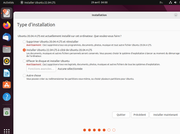
capture_2 : je lance l'installation de Ubuntu 22.04 et je sélectionne : "Installer Ubuntu 22.04 LTS à côté de Ubuntu 20.04.4 LTS"
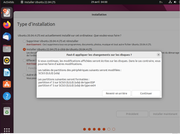
capture_3 : l'installateur prévient qu'il va formater deux partitions (une ESP et une EXT4), je clique sur Continuer
Ensuite, après quelques étapes sans intérêt particulier, l'installation se poursuit jusqu'à son terme.
Après install : le redémarrage se fait automatiquement sur Ubuntu 22.04 fraîchement installé.
Je peux faire le Boot-info suivant depuis la session du Ubuntu 22.04 installé :
boot-info-4ppa200 [20220429_0617]
============================== Boot Info Summary ===============================
=> Grub2 (v2.00) is installed in the MBR of /dev/sda and looks at sector 1 of
the same hard drive for core.img. core.img is at this location and looks
for (,msdos5)/boot/grub. It also embeds following components:
modules
---------------------------------------------------------------------------
fshelp ext2 part_msdos biosdisk
---------------------------------------------------------------------------
sda1: __________________________________________________________________________
File system: ext4
Boot sector type: -
Boot sector info:
Operating System: Ubuntu 20.04.4 LTS
Boot files: /boot/grub/grub.cfg /etc/fstab /etc/default/grub
/boot/grub/i386-pc/core.img
sda2: __________________________________________________________________________
File system: vfat
Boot sector type: FAT32
Boot sector info: No errors found in the Boot Parameter Block.
Operating System:
Boot files: /efi/BOOT/fbx64.efi /efi/BOOT/mmx64.efi
/efi/ubuntu/grubx64.efi /efi/ubuntu/mmx64.efi
/efi/ubuntu/shimx64.efi /efi/ubuntu/grub.cfg
sda3: __________________________________________________________________________
File system: Extended Partition
Boot sector type: -
Boot sector info:
sda5: __________________________________________________________________________
File system: ext4
Boot sector type: -
Boot sector info:
Operating System: Ubuntu 22.04 LTS
Boot files: /boot/grub/grub.cfg /etc/fstab /etc/default/grub
/boot/grub/i386-pc/core.img
================================ 2 OS detected =================================
OS#1: L'OS actuellement utilisé - Ubuntu 22.04 LTS CurrentSession on sda5
OS#2: Ubuntu 20.04.4 LTS on sda1
================================ Host/Hardware =================================
CPU architecture: 64-bit
Video: SVGA II Adapter from VMware
BOOT_IMAGE of the installed session in use:
/boot/vmlinuz-5.15.0-27-generic root=UUID=7d7fb591-6248-443b-bff8-8c00646d5c8e ro quiet splash
df -Th / : /dev/sda5 ext4 29G 8,6G 19G 33% /
===================================== UEFI =====================================
BIOS/UEFI firmware: VirtualBox from innotek GmbH
This installed-session is in Legacy/BIOS/CSM mode (not in EFI mode).
============================= Drive/Partition Info =============================
Disks info: ____________________________________________________________________
sda : notGPT, no-BIOSboot, has---ESP, not-usb, not-mmc, has-os, no-wind, 2048 sectors * 512 bytes
Partitions info (1/3): _________________________________________________________
sda5 : is-os, 64, apt-get, signed grub-pc grub-efi , grub2, grub-install, grubenv-ok, update-grub, not-far
sda2 : no-os, 32, nopakmgr, no-docgrub, nogrub, nogrubinstall, no-grubenv, noupdategrub, not-far
sda1 : is-os, 64, apt-get, grub-pc , grub2, grub-install, grubenv-ok, update-grub, not-far
Partitions info (2/3): _________________________________________________________
sda5 : isnotESP, fstab-has-goodEFI, no-nt, no-winload, no-recov-nor-hid, no-bmgr, notwinboot
sda2 : is---ESP, part-has-no-fstab, no-nt, no-winload, no-recov-nor-hid, no-bmgr, notwinboot
sda1 : isnotESP, fstab-without-efi, no-nt, no-winload, no-recov-nor-hid, no-bmgr, notwinboot
Partitions info (3/3): _________________________________________________________
sda5 : not--sepboot, with-boot, fstab-without-boot, not-sep-usr, with--usr, fstab-without-usr, std-grub.d, sda
sda2 : not--sepboot, no---boot, part-has-no-fstab, not-sep-usr, no---usr, part-has-no-fstab, no--grub.d, sda
sda1 : not--sepboot, with-boot, fstab-without-boot, not-sep-usr, with--usr, fstab-without-usr, std-grub.d, sda
fdisk -l (filtered): ___________________________________________________________
Disk sda: 53.71 GiB, 57675251712 bytes, 112646976 sectors
Disk identifier: 0x5836d857
Boot Start End Sectors Size Id Type
sda1 4096 51207220 51203125 24.4G 83 Linux
sda2 * 51208192 52258815 1050624 513M ef EFI (FAT-12/16/32)
sda3 52260862 112646143 60385282 28.8G 5 Extended
sda5 52260864 112646143 60385280 28.8G 83 Linux
parted -lm (filtered): _________________________________________________________
sda:57.7GB:scsi:512:512:msdos:ATA VBOX HARDDISK:;
1:2097kB:26.2GB:26.2GB:ext4::;
2:26.2GB:26.8GB:538MB:fat32::boot, esp;
3:26.8GB:57.7GB:30.9GB:::;
5:26.8GB:57.7GB:30.9GB:ext4::;
blkid (filtered): ______________________________________________________________
NAME FSTYPE UUID PARTUUID LABEL PARTLABEL
sda
├─sda1 ext4 9384b30d-5c2a-4069-a87b-a7db1e030e23 5836d857-01
├─sda2 vfat 3041-73B8 5836d857-02
├─sda3 5836d857-03
└─sda5 ext4 7d7fb591-6248-443b-bff8-8c00646d5c8e 5836d857-05
Mount points (filtered): _______________________________________________________
Avail Use% Mounted on
/dev/sda1 14.4G 35% /mnt/boot-sav/sda1
/dev/sda5 18.1G 31% /
Mount options (filtered): ______________________________________________________
/dev/sda1 ext4 rw,relatime
/dev/sda5 ext4 rw,relatime,errors=remount-ro
====================== sda1/boot/grub/grub.cfg (filtered) ======================
Ubuntu 9384b30d-5c2a-4069-a87b-a7db1e030e23
Ubuntu, avec Linux 5.13.0-39-generic 9384b30d-5c2a-4069-a87b-a7db1e030e23
Ubuntu, avec Linux 5.13.0-30-generic 9384b30d-5c2a-4069-a87b-a7db1e030e23
### END /etc/grub.d/30_os-prober ###
### END /etc/grub.d/30_uefi-firmware ###
========================== sda1/etc/fstab (filtered) ===========================
# <file system> <mount point> <type> <options> <dump> <pass>
# / was on /dev/sda1 during installation
UUID=9384b30d-5c2a-4069-a87b-a7db1e030e23 / ext4 errors=remount-ro 0 1
/swapfile none swap sw 0 0
======================= sda1/etc/default/grub (filtered) =======================
GRUB_DEFAULT=0
GRUB_TIMEOUT_STYLE=hidden
GRUB_TIMEOUT=0
GRUB_DISTRIBUTOR=`lsb_release -i -s 2> /dev/null || echo Debian`
GRUB_CMDLINE_LINUX_DEFAULT="quiet splash"
GRUB_CMDLINE_LINUX=""
==================== sda1: Location of files loaded by Grub ====================
GiB - GB File Fragment(s)
10,363273621 = 11,127480320 boot/grub/grub.cfg 1
5,476493835 = 5,880340480 boot/grub/i386-pc/core.img 1
7,441112518 = 7,989833728 boot/vmlinuz 1
6,689449310 = 7,182741504 boot/vmlinuz-5.13.0-30-generic 2
7,441112518 = 7,989833728 boot/vmlinuz-5.13.0-39-generic 1
6,689449310 = 7,182741504 boot/vmlinuz.old 2
7,853511810 = 8,432644096 boot/initrd.img 2
7,798824310 = 8,373923840 boot/initrd.img-5.13.0-30-generic 3
7,853511810 = 8,432644096 boot/initrd.img-5.13.0-39-generic 2
7,798824310 = 8,373923840 boot/initrd.img.old 3
===================== sda1: ls -l /etc/grub.d/ (filtered) ======================
-rwxr-xr-x 1 root root 18224 Jan 11 16:09 10_linux
-rwxr-xr-x 1 root root 42359 Aug 12 2021 10_linux_zfs
-rwxr-xr-x 1 root root 12894 Aug 12 2021 20_linux_xen
-rwxr-xr-x 1 root root 12059 Aug 12 2021 30_os-prober
-rwxr-xr-x 1 root root 1424 Aug 12 2021 30_uefi-firmware
-rwxr-xr-x 1 root root 214 Aug 12 2021 40_custom
-rwxr-xr-x 1 root root 216 Aug 12 2021 41_custom
===================== sda2/efi/ubuntu/grub.cfg (filtered) ======================
search.fs_uuid 7d7fb591-6248-443b-bff8-8c00646d5c8e root hd0,msdos5
set prefix=($root)'/boot/grub'
configfile $prefix/grub.cfg
====================== sda5/boot/grub/grub.cfg (filtered) ======================
Ubuntu 7d7fb591-6248-443b-bff8-8c00646d5c8e
Ubuntu, with Linux 5.15.0-27-generic 7d7fb591-6248-443b-bff8-8c00646d5c8e
Ubuntu, with Linux 5.15.0-25-generic 7d7fb591-6248-443b-bff8-8c00646d5c8e
Ubuntu 20.04.4 LTS (20.04) (on sda1) 9384b30d-5c2a-4069-a87b-a7db1e030e23
Ubuntu (on sda1) 9384b30d-5c2a-4069-a87b-a7db1e030e23
Ubuntu, avec Linux 5.13.0-39-generic (on sda1) 9384b30d-5c2a-4069-a87b-a7db1e030e23
Ubuntu, avec Linux 5.13.0-30-generic (on sda1) 9384b30d-5c2a-4069-a87b-a7db1e030e23
### END /etc/grub.d/30_os-prober ###
### END /etc/grub.d/30_uefi-firmware ###
========================== sda5/etc/fstab (filtered) ===========================
# <file system> <mount point> <type> <options> <dump> <pass>
# / was on /dev/sda5 during installation
UUID=7d7fb591-6248-443b-bff8-8c00646d5c8e / ext4 errors=remount-ro 0 1
# /boot/efi was on /dev/sda2 during installation
UUID=3041-73B8 /boot/efi vfat umask=0077 0 1
/swapfile none swap sw 0 0
======================= sda5/etc/default/grub (filtered) =======================
GRUB_DEFAULT=0
GRUB_TIMEOUT_STYLE=hidden
GRUB_TIMEOUT=10
GRUB_DISTRIBUTOR=`lsb_release -i -s 2> /dev/null || echo Debian`
GRUB_CMDLINE_LINUX_DEFAULT="quiet splash"
GRUB_CMDLINE_LINUX=""
==================== sda5: Location of files loaded by Grub ====================
GiB - GB File Fragment(s)
33,201477051 = 35,649814528 boot/grub/grub.cfg 1
47,046054840 = 50,515316736 boot/grub/i386-pc/core.img 1
33,594287872 = 36,071591936 boot/vmlinuz 1
31,586483002 = 33,915727872 boot/vmlinuz-5.15.0-25-generic 1
33,594287872 = 36,071591936 boot/vmlinuz-5.15.0-27-generic 1
31,586483002 = 33,915727872 boot/vmlinuz.old 1
34,180755615 = 36,701306880 boot/initrd.img 1
33,376087189 = 35,837300736 boot/initrd.img-5.15.0-25-generic 1
34,180755615 = 36,701306880 boot/initrd.img-5.15.0-27-generic 1
33,376087189 = 35,837300736 boot/initrd.img.old 1
===================== sda5: ls -l /etc/grub.d/ (filtered) ======================
-rwxr-xr-x 1 root root 18683 Apr 15 23:50 10_linux
-rwxr-xr-x 1 root root 43031 Apr 15 23:50 10_linux_zfs
-rwxr-xr-x 1 root root 14180 Apr 15 23:50 20_linux_xen
-rwxr-xr-x 1 root root 13369 Apr 15 23:50 30_os-prober
-rwxr-xr-x 1 root root 1372 Apr 15 23:50 30_uefi-firmware
-rwxr-xr-x 1 root root 700 Feb 19 14:21 35_fwupd
-rwxr-xr-x 1 root root 214 Apr 15 23:50 40_custom
-rwxr-xr-x 1 root root 215 Apr 15 23:50 41_custom
=========================== sda5/etc/grub.d/35_fwupd ===========================
#! /bin/sh
# SPDX-License-Identifier: LGPL-2.1+
set -e
[ -d ${pkgdatadir:?} ]
# shellcheck source=/dev/null
. "$pkgdatadir/grub-mkconfig_lib"
if [ -f /var/lib/fwupd/uefi_capsule.conf ] &&
ls /sys/firmware/efi/efivars/fwupd-*-0abba7dc-e516-4167-bbf5-4d9d1c739416 1>/dev/null 2>&1; then
. /var/lib/fwupd/uefi_capsule.conf
if [ "${EFI_PATH}" != "" ] && [ "${ESP}" != "" ]; then
echo "Adding Linux Firmware Updater entry" >&2
cat << EOF
menuentry 'Linux Firmware Updater' \$menuentry_id_option 'fwupd' {
EOF
${grub_probe:?}
prepare_grub_to_access_device '`${grub_probe} --target=device \${ESP}` | sed -e "s/^/\t/"'
cat << EOF
chainloader ${EFI_PATH}
}
EOF
fi
fi
Suggested repair: ______________________________________________________________
The default repair of the Boot-Repair utility would reinstall the grub-efi of
sda5,
using the following options: sda2/boot/efi
Additional repair would be performed: unhide-bootmenu-10s use-standard-efi-file
Blockers in case of suggested repair: __________________________________________
Please use this software in a live-session (live-CD or live-USB). This will enable this feature.
Final advice in case of suggested repair: ______________________________________
Please do not forget to make your UEFI firmware boot on the L'OS actuellement utilisé - Ubuntu 22.04 LTS CurrentSession entry (sda2/efi/****/grub****.efi (**** will be updated in the final message) file) !
The boot of your PC is in BIOS-compatibility/CSM/Legacy mode. You may want to retry after changing it to UEFI mode.Dans ce Boot-info, on peut voir que la partition EFI sda2 n'est pas montée. C'est un bug de Boot-info quand il est réalisé depuis la session installée. J'ai réalisé une capture avant de faire le Boot-info et une capture après le Boot-info qui montre bien le bug.
Conclusion : avec le choix "Installer Ubuntu 22.04 LTS à côté de ... ", il y a création d'une partition EFI inutile (*) puisque l'installation est faite en mode Bios. La bonne façon d'installer Ubuntu 22.04 en mode Bios est de sélectionner "Autre chose" comme je l'ai détaillé dans : [Tuto] choix "Autre chose" pour install de Ubuntu 22.04 en mode BIOS
(*) depuis Ubuntu 20.10 (voir ici), les concepteurs de l'installateur de Ubuntu insistent pour faire une installation qui puisse être démarrée en mode EFI même si l'installation a été faite en mode BIOS, d'où la cration d'une partition EFI. Moi je trouve ça déplorable mais je sais que certain trouve ça génial.
Dernière modification par malbo (Le 30/04/2022, à 07:53)
Hors ligne