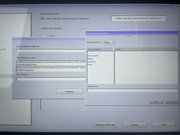#1 Le 14/12/2023, à 00:05
- QnoM
Grub et partition Ubuntu inaccessible après un crash
Bonjour la communauté,
Mon pc en dual boot (ubuntu et win10) a crashé aujourd'hui : écran noir qui défile avec plein de texte.
En redémarrant de manière forcée, je n'arrive plus à accéder accéder à la page du Grub.
J'obtiens ce message :
Je n'arrive plus à accéder à la partition Ubuntu. Seul la partition Windows arrive à se lancer.
En bootant sur une clef j'ai récupérer le boot info suivant :
J'aimerai avoir vos avis d'expert avant d'effectuer une réparation du Grub.. Merci d'avance!!
boot-info-4ppa2062 [20231213_2201]
============================== Boot Info Summary ===============================
=> No boot loader is installed in the MBR of /dev/sda.
=> Grub2 (v2.00) is installed in the MBR of /dev/sdb and looks at sector 1 of
the same hard drive for core.img. core.img is at this location and looks
for (hd0,msdos1)/boot/grub. It also embeds following components:
modules
---------------------------------------------------------------------------
biosdisk fshelp fat exfat ext2 ntfs ntfscomp part_msdos
---------------------------------------------------------------------------
sda1: __________________________________________________________________________
File system: vfat
Boot sector type: FAT32
Boot sector info: No errors found in the Boot Parameter Block.
Operating System:
Boot files: /efi/Boot/bootx64.efi /efi/Boot/fbx64.efi
/efi/Boot/mmx64.efi /efi/ubuntu/fwupdx64.efi
/efi/ubuntu/grubx64.efi /efi/ubuntu/mmx64.efi
/efi/ubuntu/shimx64.efi /efi/ubuntu/grub.cfg
/efi/Microsoft/Boot/bootmgfw.efi
/efi/Microsoft/Boot/bootmgr.efi
sda2: __________________________________________________________________________
File system:
Boot sector type: -
Boot sector info:
sda3: __________________________________________________________________________
File system: BitLocker
Boot sector type: Unknown
Boot sector info:
sda4: __________________________________________________________________________
File system: ntfs
Boot sector type: NTFS
Boot sector info: No errors found in the Boot Parameter Block.
Operating System:
Boot files:
sda5: __________________________________________________________________________
File system: ext4
Boot sector type: -
Boot sector info:
Operating System: Ubuntu 22.04.3 LTS
Boot files: /boot/grub/grub.cfg /etc/fstab /etc/default/grub
sdb1: __________________________________________________________________________
File system: vfat
Boot sector type: MSWIN4.1: FAT32
Boot sector info: No errors found in the Boot Parameter Block.
Operating System:
Boot files: /boot/grub/grub.cfg /efi/boot/bootx64.efi
/efi/boot/grubx64.efi /efi/boot/mmx64.efi
================================ 1 OS detected =================================
OS#1: Ubuntu 22.04.3 LTS on sda5
================================ Host/Hardware =================================
CPU architecture: 64-bit
Video: HD Graphics 620 from Intel Corporation
Live-session OS is Ubuntu 64-bit (Ubuntu 22.04.3 LTS, jammy, x86_64)
===================================== UEFI =====================================
BIOS/UEFI firmware: 1.33.1(1.33) from Dell Inc.
The firmware is EFI-compatible, but this live-session is in Legacy/BIOS/CSM mode (not in EFI mode).
64349b3622c65f495a99dbf6102496e3 sda1/Boot/bootx64.efi
a9c517741ac31962d7feb152948ad1ee sda1/Boot/fbx64.efi
a660182adef313615746a665966d2ccc sda1/Boot/mmx64.efi
d008780449d7affb8a84d3816b167108 sda1/ubuntu/fwupdx64.efi
a1da253696a304dce6b4668b70151c0e sda1/ubuntu/grubx64.efi
a660182adef313615746a665966d2ccc sda1/ubuntu/mmx64.efi
64349b3622c65f495a99dbf6102496e3 sda1/ubuntu/shimx64.efi
7f2103e085e5b7982c2ebcb6ed2128cd sda1/Microsoft/Boot/bootmgfw.efi
33da288b19abd2c259748c9c5764a5a4 sda1/Microsoft/Boot/bootmgr.efi
============================= Drive/Partition Info =============================
Disks info: ____________________________________________________________________
sda : is-GPT, no-BIOSboot, has---ESP, not-usb, not-mmc, has-os, no-wind, 2048 sectors * 512 bytes
Partitions info (1/3): _________________________________________________________
sda1 : no-os, 64, nopakmgr, no-docgrub, nogrub, nogrubinstall, no-grubenv, noupdategrub, not-far
sda3 : no-os, 64, nopakmgr, no-docgrub, nogrub, nogrubinstall, no-grubenv, noupdategrub, end-after-100GB
sda4 : no-os, 64, nopakmgr, no-docgrub, nogrub, nogrubinstall, no-grubenv, noupdategrub, end-after-100GB
sda5 : is-os, 64, apt-get, signed grub-pc grub-efi , grub2, grub-install, grubenv-ok, update-grub, end-after-100GB
Partitions info (2/3): _________________________________________________________
sda1 : is---ESP, part-has-no-fstab, no-nt, no-winload, no-recov-nor-hid, no-bmgr, notwinboot
sda3 : isnotESP, part-has-no-fstab, no-nt, no-winload, no-recov-nor-hid, no-bmgr, notwinboot
sda4 : isnotESP, part-has-no-fstab, no-nt, no-winload, recovery-or-hidden, no-bmgr, notwinboot
sda5 : isnotESP, fstab-has-goodEFI, no-nt, no-winload, no-recov-nor-hid, no-bmgr, notwinboot
Partitions info (3/3): _________________________________________________________
sda1 : not--sepboot, no---boot, part-has-no-fstab, not-sep-usr, no---usr, part-has-no-fstab, no--grub.d, sda
sda3 : maybesepboot, no---boot, part-has-no-fstab, not-sep-usr, no---usr, part-has-no-fstab, no--grub.d, sda
sda4 : not--sepboot, no---boot, part-has-no-fstab, not-sep-usr, no---usr, part-has-no-fstab, no--grub.d, sda
sda5 : not--sepboot, with-boot, fstab-without-boot, not-sep-usr, with--usr, fstab-without-usr, std-grub.d, sda
fdisk -l (filtered): ___________________________________________________________
Disk sda: 476.94 GiB, 512110190592 bytes, 1000215216 sectors
Disk identifier: A871ED26-9F7A-427E-AC30-A2C62ADE15D1
Start End Sectors Size Type
sda1 2048 206847 204800 100M EFI System
sda2 206848 239615 32768 16M Microsoft reserved
sda3 239616 535511409 535271794 255.2G Microsoft basic data
sda4 999141376 1000212479 1071104 523M Windows recovery environment
sda5 535513088 999141375 463628288 221.1G Linux filesystem
Partition table entries are not in disk order.
Disk sdb: 7.45 GiB, 8004304896 bytes, 15633408 sectors
Disk identifier: 0x00132790
Boot Start End Sectors Size Id Type
sdb1 * 2048 15633407 15631360 7.5G c W95 FAT32 (LBA)
parted -lm (filtered): _________________________________________________________
sda:512GB:scsi:512:512:gpt:ATA EMTEC X250 512GB:;
1:1049kB:106MB:105MB:fat32:EFI system partition:boot, esp;
2:106MB:123MB:16.8MB::Microsoft reserved partition:msftres;
3:123MB:274GB:274GB::Basic data partition:msftdata;
5:274GB:512GB:237GB:ext4::;
4:512GB:512GB:548MB:ntfs::hidden, diag;
sdb:8004MB:scsi:512:512:msdos:SanDisk Cruzer Blade:;
1:1049kB:8004MB:8003MB:fat32::boot, lba;
blkid (filtered): ______________________________________________________________
NAME FSTYPE UUID PARTUUID LABEL PARTLABEL
sda
├─sda1 vfat ACB5-C441 c550b590-d956-423a-86ea-ad6ad3e51f4c EFI system partition
├─sda2 f0684a19-51e5-4edf-8ba5-ba238132c928 Microsoft reserved partition
├─sda3 BitLocker 87d94c88-6245-4310-ada3-f0ecb6ab7a18 Basic data partition
├─sda4 ntfs 68903CA9903C7F9C 4b35d31b-b153-41cb-b9cb-67530f01ab40
└─sda5 ext4 3e30a5d2-94f3-4e87-b4e4-d7cfcf097d45 88e5081b-e586-4fdc-b636-c43691f4038e
sdb
└─sdb1 vfat D484-1ED3 00132790-01 UBUNTU 22_0
Mount points (filtered): _______________________________________________________
Avail Use% Mounted on
/dev/sda1 33.3M 65% /mnt/boot-sav/sda1
/dev/sda4 88.7M 83% /mnt/boot-sav/sda4
/dev/sda5 43.6G 75% /mnt/boot-sav/sda5
/dev/sdb1 2.8G 63% /cdrom
Mount options (filtered): ______________________________________________________
/dev/sda1 vfat rw,relatime,fmask=0022,dmask=0022,codepage=437,iocharset=iso8859-1,shortname=mixed,errors=remount-ro
/dev/sda4 fuseblk rw,relatime,user_id=0,group_id=0,allow_other,blksize=4096
/dev/sda5 ext4 rw,relatime
/dev/sdb1 vfat ro,noatime,fmask=0022,dmask=0022,codepage=437,iocharset=iso8859-1,shortname=mixed,errors=remount-ro
===================== sda1/efi/ubuntu/grub.cfg (filtered) ======================
search.fs_uuid 3e30a5d2-94f3-4e87-b4e4-d7cfcf097d45 root hd0,gpt5
set prefix=($root)'/boot/grub'
configfile $prefix/grub.cfg
====================== sda5/boot/grub/grub.cfg (filtered) ======================
Ubuntu 3e30a5d2-94f3-4e87-b4e4-d7cfcf097d45
Windows Boot Manager (on sda1) osprober-efi-ACB5-C441
### END /etc/grub.d/30_os-prober ###
UEFI Firmware Settings uefi-firmware
### END /etc/grub.d/30_uefi-firmware ###
========================== sda5/etc/fstab (filtered) ===========================
# <file system> <mount point> <type> <options> <dump> <pass>
# / was on /dev/sda5 during installation
UUID=3e30a5d2-94f3-4e87-b4e4-d7cfcf097d45 / ext4 errors=remount-ro 0 1
# /boot/efi was on /dev/sda1 during installation
UUID=ACB5-C441 /boot/efi vfat umask=0077 0 1
/swapfile none swap sw 0 0
======================= sda5/etc/default/grub (filtered) =======================
GRUB_DEFAULT=0
GRUB_TIMEOUT_STYLE=hidden
GRUB_TIMEOUT=10
GRUB_DISTRIBUTOR=`lsb_release -i -s 2> /dev/null || echo Debian`
GRUB_CMDLINE_LINUX_DEFAULT="quiet splash"
GRUB_CMDLINE_LINUX=""
==================== sda5: Location of files loaded by Grub ====================
GiB - GB File Fragment(s)
351,556060791 = 377,480445952 boot/grub/grub.cfg 1
423,199291229 = 454,406778880 boot/vmlinuz 2
423,199291229 = 454,406778880 boot/vmlinuz-5.15.0-91-generic 2
392,623199463 = 421,575950336 boot/vmlinuz-6.2.0-36-generic 2
371,649410248 = 399,055515648 boot/vmlinuz-6.2.0-37-generic 2
371,649410248 = 399,055515648 boot/vmlinuz.old 2
418,202816010 = 449,041854464 boot/initrd.img 1
418,202816010 = 449,041854464 boot/initrd.img-5.15.0-91-generic 1
378,073619843 = 405,953458176 boot/initrd.img-6.2.0-36-generic 5
288,222049713 = 309,476069376 boot/initrd.img-6.2.0-37-generic 1
288,222049713 = 309,476069376 boot/initrd.img.old 1
===================== sda5: ls -l /etc/grub.d/ (filtered) ======================
-rwxr-xr-x 1 root root 18683 Dec 18 2022 10_linux
-rwxr-xr-x 1 root root 43031 Dec 18 2022 10_linux_zfs
-rwxr-xr-x 1 root root 14387 Dec 18 2022 20_linux_xen
-rwxr-xr-x 1 root root 13369 Dec 18 2022 30_os-prober
-rwxr-xr-x 1 root root 1372 Dec 18 2022 30_uefi-firmware
-rwxr-xr-x 1 root root 700 May 11 2023 35_fwupd
-rwxr-xr-x 1 root root 214 Aug 12 2021 40_custom
-rwxr-xr-x 1 root root 215 Dec 18 2022 41_custom
====================== sdb1/boot/grub/grub.cfg (filtered) ======================
Try or Install Ubuntu
Ubuntu (safe graphics)
OEM install (for manufacturers)
Boot from next volume
UEFI Firmware Settings
Test memory
==================== sdb1: Location of files loaded by Grub ====================
GiB - GB File Fragment(s)
?? = ?? boot/grub/grub.cfg 1
Suggested repair: ______________________________________________________________
The default repair of the Boot-Repair utility would reinstall the grub-efi of
sda5,
using the following options: sda1/boot/efi
Additional repair would be performed: unhide-bootmenu-10s use-standard-efi-file
Blockers in case of suggested repair: __________________________________________
The current session is in BIOS-compatibility mode. Please disable BIOS-compatibility/CSM/Legacy mode in your UEFI firmware, and use this software from a live-CD (or live-USB) that is compatible with UEFI booting mode. For example, use a live-USB of Boot-Repair-Disk-64bit (www.sourceforge.net/p/boot-repair-cd), after making sure your BIOS is set up to boot USB in EFI mode.
Final advice in case of suggested repair: ______________________________________
Please do not forget to make your UEFI firmware boot on the Ubuntu 22.04.3 LTS entry (sda1/efi/****/grub****.efi (**** will be updated in the final message) file) !
The boot of your PC is in BIOS-compatibility/CSM/Legacy mode. You may want to retry after changing it to UEFI mode. Dernière modification par QnoM (Le 14/12/2023, à 00:07)
Hors ligne
#2 Le 14/12/2023, à 01:01
- geole
Re : Grub et partition Ubuntu inaccessible après un crash
Bonsoir.
On va prendre l'hypothèse que ton bios a été plus ou moins rénitialisé et qu'il boote maintenant en legacy au lieu de booter en EFI.
Va dans le bios vérifier.
> No boot loader is installed in the MBR of /dev/sda
The firmware is EFI-compatible, but this live-session is in Legacy/BIOS/CSM mode (not in EFI mode).
sda1: __________________________________________________________________________
File system: vfat
Boot sector type: FAT32
Boot sector info: No errors found in the Boot Parameter Block.
Operating System:
Boot files: /efi/Boot/bootx64.efi /efi/Boot/fbx64.efi
/efi/Boot/mmx64.efi /efi/ubuntu/fwupdx64.efi
/efi/ubuntu/grubx64.efi /efi/ubuntu/mmx64.efi
/efi/ubuntu/shimx64.efi /efi/ubuntu/grub.cfg
/efi/Microsoft/Boot/bootmgfw.efi
/efi/Microsoft/Boot/bootmgr.efi
.En live-usb, vérifie aussi la qualité de la partition ubuntu avec cette commande.
sudo fsck /dev/sda5Dernière modification par geole (Le 14/12/2023, à 01:08)
Les grilles de l'installateur https://doc.ubuntu-fr.org/tutoriel/inst … _subiquity
Les partitions EXT4 des disques externes => https://forum.ubuntu-fr.org/viewtopic.p … #p22697248
Hors ligne
#3 Le 14/12/2023, à 10:52
- QnoM
Re : Grub et partition Ubuntu inaccessible après un crash
Merci geole pour ta réponse. Je vais vérifier le bios.
Voilà le résultat de la vérification de la partition :
ubuntu@ubuntu:~$ sudo fsck /dev/sda5
fsck de util-linux 2.37.2
e2fsck 1.46.5 (30-Dec-2021)
/dev/sda5 : propre, 931075/14491648 fichiers, 43622515/57953536 blocsHors ligne
#5 Le 14/12/2023, à 11:41
- geole
Re : Grub et partition Ubuntu inaccessible après un crash
Je ne peux pas accéder aux photos.
Les grilles de l'installateur https://doc.ubuntu-fr.org/tutoriel/inst … _subiquity
Les partitions EXT4 des disques externes => https://forum.ubuntu-fr.org/viewtopic.p … #p22697248
Hors ligne
#6 Le 14/12/2023, à 11:48
- QnoM
Re : Grub et partition Ubuntu inaccessible après un crash
Dans le boot sequence qui est bien en UEFI, j’ai remis en première position le boot Ubuntu avec le fichier gubx64.efi.
J’obtiens un écran qui me dit :
‘
Operating System Loader signature not found in SecureBoot database (‘db’).
Press F1 key to retry boot.
….
‘
Hors ligne
#7 Le 14/12/2023, à 11:55
- geole
Re : Grub et partition Ubuntu inaccessible après un crash
En dépannage, déactive le secure boot.
Les grilles de l'installateur https://doc.ubuntu-fr.org/tutoriel/inst … _subiquity
Les partitions EXT4 des disques externes => https://forum.ubuntu-fr.org/viewtopic.p … #p22697248
Hors ligne
#8 Le 14/12/2023, à 12:24
- QnoM
Re : Grub et partition Ubuntu inaccessible après un crash
Effectivement, j’ai réussi à booter sur ma partition Ubuntu en enlevant le secure boot.
Sais-tu pourquoi cela est apparut et que le boot order s’est cassé? (Je n’utilise jamais windows et ne le lance jamais)
Hors ligne
#9 Le 14/12/2023, à 14:12
- geole
Re : Grub et partition Ubuntu inaccessible après un crash
Je ne sais pas pourquoi le bios s'est réinialisé.
Peux-tu donner le contenu de la nvram
efibootmgr -vLes grilles de l'installateur https://doc.ubuntu-fr.org/tutoriel/inst … _subiquity
Les partitions EXT4 des disques externes => https://forum.ubuntu-fr.org/viewtopic.p … #p22697248
Hors ligne
#10 Le 14/12/2023, à 18:59
- QnoM
Re : Grub et partition Ubuntu inaccessible après un crash
voila le contenu :
BootCurrent: 0002
Timeout: 0 seconds
BootOrder: 0002,0001
Boot0000* Windows Boot Manager HD(1,GPT,c550b590-d956-423a-86ea-ad6ad3e51f4c,0x800,0x32000)/File(\EFI\Microsoft\Boot\bootmgfw.efi)WINDOWS.........x...B.C.D.O.B.J.E.C.T.=.{.9.d.e.a.8.6.2.c.-.5.c.d.d.-.4.e.7.0.-.a.c.c.1.-.f.3.2.b.3.4.4.d.4.7.9.5.}...d................
Boot0001* UEFI: EMTEC X250 512GB, Partition 1 HD(1,GPT,c550b590-d956-423a-86ea-ad6ad3e51f4c,0x800,0x32000)/File(EFI\Microsoft\Boot\bootmgfw.efi)..BO
Boot0002* ubuntu PciRoot(0x0)/Pci(0x17,0x0)/Sata(2,65535,0)/HD(1,GPT,c550b590-d956-423a-86ea-ad6ad3e51f4c,0x800,0x32000)/File(\EFI\ubuntu\grubx64.efi)Hors ligne
#11 Le 14/12/2023, à 23:20
- geole
Re : Grub et partition Ubuntu inaccessible après un crash
voila le contenu :
BootCurrent: 0002 BootOrder: 0002,0001 Boot0002* ubuntu PciRoot(0x0)/Pci(0x17,0x0)/Sata(2,65535,0)/HD(1,GPT,c550b590-d956-423a-86ea-ad6ad3e51f4c,0x800,0x32000)/File(\EFI\ubuntu\grubx64.efi)
Le programme grubx64.efi n'est pas prévu pour initialiser ubuntu en mode SECURE.
Si tu souhaites passer en mode SECURE, donne ce retour
df -hafin que je prépare la commande qui va installer SHIMX64.EFI
Les grilles de l'installateur https://doc.ubuntu-fr.org/tutoriel/inst … _subiquity
Les partitions EXT4 des disques externes => https://forum.ubuntu-fr.org/viewtopic.p … #p22697248
Hors ligne